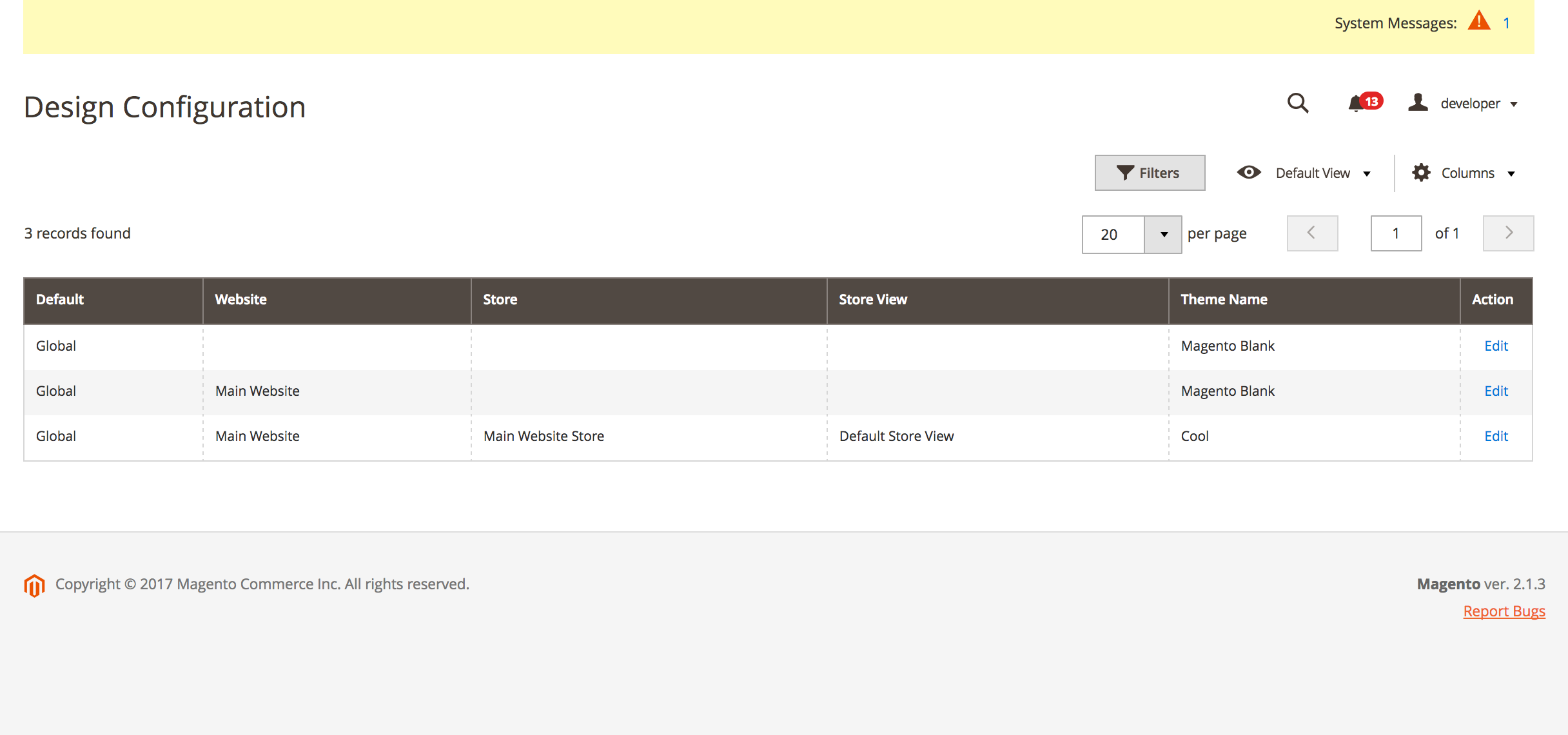Under Stores/Different Stores I have set up a new website, store and store view. The new store has its own root category. I've set up the base urls to point the the second url. I've done the sym links etc. The URL now points correctly to the store but I cannot figure out how to set a different theme for my second store.
I go into Content/Design/Configuration and my new store is nowhere to be seen. I have no idea how to specify that I want a different theme for it.