Magento has a widget where I can select a product. I need to embed it into my form. To be more clear I will provide screenshot:
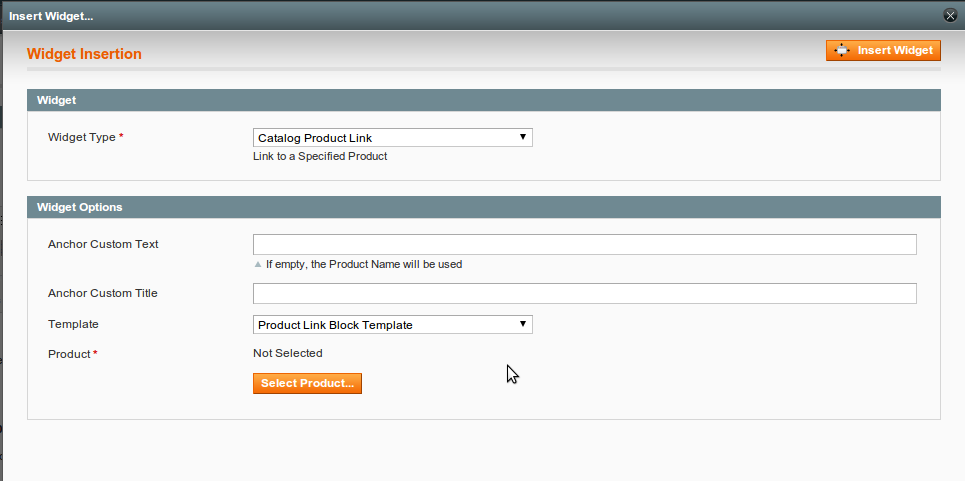
From this widget I need only product id. I can see that I need something like this:
<id_path translate="label">
<visible>1</visible>
<required>1</required>
<label>Product</label>
<type>label</type>
<helper_block>
<type>adminhtml/catalog_product_widget_chooser</type>
<data>
<button translate="open">
<open>Select Product...</open>
</button>
</data>
</helper_block>
<sort_order>10</sort_order>
</id_path>
But didn't found yet how to use it. I will be appreciate for any help.
