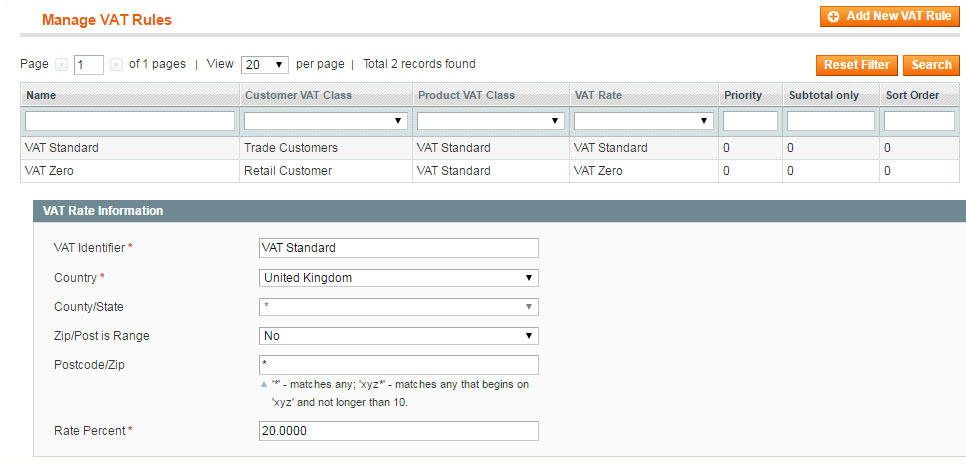I know that displaying a product price including/excluding tax can be set globally under System->Configuration->Sales->Tax. Is there a way to be more specific, depending on a Customer Group?
Generally I want all prices to display including Tax, but have a Trade Group that need to show prices excluding tax.
I am very green to Magento and by no means 'good' at customising xml, so an idiots guide would be appreciated.
Thanks