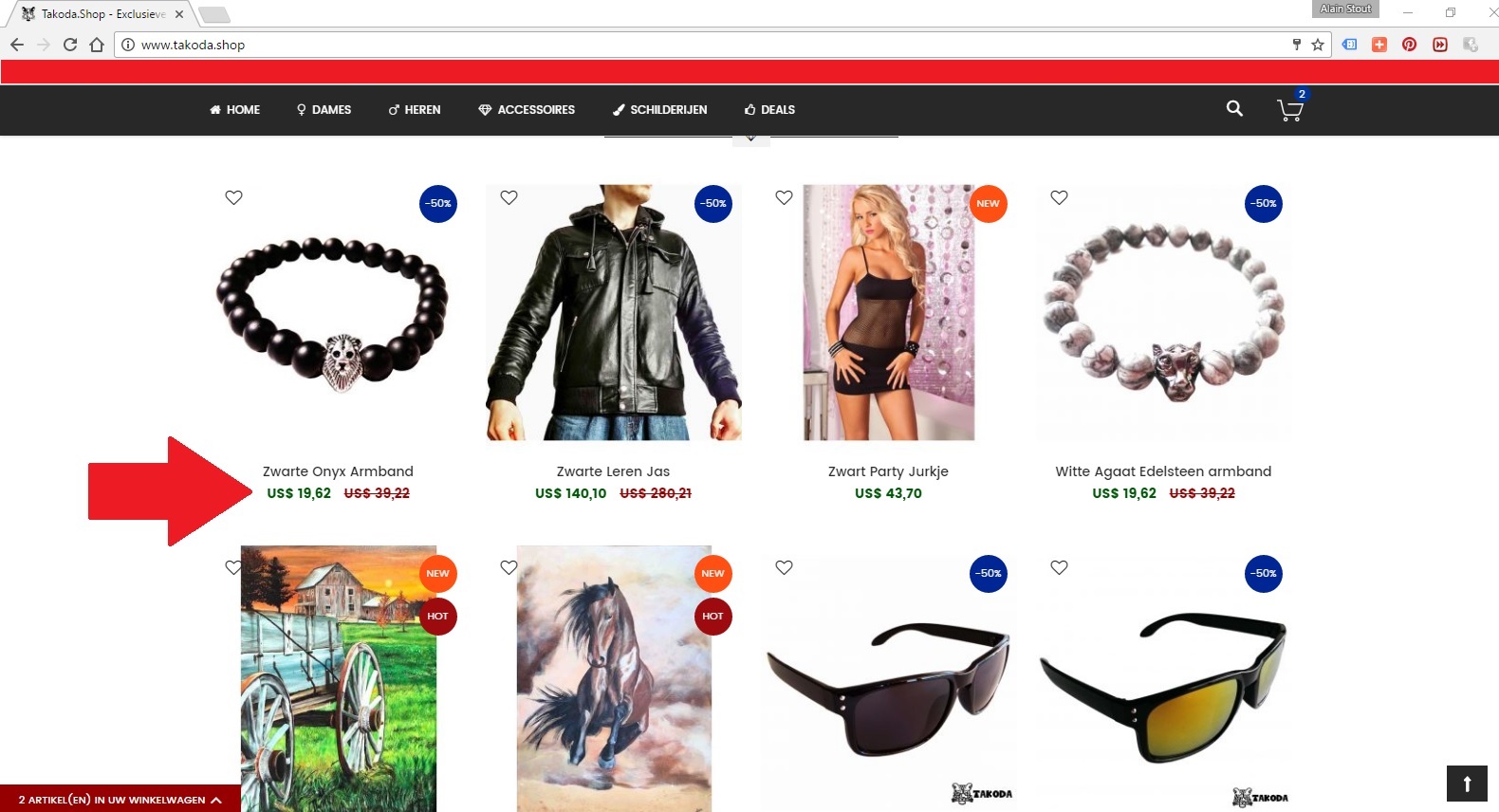It's very strange to me that somehow I can nowhere find perfectly described how to change these things
How to get a currency symbol here like: €, $ and so forth
How to change this Currency Title? So I can delete those US before the $
Appreciate everyone's Help
-1-