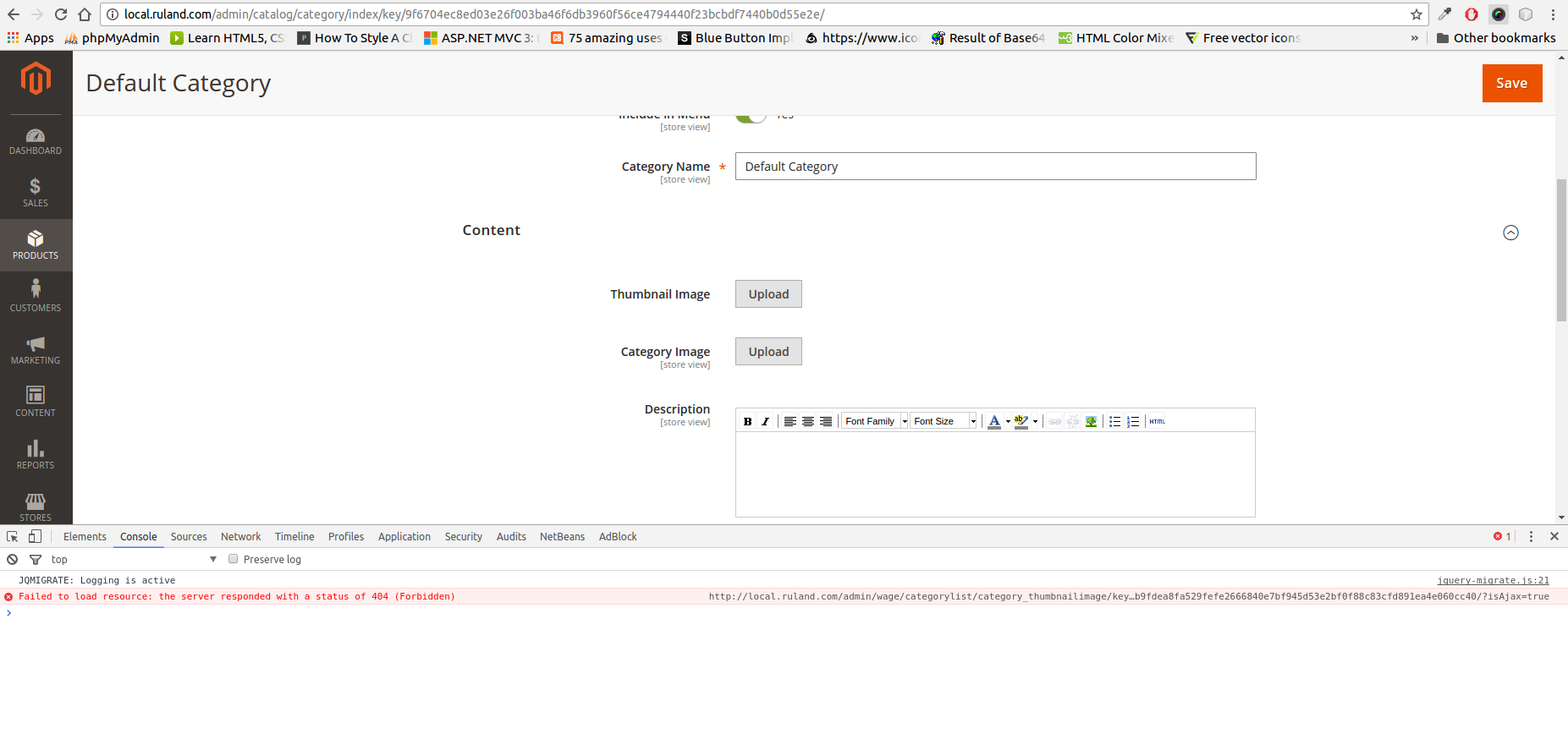I'm trying to create a new attribute as Image for category, I was able to create that attribute, but when I tried to upload an image it was impossible to save.
This is my code:
Wage/Categorylist/Setup/InstallData.php
namespace Wage\Categorylist\Setup;
use Magento\Framework\Module\Setup\Migration;
use Magento\Framework\Setup\InstallDataInterface;
use Magento\Framework\Setup\ModuleContextInterface;
use Magento\Framework\Setup\ModuleDataSetupInterface;
use Magento\Catalog\Setup\CategorySetupFactory;
class InstallData implements InstallDataInterface
{
public function __construct(CategorySetupFactory $categorySetupFactory)
{
$this->categorySetupFactory = $categorySetupFactory;
}
public function install(ModuleDataSetupInterface $setup, ModuleContextInterface $context)
{
$installer = $setup;
$installer->startSetup();
$categorySetup = $this->categorySetupFactory->create(['setup' => $setup]);
$entityTypeId = $categorySetup->getEntityTypeId(\Magento\Catalog\Model\Category::ENTITY);
$attributeSetId = $categorySetup->getDefaultAttributeSetId($entityTypeId);
$categorySetup->removeAttribute(
\Magento\Catalog\Model\Category::ENTITY, 'thumbnail' );
$categorySetup->addAttribute(
\Magento\Catalog\Model\Category::ENTITY, 'thumbnail', [
'type' => 'varchar',
'label' => 'Featured Image',
'input' => 'image',
'backend' => 'Magento\Catalog\Model\Category\Attribute\Backend\Image',
'required' => false,
'sort_order' => 5,
'global' => \Magento\Eav\Model\Entity\Attribute\ScopedAttributeInterface::SCOPE_STORE,
'group' => 'General Information',
]
);
$installer->endSetup();
}
}
Wage/Categorylist/view/adminhtml/ui_component/category_form.xml
<?xml version="1.0" encoding="UTF-8"?>
<form xmlns:xsi="http://www.w3.org/2001/XMLSchema-instance"
xsi:noNamespaceSchemaLocation="urn:magento:module:Magento_Ui:etc/ui_configuration.xsd">
<fieldset name="content">
<field name="thumbnail">
<argument name="data" xsi:type="array">
<item name="config" xsi:type="array">
<item name="dataType" xsi:type="string">string</item>
<item name="source" xsi:type="string">category</item>
<item name="label" xsi:type="string" translate="true">Thumbnail Image</item>
<item name="visible" xsi:type="boolean">true</item>
<item name="formElement" xsi:type="string">fileUploader</item>
<item name="elementTmpl" xsi:type="string">ui/form/element/uploader/uploader</item>
<item name="previewTmpl" xsi:type="string">Magento_Catalog/image-preview</item>
<item name="required" xsi:type="boolean">false</item>
<item name="sortOrder" xsi:type="number">30</item>
<item name="uploaderConfig" xsi:type="array">
<item name="url" xsi:type="url" path="categorylist/category_thumbnailimage/upload"/>
</item>
</item>
</argument>
</field>
</fieldset>
</form>
Wage/Categorylist/Controller/Adminhtml/Category/Thumbnailimage/Upload.php
namespace Wage\Categorylist\Controller\Adminhtml\Category\Thumbnailimage;
use Magento\Framework\Controller\ResultFactory;
/**
* Class Upload
*/
class Upload extends \Magento\Backend\App\Action
{
protected $baseTmpPath;
protected $imageUploader;
public function __construct(
\Magento\Backend\App\Action\Context $context,
\Magento\Catalog\Model\ImageUploader $imageUploader
) {
$this->imageUploader = $imageUploader;
parent::__construct($context);
}
public function execute() {
try {
$result = $this->imageUploader->saveFileToTmpDir('thumbnail');
$result['cookie'] = [
'name' => $this->_getSession()->getName(),
'value' => $this->_getSession()->getSessionId(),
'lifetime' => $this->_getSession()->getCookieLifetime(),
'path' => $this->_getSession()->getCookiePath(),
'domain' => $this->_getSession()->getCookieDomain(),
];
} catch (\Exception $e) {
$result = ['error' => $e->getMessage(), 'errorcode' => $e->getCode()];
}
return $this->resultFactory->create(ResultFactory::TYPE_JSON)->setData($result);
}
}
Wage/Categorylist/etc/di.xml
<?xml version="1.0"?>
<config xmlns:xsi="http://www.w3.org/2001/XMLSchema-instance" xsi:noNamespaceSchemaLocation="urn:magento:framework:ObjectManager/etc/config.xsd">
<type name="Wage\Categorylist\Controller\Adminhtml\Category\Thumbnailimage\Upload">
<arguments>
<argument name="imageUploader" xsi:type="object">Magento\Catalog\CategoryImageUpload</argument>
</arguments>
</type>
<virtualType name="Magento\Catalog\CategoryImageUpload" type="Magento\Catalog\Model\ImageUploader">
<arguments>
<argument name="baseTmpPath" xsi:type="string">catalog/tmp/category</argument>
<argument name="basePath" xsi:type="string">catalog/category</argument>
<argument name="allowedExtensions" xsi:type="array">
<item name="jpg" xsi:type="string">jpg</item>
<item name="jpeg" xsi:type="string">jpeg</item>
<item name="gif" xsi:type="string">gif</item>
<item name="png" xsi:type="string">png</item>
</argument>
</arguments>
</virtualType>
</config>
I get the following error:
jquery.js:9666 POST admin/categorylist/category_thumbnailimage/upload/k…9abae110ca00b7329cf2e97fc1b415f4d6dcadd9cdfe7abc8e356bd303bd4/?isAjax=true 404 (Forbidden)