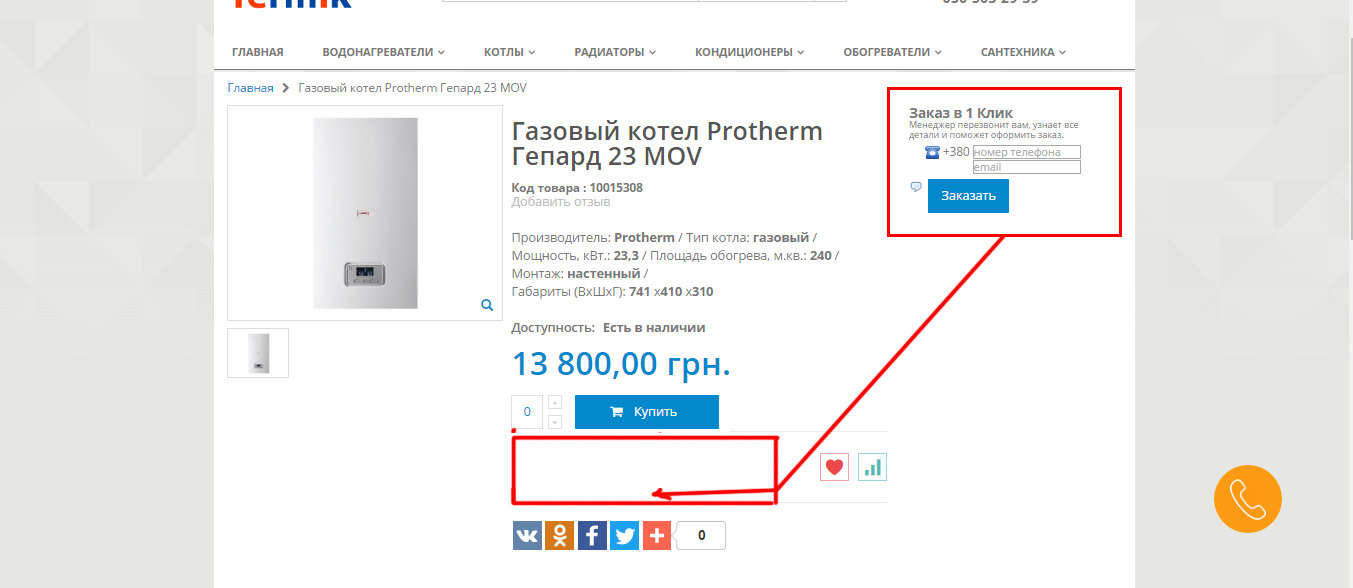Help create a block to insert view.phtml. I have a layout file that outputs to buy in one click in the right column. I need to put this block alongside a buy button.
<checkout_cart_index>
<reference name="head">
<action method="addCss"><stylesheet>css/oneclickorder.css</stylesheet></action>
</reference>
<reference name="checkout.cart.methods">
<block type="smasoft_oneclickorder/form" name="checkout.cart.methods.oneclickorder" template="smasoft/oneclickorder/form.phtml"/>
</reference>
</checkout_cart_index>
<!-- Show OneOrderClick form on product view page -->
<catalog_product_view>
<reference name="head">
<action method="addCss"><stylesheet>css/oneclickorder.css</stylesheet></action>
</reference>
<reference name="right">
<block type="smasoft_oneclickorder/form" before="-" name="catalog.product.oneclickorder" template="smasoft/oneclickorder/form.phtml"/>
</reference>
</catalog_product_view>
<smasoft_oneclickorder_index_success translate="label">
<label>One Click Order Checkout Success</label>
<reference name="root">
<action method="setTemplate"><template>page/2columns-right.phtml</template></action>
</reference>
<reference name="content">
<block type="smasoft_oneclickorder/success" name="checkout.success" template="smasoft/oneclickorder/success.phtml">
<block type="checkout/onepage_success" name="checkout.magento.success" as="magento_order_success" template="checkout/success.phtml"/>
</block>
</reference>
</smasoft_oneclickorder_index_success>
<oneclickorder_email_order_items>
<block type="smasoft_oneclickorder/email_items" name="items" template="smasoft/oneclickorder/email/items.phtml">
<block type="sales/order_invoice_totals" name="invoice_totals" template="sales/order/totals.phtml">
<action method="setLabelProperties"><value>colspan="3" align="right" style="padding:3px 9px"</value></action>
<action method="setValueProperties"><value>align="right" style="padding:3px 9px"</value></action>
</block>
</block>
</oneclickorder_email_order_items>