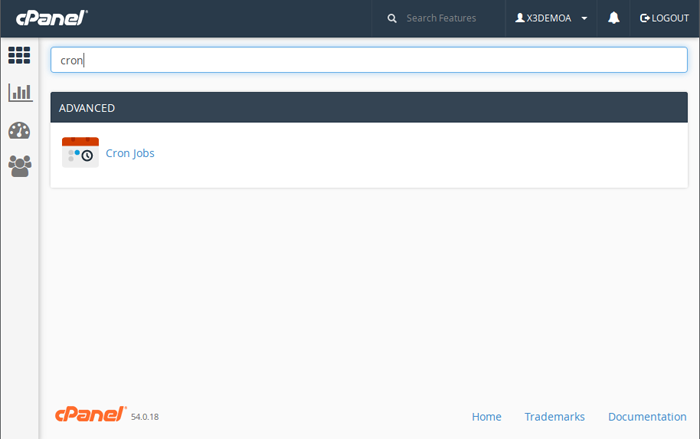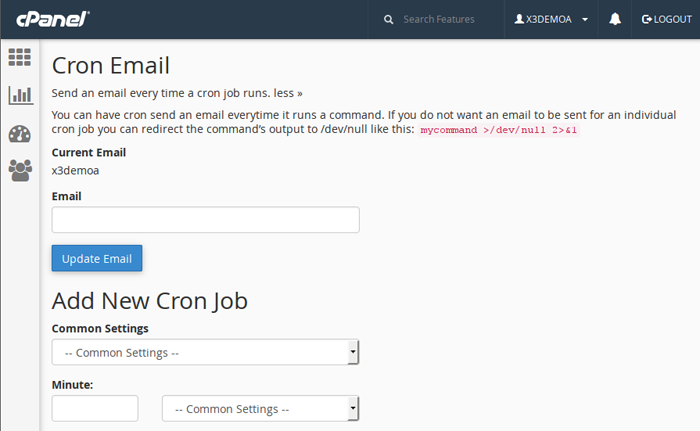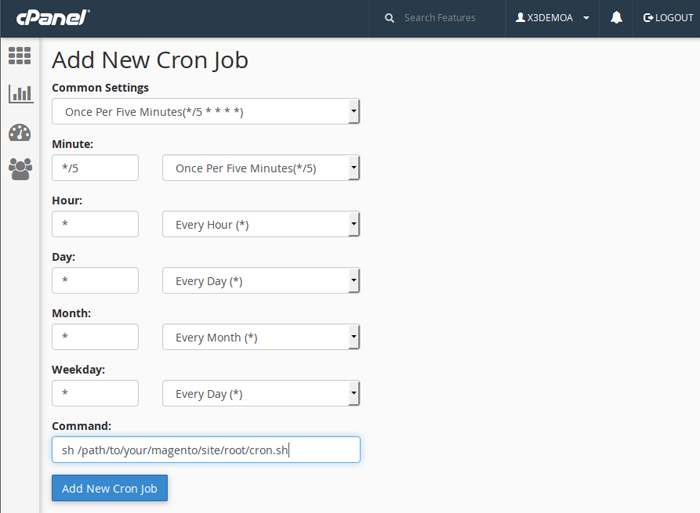I want realise a cron job for import product in Magento. The code to insert the product into a php file saved in app/code/local/Test/Import/Model.
I saved config.xml in app/code/local/Test/Import/etc. I added module in app/etc/modules.
config.php contains following code:
<config>
<modules>
<Test_Import>
<version>0.0.1</version>
</Test_Import>
</modules>
<frontend>
<routers>
<import>
<use>standard</use>
<args>
<module>Test_Import</module>
<frontName>import</frontName>
</args>
</import>
</routers>
</frontend>
<global>
<models>
<import>
<class>Test_Import_Model</class>
</import>
</models>
</global>
<crontab>
<jobs>
<import>
<schedule>
<cron_expr>*/1 * * * *</cron_expr>
</schedule>
<run>
<model>import/observer::importProduct</model>
</run>
</import>
</jobs>
</crontab>
</config>
When I try to run it the result is 404 PAGE NOT FOUND.
Which is the correct url to run the cron?