I need to list out categories and child categories in the left nav of the category page and I'm trying to use this extension:
https://github.com/Sebwite/magento2-category-sidebar
As of now all that it is doing is showing the to root category and not pulling in any of the child categories:
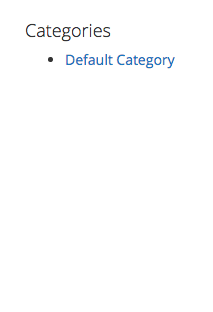
Is there another solution to this? Or does someone have experience with this particular extension and would know what is going on?

Is Anchorvalueyesif not make it yes and re-index and try.Is Anchorset toyesand then I ranphp bin/magento indexer:reindexat the root install of magento 2. Also, make sure you have caching turned off or clear your cache after running the command.