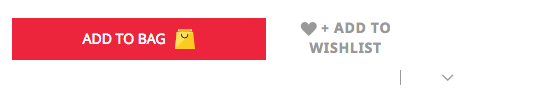For some reason adding a product to my wishlist changes the markup of my add to wishlist button.
Screenshots:
Before adding to wishlist
<a href="#" class="action towishlist wishlist-button" data-post="data-post-here" data-action="add-to-wishlist"><span>+ Add to wishlist</span></a>
After adding to wishlist
<div class="split button wishlist">
<button type="button" data-post="data-post-here" data-action="add-to-wishlist" class="label action split">
<span>+ Add to wishlist</span>
</button>
<button class="action toggle change" title="Add to:" type="button" data-toggle="dropdown" aria-haspopup="true" aria-expanded="false">
<span>Add to:</span>
</button>
<ul class="items" data-target="dropdown" aria-hidden="true">
<li class="item">
<span data-post="data-post-here" data-action="add-to-wishlist" title="Wish List">
Wish List
</span>
</li>
<li class="item">
<span class="action new" data-post-new-wishlist="data-post-here" data-action="add-to-wishlist" title="Create New Wish List">
<span>Create New Wish List</span>
</span>
</li>
</ul>
</div>
The template used to render the wishlist and add to bag button is /var/www/vhosts/client-name/production/htdocs/app/design/frontend/**VENDOR**/**THEME**/Magento_Catalog/templates/product/view/addtocart.phtml.
Yet once a product has been added to my wishlist it appears to use this template - vendor/magento/module-multiple-wishlist/view/frontend/templates/behaviour.phtml.