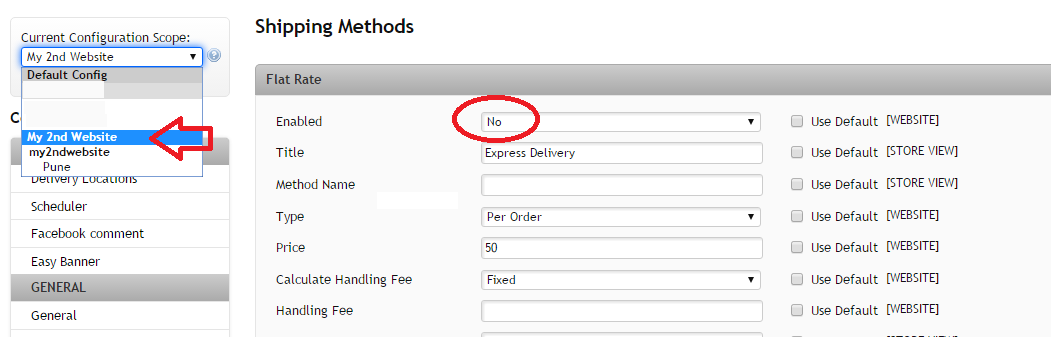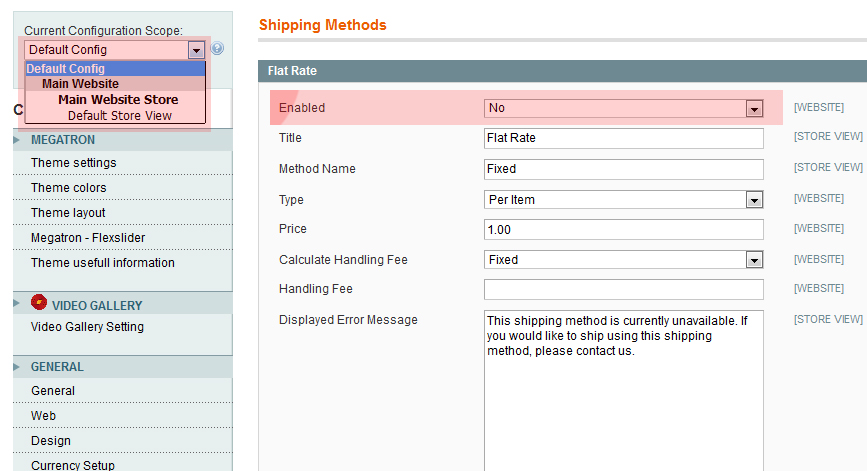Is there any way to decide shipping methods on the checkout page depending on current store?
For example: If storeview A then show only Freeshipping. If storeview B then show only Flatrate.
I am using IWD onepage checkout extension.
In System > configuration > shipping methods :
I have set No to Enabled for My 2nd Website but, That method is still displying on Checkout page.
Current settings are as follow:
Default Config : Flatrate > Enabled : No
Website One : Flatrate > Enabled : Yes [Default checkbox is not selected]
Website Two : Flatrate > Enabled : NO [Default checkbox is selected]