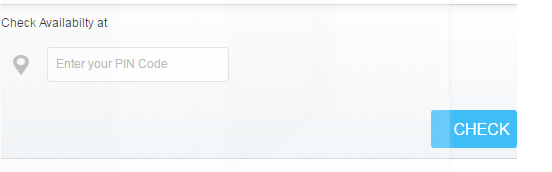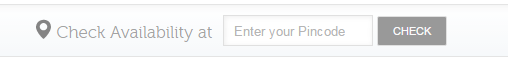visit link1
search for "check" using CTRL + F, than you can see :
I wanted to display like this as link2
we are using following code :
Phtml
<?php if ($this->isFieldVisible('postcode')): ?>
<li class="item">
<img src ="http://totaltoys.com/media/font-100.png">
<label for="search"<?php if ($this->isFieldRequired('postcode')):?> class="required" <?php endif;?>><?php if ($this->isFieldRequired('postcode')):?><em>*</em><?php endif;?><?php echo Mage::helper('webdevlopers_productpageshipping')->__('') ?></label>
<div class="search">
<input placeholder="Enter your PIN Code" class="input-text validate-postcode<?php if ($this->isFieldRequired('postcode')):?> required-entry<?php endif;?>" type="text" id="estimate_postcode" name="estimate[postcode]" value="<?php echo $this->htmlEscape($this->getFieldValue('postcode')) ?>" />
</div>
</li>
<?php endif; ?>
css
li.item {
align-items: center;
display: flex;
}
li.item img {
opacity: .3;
height: 20px;
width: 40px;
}
li.item label {
color: #aaa;
font-family: 'ubuntu';
}
li.item .search {
margin-left: 6px;
}
li.item .search input {
border: 1px solid #ddd;
border-radius: 3px;
padding: .5rem;
}
li.item .search button {
background-color: #00bfff;
border: none;
border-radius: 3px;
color: #fefefe;
padding: .5rem .5rem;
}