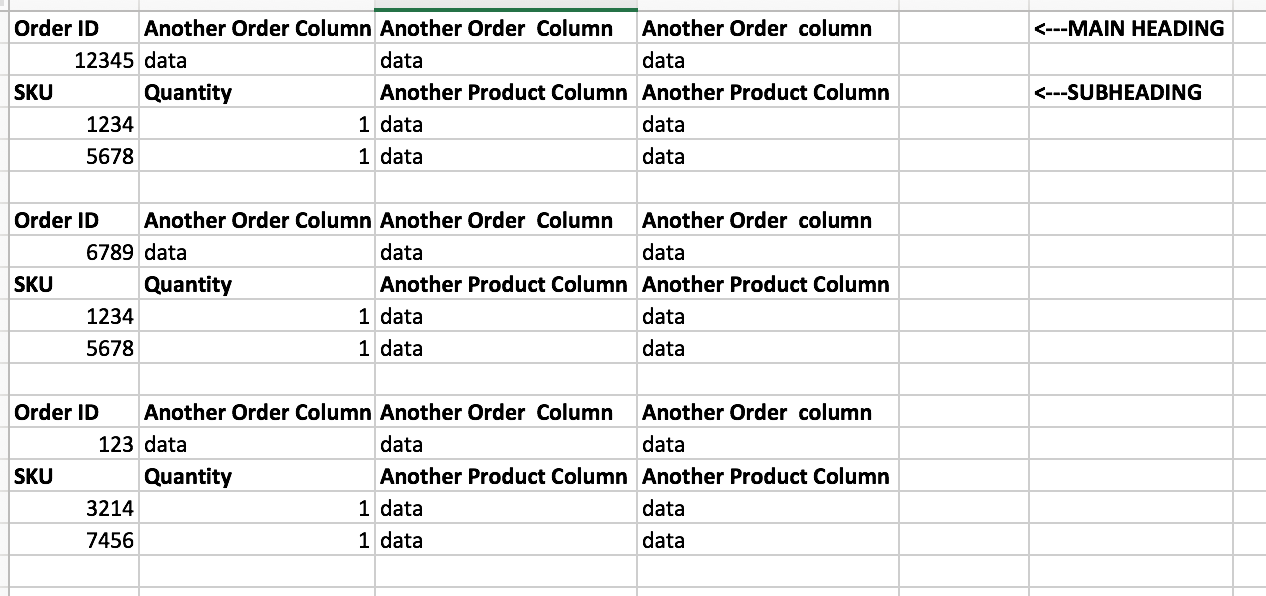I would like to export placed orders (regardless of status) including products to a .CSV file. I want one row describing the order and one row for each product in the order.
I want the output to be something like this,
As you can see, it's kind of like a pick slip. The main point is that I want two sets of "headers" for each order and its' products.
Is this possible to output to a CSV file? I don't want a PDF. I'm fairly new to magento, so please bare with me. Anyone have a decent guide or similar?
No paid modules(!). Don't mind customising free modules though.