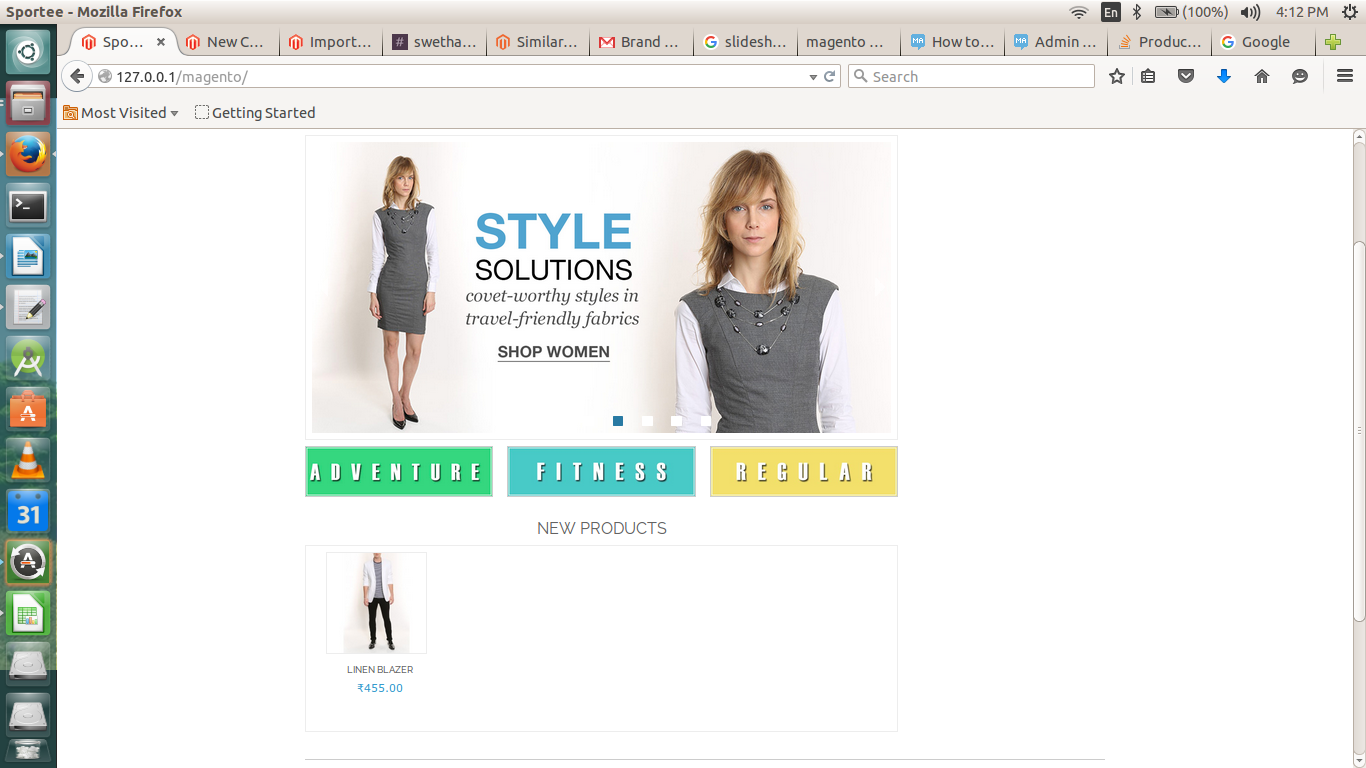I tried adding slider to my new products without using any extensions, by simply calling slideshow-container class and slideshow class in
new_grid.phtml
which is located in
/app/design/frontend/mywebsite/default/template/catalog/product/widget/new/content/
as highlighted in the below code. The products are sliding with one image at a time in my New products block as shown in the image attached to this. I want to add four images per slide to my slider. Please suggest me the appropriate solution.
<?php if (($_products = $this->getProductCollection()) && $_products- >getSize()): ?>
<div class="widget widget-new-products">
<div class="widget-title">
<h2><?php echo $this->__('New Products') ?></h2>
</div>
<div class="widget-products **slideshow-container**">
<?php echo $this->getPagerHtml() ?>
<?php $_columnCount = $this->getColumnCount(); ?>
<?php $i=0; ?>
<ul class="products-grid products-grid--max-<?php echo $_columnCount; ?>-col-widget **slideshow**">
<?php foreach ($_products->getItems() as $_product): ?>
<li class="item<?php if(($i-1)%$_columnCount==0): ?> first<?php elseif($i%$_columnCount==0): ?> last<?php endif; ?>">
<?php $_imgSize = 210; ?>
<?php // The image size is locked at 210 for this for display purposes. CSS has it at 75% which should equate to 278px?>
<a href="<?php echo $_product->getProductUrl() ?>" title="<?php echo $this->stripTags($_product->getName(), null, true) ?>" class="product-image">
<img src="<?php echo $this->helper('catalog/image')->init($_product, 'small_image')->resize(210) ?>" alt="<?php echo $this->stripTags($_product->getName(), null, true) ?>" />
</a>
<div class="product-info">
<h3 class="product-name"><a href="<?php echo $_product->getProductUrl() ?>" title="<?php echo $this->stripTags($_product->getName(), null, true) ?>"><?php echo $this- >helper('catalog/output')->productAttribute($_product, $_product- >getName() , 'name') ?></a></h3>
<?php echo $this->getPriceHtml($_product, true, '-widget-new-grid') ?>
<?php echo $this->getReviewsSummaryHtml($_product, 'short') ?>
<div class="actions">
<?php if ($_product->isSaleable()): ?>
<button type="button" title="<?php echo Mage::helper('core')->quoteEscape($this->__('Add to Cart')) ?>" class="button btn-cart" onclick="setLocation('<?php echo $this->getAddToCartUrl($_product) ?>')"><span><span><?php echo $this->__('Add to Cart') ?></span></span></button>
<?php else: ?>
<p class="availability out-of-stock"><span><?php echo $this->__('Out of stock') ?></span></p>
<?php endif; ?>
<ul class="add-to-links">
<?php if ($this->helper('wishlist')->isAllow()) : ?>
<li><a href="<?php echo $this->getAddToWishlistUrl($_product) ?>" class="link-wishlist"><?php echo $this->__('Add to Wishlist') ?></a></li>
<?php endif; ?>
<?php if($_compareUrl=$this->getAddToCompareUrl($_product)): ?>
<li><span class="separator">|</span> <a href="<?php echo $_compareUrl ?>" class="link-compare"><?php echo $this->__('Add to Compare') ?></a></li>
<?php endif; ?>
</ul>
</div>
</div>
</li>
<?php endforeach; ?>
</ul>
</div>