Here's the complete error, the table exists and I'm able to run this query from myphpadmin
SQLSTATE[42S02]: Base table or view not found: 1146 Table 'Booomchik.mage_rating_option_vote_aggregated' doesn't exist, query was: DELETE FROM `mage_rating_option_vote_aggregated` WHERE (entity_pk_value = 63) AND (rating_id IN('1', '2', '3'))
This happens when I delete products. They delete but with this error. So the product does get deleted from Mage_catalog_product_entity table and then I guess tries to delete some relates records in other tables and can't find this table though it does exist.
Yesterday I created a new database, imported all my tables there and changed the prefix. I'm new to magento and web, I know this was a bad way of doing it but I was afraid to just rename, wanted to be able to fall back if something went wrong. Changed it in local.XML file too, so I don't think this is thr problem.
Deleted the var\cache directory, as suggested on a diff question.
Edit. Here's a screenshot of me running the query

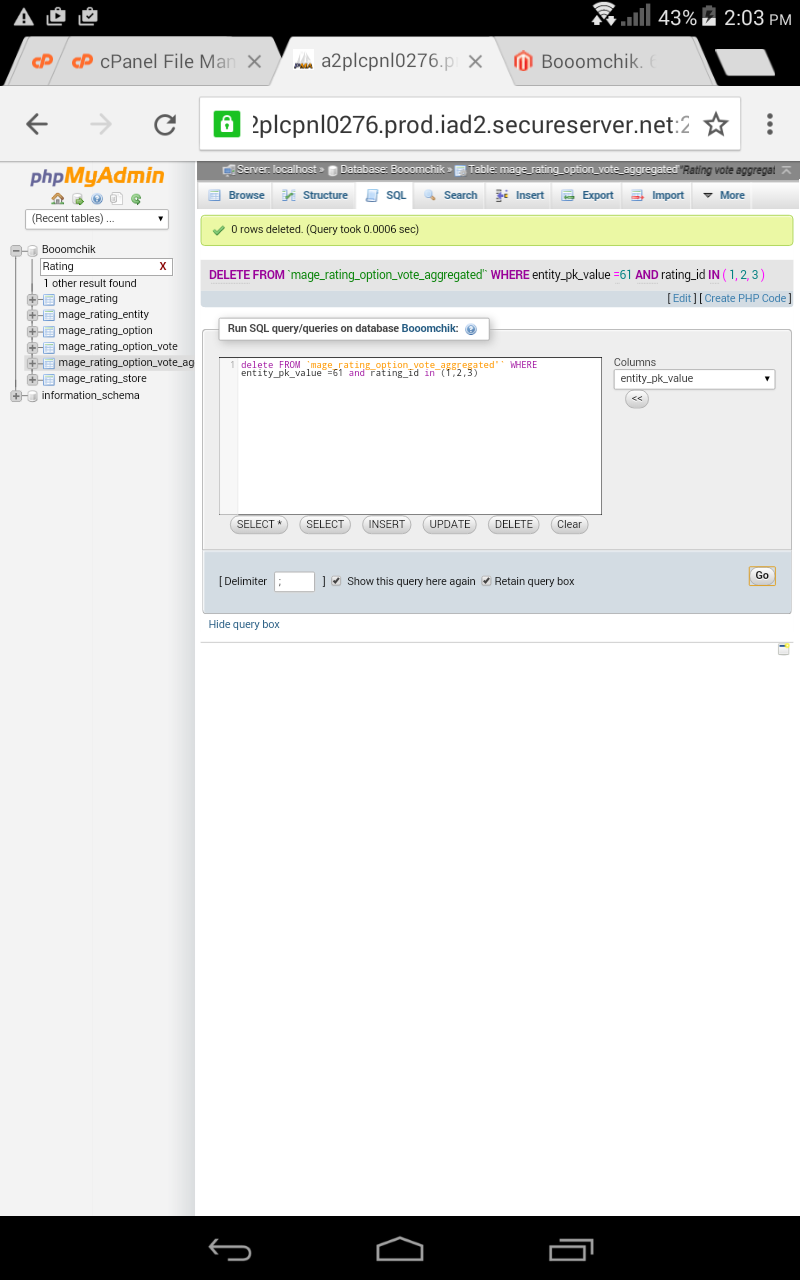
mage_setting in magento?