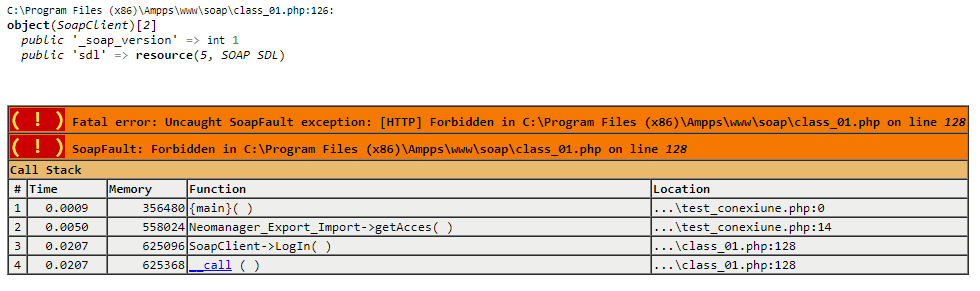I am trying to login via soap from an external server
$api_url_v2 = "http://www.example.com/api/v2_soap/?wsdl=1";
$username = 'username';
$password = 'password';
$cli = new SoapClient($api_url_v2);
$session_id = $cli->login($username, $password);
The error message I get is Fatal error:
Uncaught SoapFault exception: [2] Access denied
However if I look in the api_user table in magento db, then the lognum column increments by 1 when I have the correct username / password combo... so it seems like the system knows the details are correct, but is giving me access denied.
The users role I have ticked all options for and assigned the role to the user
I can't seem to see many examples of this issue anywhere.
Has anyone come accross this issue, or can you provide any tips to solve?