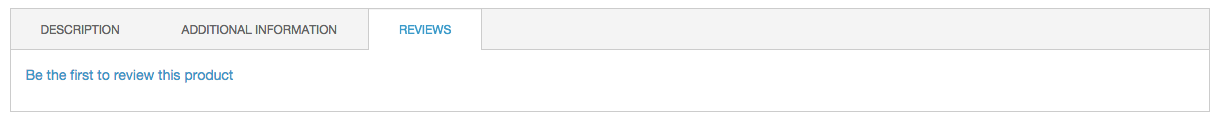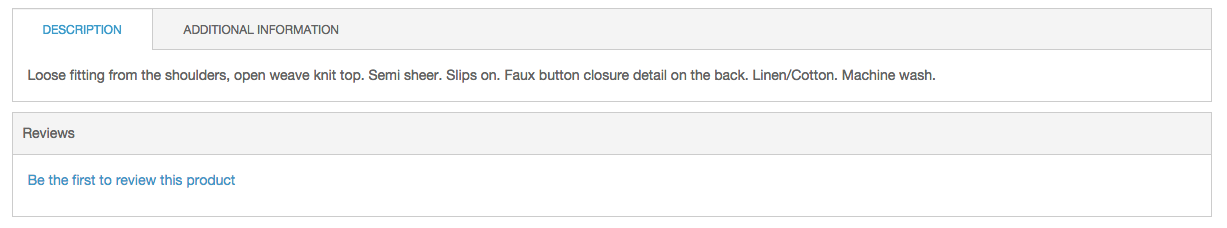Try this.
File : app\deisign\frontend\<your_package>\<your_theme>\layout\local.xml
<layout>
<catalog_product_view>
<remove name="product.reviews" />
</catalog_product_view>
</layout>
EDIT - 1
Please note this will remove review tab entirely from the product view page. I misinterpreted your question. I am leaving this answer for downvoting. Coz there is a chance to happen same misinterpretation that I had to some others. I dont want to happen and that's it.Thanks.
EDIT - 2 : To Suit to this particular question
Adharsh answer will work. Here is another approach...
Step - 1
File : app\deisign\frontend\<your_package>\<your_theme>\layout\local.xml
<layout>
<catalog_product_view>
<remove name="product.reviews" />
<reference name="product.info">
<block type="core/template" name="review_wrapper" as="review_wrapper" template="custom/review/catalog/product/wrapper.phtml">
<block type="review/product_view_list" name="product.reviews" as="reviews" template="review/product/view/list.phtml"></block>
<action method="setTitle" translate="value"><value>Reviews</value></action>
</block>
</reference>
</catalog_product_view>
</layout>
Here first we removed entire review block. This will remove review block from the tabs section. Then we added a new core/template block and re-declared the review block inside it. Thus core/template block is just wrapper for review block which is set with a fresh template wrapper.phtml
Step - 2
File : app\design\frontend\<your_package>\<your_theme>\template\catalog\product\view.phtml
<div class="product-collateral toggle-content tabs">
....
</div>
<!-- calling wrapper block just after the tabs section -->
<?php echo $this->getChildHtml('review_wrapper') ?>
Here we just call our new wrapper block inside product view template.
Step - 3
File : app\design\frontend\<your_package>\<your_theme>\template\custom/review/catalog/product/wrapper.phtml
<div class="product-collateral toggle-content tabs">
<dl id="collateral-tabs" class="collateral-tabs">
<dt class="tab">
<span><?php echo $this->getTitle() ?></span>
</dt>
<dd class="tab-container">
<div class="tab-content"><?php echo $this->getChildHtml('reviews') ?></div>
</dd>
<?php endforeach;?>
</dl>
<?php endif; ?>
</div>
and that's it.
There are lot of solutions to do the same. We can do this programmatically too. But I love the layout way.. that is perfect in this case.
Note 1 : dont use very first layout update. it is wrong. Answer lies in the second edit.
Note 2: Didn't test this. Should work