I am in charge of a Magento website created by a former guy and I followed this tutorial to add a new Picture Link in my header :
https://kamaradski.com/831/how-to-add-a-picture-link-in-magento-header
But it doesn't work, furthermore the " Free Shipping ..." commented in the tutorial is not displayed in my website whereas i didn't comment it out. Any ideas of what's wrong ?
The code :
<div class="header-container">
<div class="header">
<?php if ($this->getIsHomePage()):?>
<h1 class="logo"><strong><?php echo $this->getLogoAlt() ?></strong><a href="<?php echo $this->getUrl('') ?>" title="<?php echo $this->getLogoAlt() ?>" class="logo"><img src="<?php echo $this->getLogoSrc() ?>" alt="<?php echo $this->getLogoAlt() ?>" /></a></h1>
<?php else:?>
<a href="<?php echo $this->getUrl('') ?>" title="<?php echo $this->getLogoAlt() ?>" class="logo"><strong><?php echo $this->getLogoAlt() ?></strong><img src="<?php echo $this->getLogoSrc() ?>" alt="<?php echo $this->getLogoAlt() ?>" /></a>
<?php endif?>
<p class="top-promo" title="<?php echo $this->__('Free Shipping on orders over 50$'); ?>"><?php echo $this->__('Free Shipping on orders over 50$'); ?></p>
<a href="why-us"><img src="/media/upload/logo/WhyOrder.gif" alt="Why Order With Us" align="center" > </a>
<?php echo $this->getChildHtml('topMenu') ?>
</div>
<div class="quick-access">
<?php echo $this->getChildHtml('store_language') ?>
<p class="welcome-msg"><?php echo $this->getChildHtml('welcome') ?></p>
<?php echo $this->getChildHtml('topLinks') ?>
</div>
<?php echo $this->getChildHtml('topBar') ?>
<?php echo $this->getChildHtml('topContainer'); ?>
Here it's what it looks like now
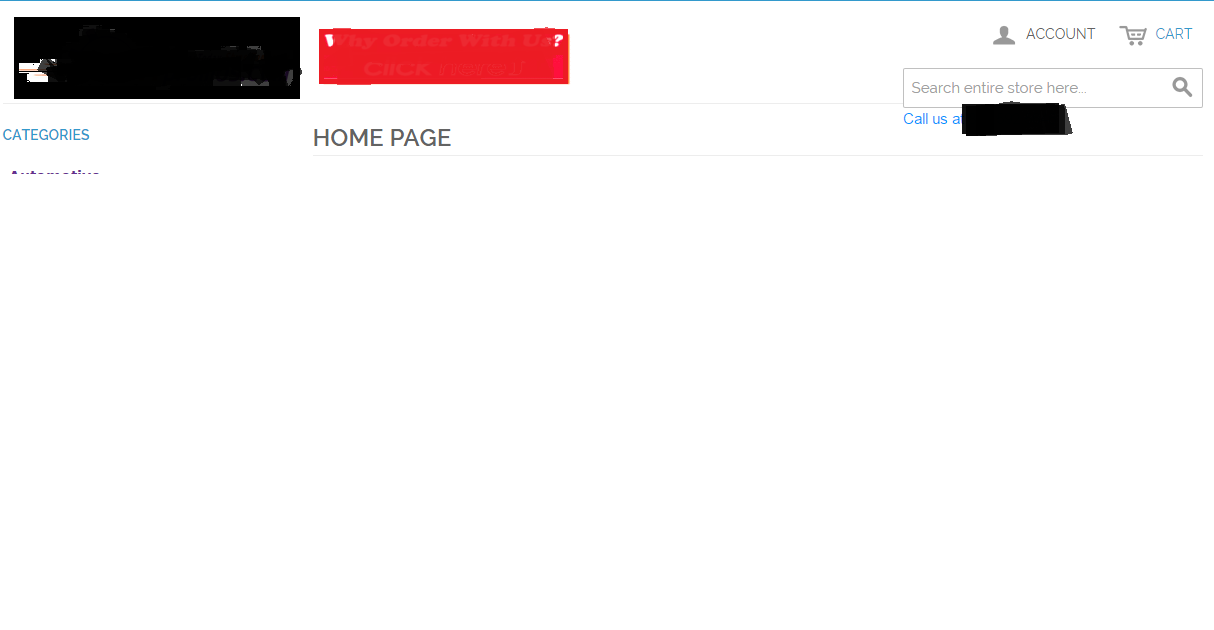
The red is the picture link added, how could I center it ?
Thanks
