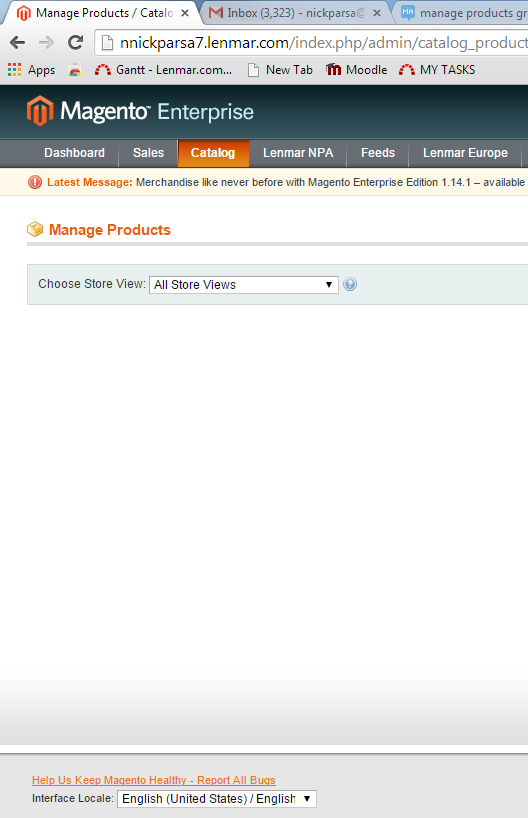I updated magento 1.12 to magento 1.14 here is what I did:
-create new database
-import old 1.12 database into this new database
-install magento 1.14 by using this database
-run the script of url migration
-run re indexing all the data
-remove cache
-remove sessions
I can see grid of attributes but I cannot see the grid of products:
I disabled all modules to see if it is a module conflict but when I did that I hadn't the manage product grid anymore so I think it is a module and a bulit in for magento