Can anyone tell me where I can change the layout of the all products page? I think this page is now having 3columns.phtml layout but I need 2columns-left.phtml layout.
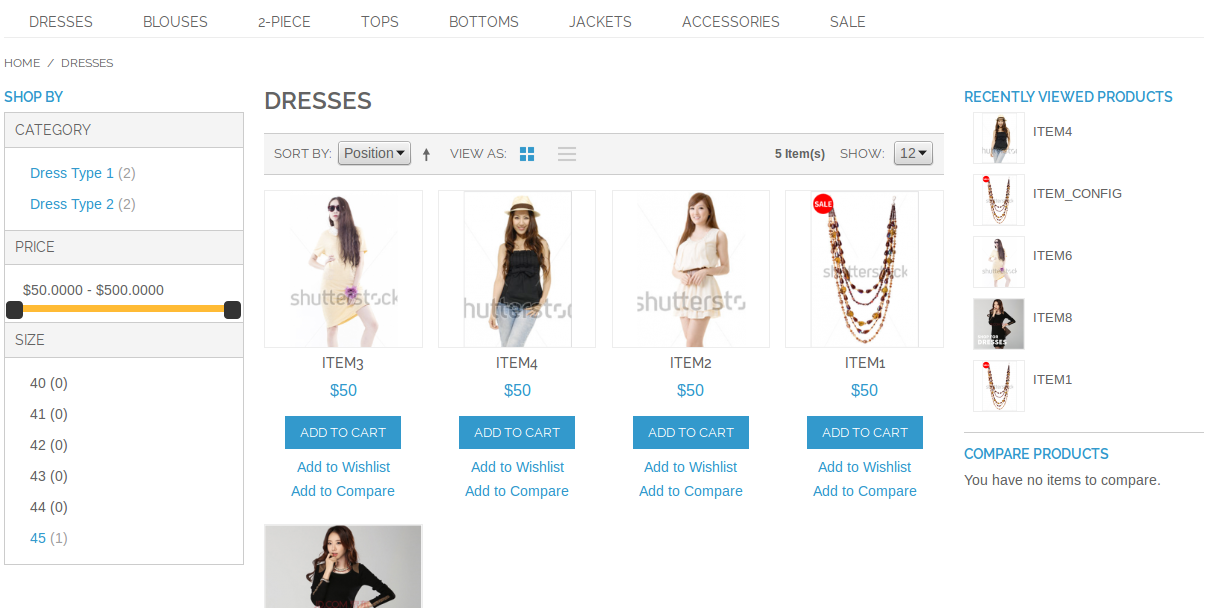
To change the product page layout:
From the Admin menu, select Catalog > Manage Products.
Find the product in the list, and click to open the record.
In the Product Information panel on the left, select Design. Then in the Design section, set Page Layout to a different column configuration.
When complete, click the Save button.
To change the category page layout:
From the Admin menu, select Catalog > Manage Categories.
In the Categories tree, select the category level you want to change.
On the Custom Design tab, set Page Layout to “2 columns with right bar.”
Click the Save Category button.
If you need to change every category page to 2column-left, then use this layout update
File : app/design/frontend/<package>/<theme>/layout/local.xml
<layout>
<catalog_category_layered>
<reference name="root">
<action method="setTemplate">
<template>page/2columns-left.phtml</template>
</action>
</reference>
</catalog_category_layered>
<catalog_category_default>
<reference name="root">
<action method="setTemplate">
<template>page/2columns-left.phtml</template>
</action>
</reference>
</catalog_category_default>
</layout>
This is because as per layout, there are two types of categories default and layered. So magento uses two seperate layout handles in order to process them. Due to this in order to cover every categories you need to update these two layout handles.
But there is another awesome way to do this. Use this code inside your local.xml file.
<layout>
<catalog_category_view>
<reference name="root">
<action method="setTemplate">
<template>page/2columns-left.phtml</template>
</action>
</reference>
</catalog_category_view>
</layout>
catalog_category_view is a unique layout handle that will process for every categories view in magento. However you cannot see any layout update using this layout handle in default magento. But the fact is, it does exist and it can be used for any layout update that should affect all categories.
add the following code in your local.xml file
<catalog_category_layered translate="label">
<reference name="root">
<action method="setTemplate">
<template>page/2columns-left.phtml</template>
</action>
</reference>
</catalog_category_layered>