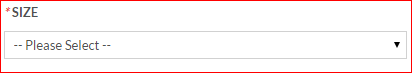The "+" sign indicates that there is an additional charge for the custom option in addition to the product price.
If you set a price to the custom option, the "+" sign will appear together with the price. This is actually a good thing indicating your customers that there is an extra price for the option.
Here's how to find out, where the "+" sign comes from and how to change it:
First: Enable template hints form the backend and add Block names:
- System > Configuration > Developer > Debug > Template Path Hints
- System > Configuration > Developer > Debug > Add Block Names
From there you can see, that the template frontend\base\default\template\catalog\product\view\options\type\select.phtml with its block Mage_Catalog_Block_Product_View_Options_Type_Select is used.
In the Template, the getValuesHtml() method is called from the block.
The getValuesHtml() method contains a call to _formatPrice():
foreach ($_option->getValues() as $_value) {
$priceStr = $this->_formatPrice(array(
'is_percent' => ($_value->getPriceType() == 'percent'),
'pricing_value' => $_value->getPrice(($_value->getPriceType() == 'percent'))
), false);
}
_formatPrice() is a function of Mage_Catalog_Block_Product_View_Options_Abstract where the "+" sign is set:
protected function _formatPrice($value, $flag=true) {
...
$sign = '+';
...
}
How to change it:
Please do not edit core files (PHP or JavaScript) of your Magento installation.
The best way would be to declare a new block (in a base-module you have or a new one), for example YourNamespace_YourModule_Product_View_Options_Type_Select which extends from Mage_Catalog_Block_Product_View_Options_Type_Select where you override the protected _formatPrice() function.
You will then need to change the block in your local.xml:
<block type="catalog/product_view" ...>
...
<action method="addOptionRenderer">
<type>select</type>
<block>yourmodule/product_view_options_type_select</block>
<template>catalog/product/view/options/type/select.phtml</template>
</action>
...
</block>