I have created a custom module using the atwix tutorial: http://www.atwix.com/magento/adding-custom-attribute-to-a-cms-page/
but I cannot save the data entered into the custom module from the cms into the database. I flushed the cache because I read that can help but it doesn't make a difference.
I also checked my database in phpmyadmin and can see that the query isn't being executed. I think the main reason for this is because I am having problems creating my own installer script. I saw the tutorial on the Magento website but it didn't work even though I followed it. I don't understand what I'm doing wrong and after pulling my hair out for 3 days I need help.
I have attached a screenshot of my files and the file structure:
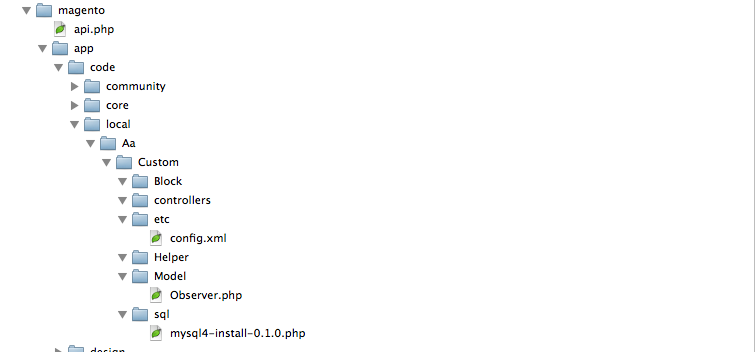
Here is the code from my config.xl file:
<?xml version="1.0"?>
<config>
<modules>
<Aa_Custom>
<version>0.1.0</version>
</Aa_Custom>
</modules>
<global>
<models>
<aacustom>
<class>Aa_Custom_Model</class>
</aacustom>
</models>
<events>
<adminhtml_cms_page_edit_tab_content_prepare_form>
<observers>
<aa_page_edit_tab_content>
<type>singleton</type>
<class>Aa_Custom_Model_Observer</class>
<method>cmsField</method>
</aa_page_edit_tab_content>
</observers>
</adminhtml_cms_page_edit_tab_content_prepare_form>
</events>
<page>
<layouts>
<aa_custom_page>
<label>Aa Custom Page</label>
<template>page/aa-page.phtml</template>
</aa_custom_page>
</layouts>
</page>
</global>
</config>

config.xml, can you add that to the question?config.xmlso although standard practice is to usemodule_setupfor core modules (ornamespace_module_setupfor EE modules) it can in reality be anything you like.