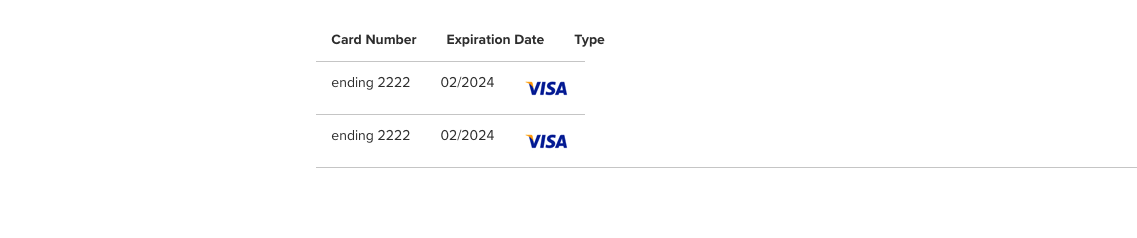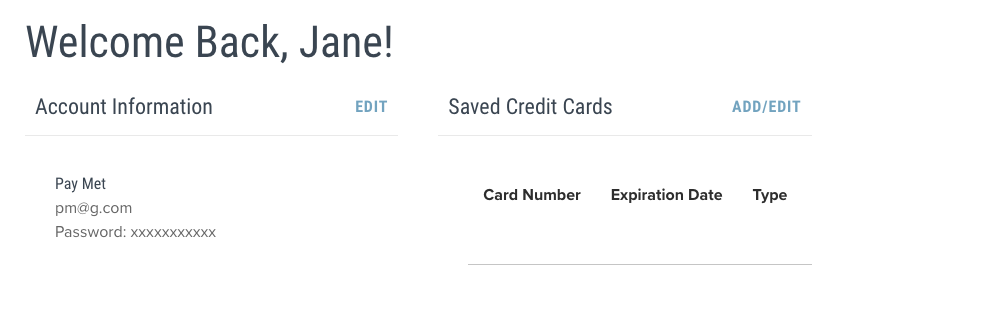The block vault.cards.list is responsible for rendering cards list is located in the vendor/magento/module-vault/view/frontend/layout/vault_cards_listaction.xml
The template responsible for rendering card details is located in the vendor/magento/module-vault/view/frontend/templates/customer_account/credit_card.phtml file.
In the Magento default, this template belongs to
- the
paybraintree.card.renderer block, which is defined in the vendor/paypal/module-braintree-core/view/frontend/layout/vault_cards_listaction.xml file in the Paypal Braintree Core module.
<referenceBlock name="vault.cards.list">
<block class="PayPal\Braintree\Block\Customer\CardRenderer" name="braintree.card.renderer" template="Magento_Vault::customer_account/credit_card.phtml"/>
</referenceBlock>
- the
payflow.card.renderer block, which is defined in the vendor/magento/module-paypal/view/frontend/layout/vault_cards_listaction.xml file in the Paypal module.
<referenceBlock name="vault.cards.list">
<block class="Magento\Paypal\Block\Payflow\Customer\CardRenderer" name="payflow.card.renderer" template="Magento_Vault::customer_account/credit_card.phtml"/>
</referenceBlock>
As shown, the braintree.card.renderer and the payflow.card.renderer blocks reference the vault.cards.list block to render their content within the vault.cards.list block.
Therefore, to add the Magento_Vault::customer_account/credit_card.phtml template to your vault.cards.list block in the Account information page, you have to define the braintree.card.renderer and the payflow.card.renderer blocks within the vault.cards.list block in your account index layout (customer_account_index.xml).
Your vault.cards.list block should be like this:
<block class="Magento\Vault\Block\Customer\CreditCards" name="vault.cards.list" cacheable="false" template="Magento_Vault::cards_list.phtml">
<block class="Magento\Paypal\Block\Payflow\Customer\CardRenderer" name="payflow.card.renderer" template="Magento_Vault::customer_account/credit_card.phtml"/>
<block class="PayPal\Braintree\Block\Customer\CardRenderer" name="braintree.card.renderer" template="Magento_Vault::customer_account/credit_card.phtml"/>
</block>
In case you using a third-party extension that has a block reference the vault.cards.list block to render its content within the vault.cards.list block:
<module dir>/view/frontend/layout/vault_cards_listaction.xml:
<referenceBlock name="vault.cards.list">
<block class="Magetu\Payment\Block\Customer\CardRenderer" name="magetu.card.renderer" template="Magetu_Payment::vault/customer_account/credit_card.phtml"/>
</referenceBlock>
You can do the same like I mentioned for the Paypal and Paypal Braintree Core modules. Your vault.cards.list block should be like this:
<block class="Magento\Vault\Block\Customer\CreditCards" name="vault.cards.list" cacheable="false" template="Magento_Vault::cards_list.phtml">
<block class="Magento\Paypal\Block\Payflow\Customer\CardRenderer" name="payflow.card.renderer" template="Magento_Vault::customer_account/credit_card.phtml"/>
<block class="PayPal\Braintree\Block\Customer\CardRenderer" name="braintree.card.renderer" template="Magento_Vault::customer_account/credit_card.phtml"/>
<block class="Magetu\Payment\Block\Customer\CardRenderer" name="magetu.card.renderer" template="Magetu_Payment::vault/customer_account/credit_card.phtml"/>
</block>