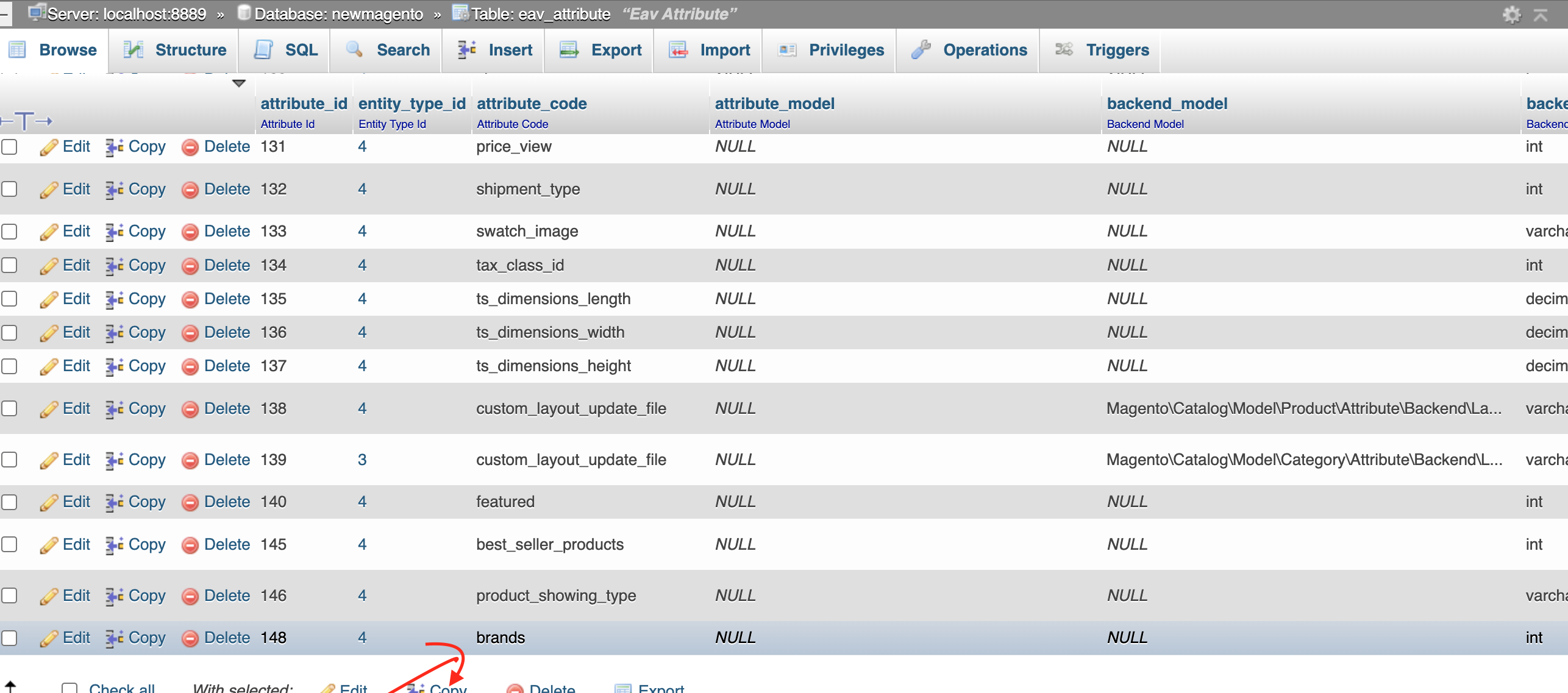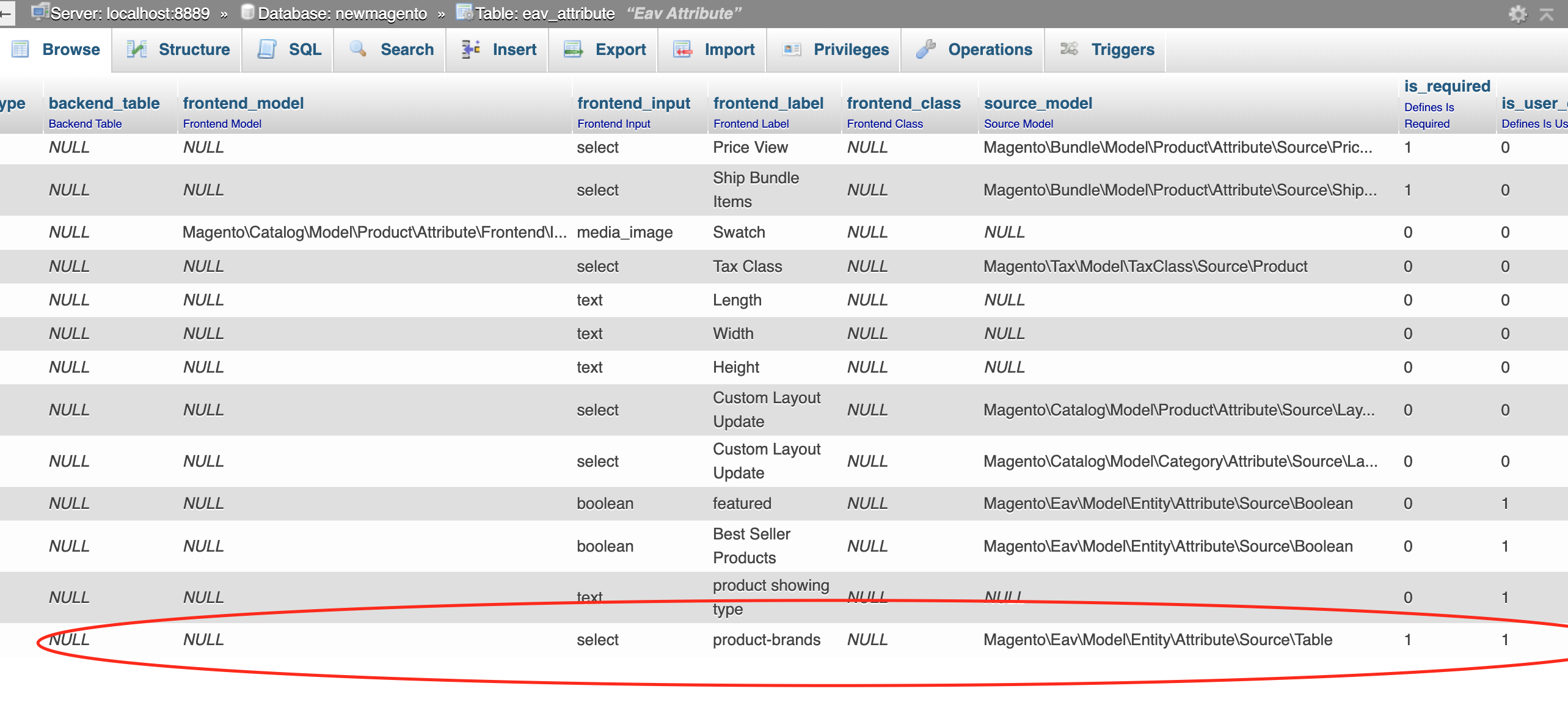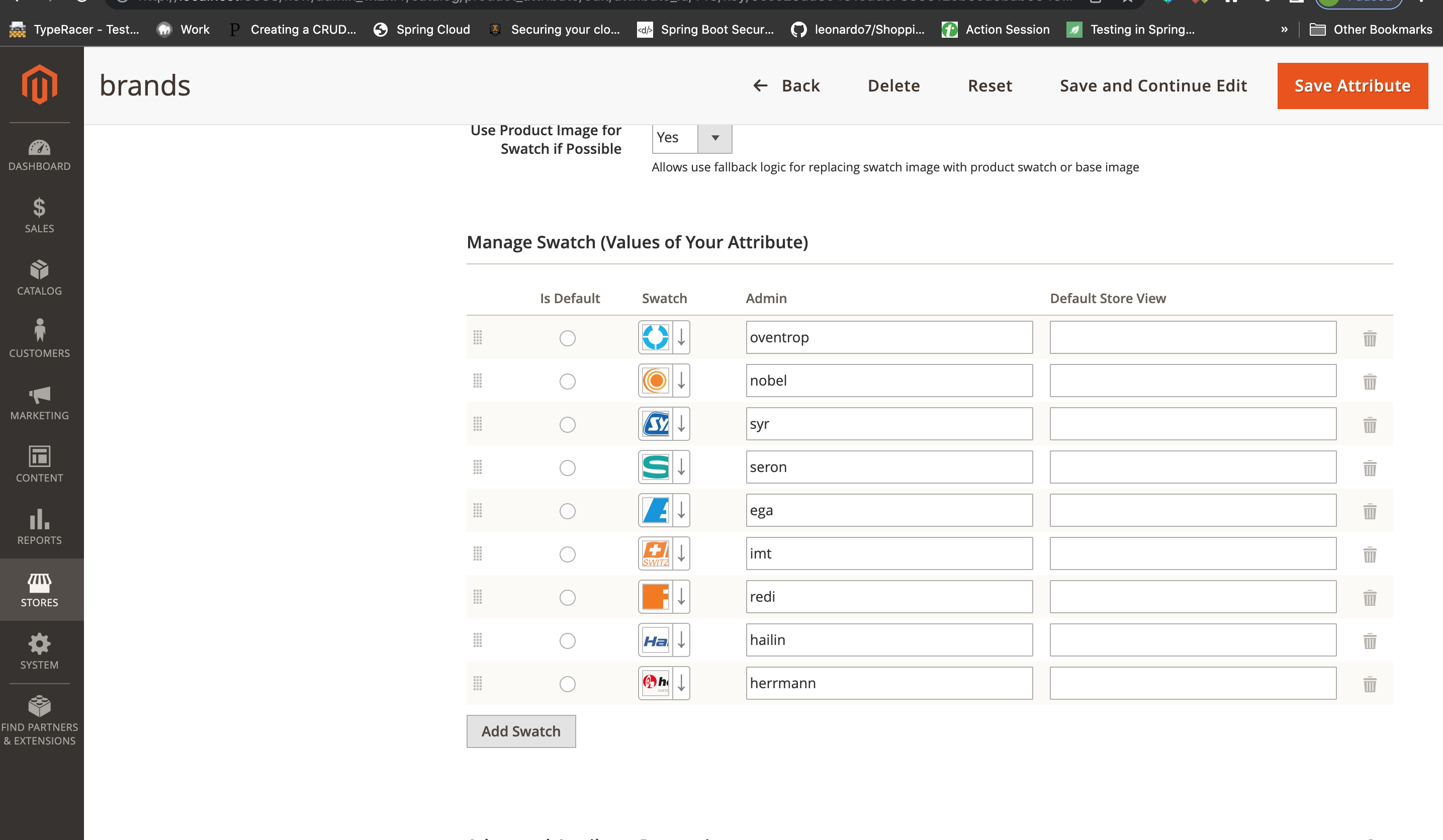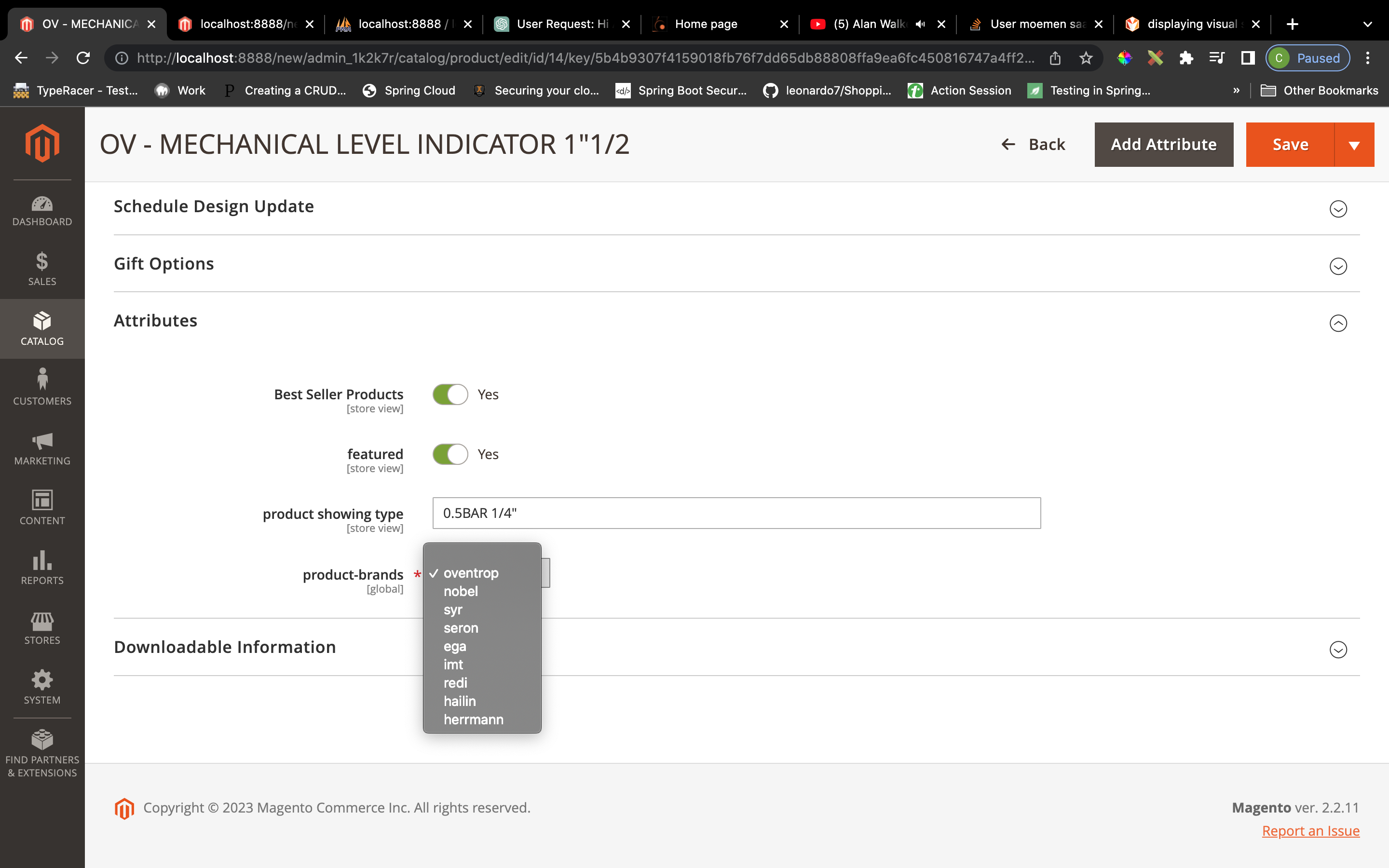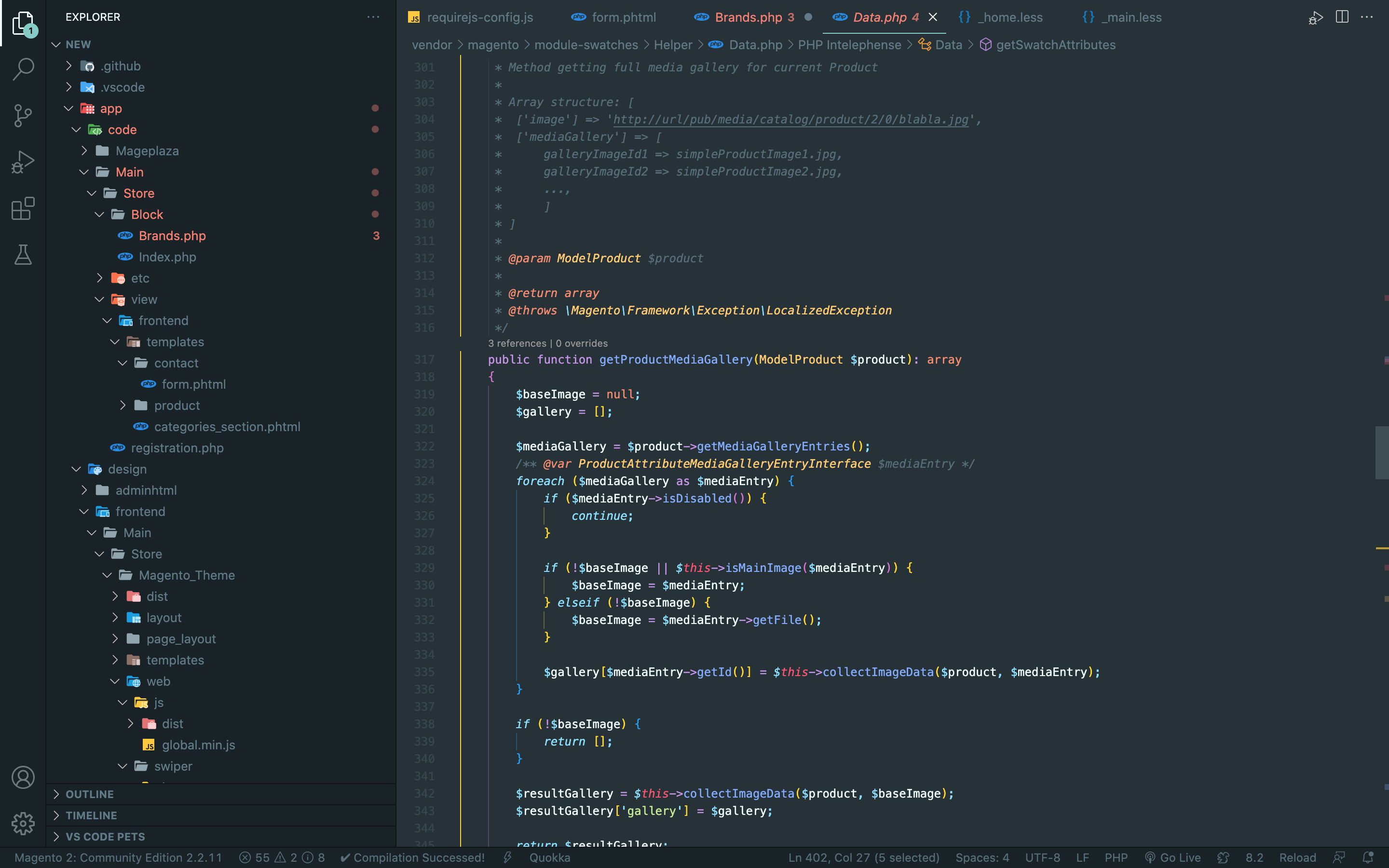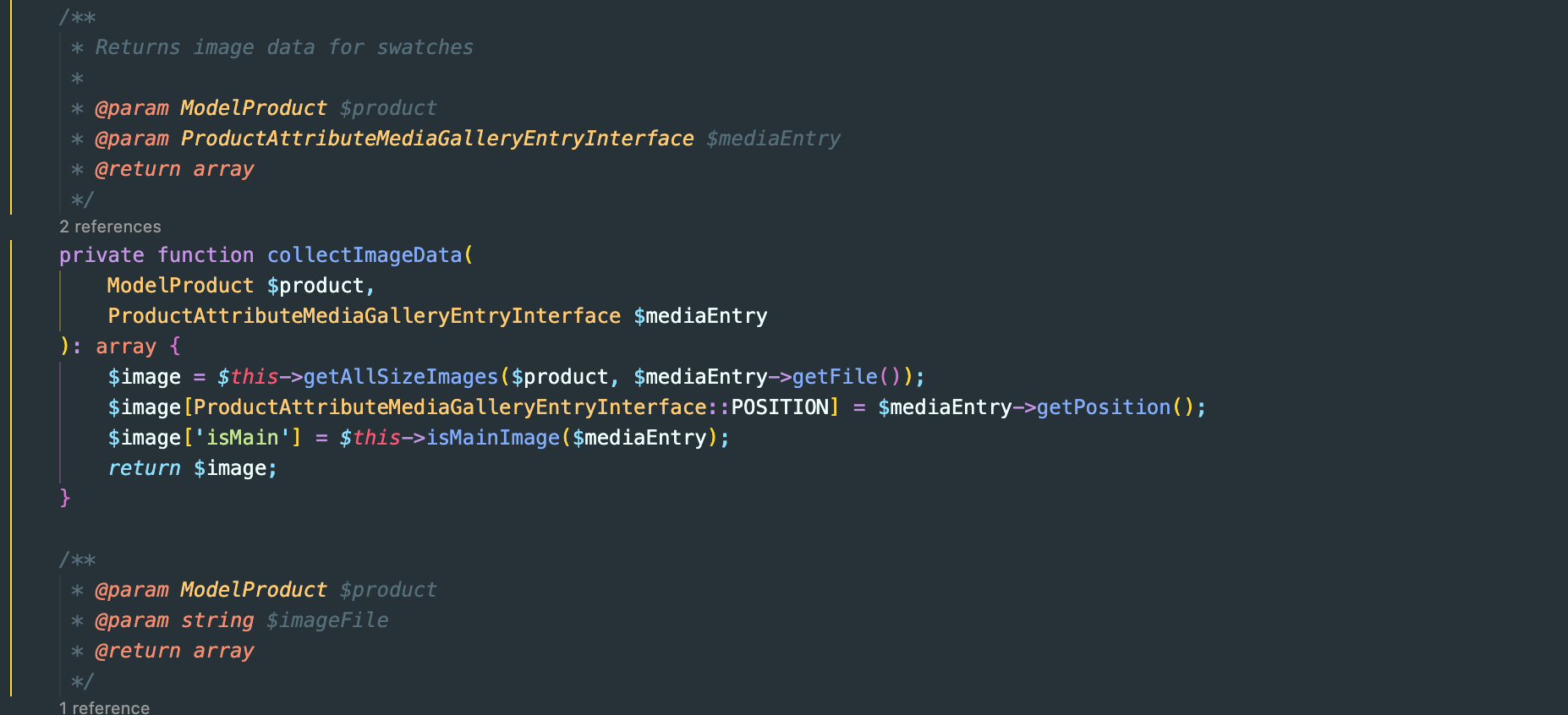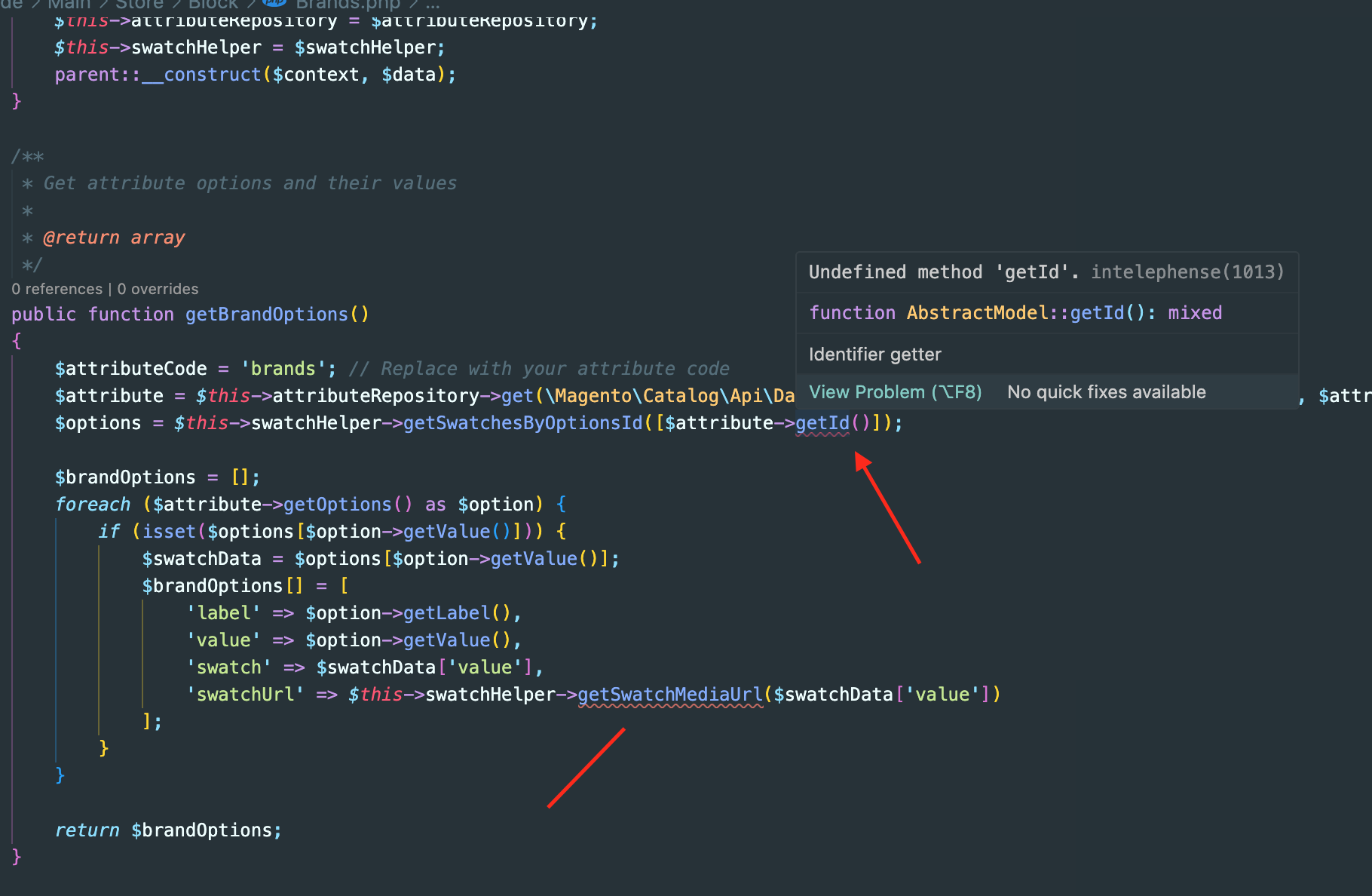To retrieve the URL or path of the images associated with the visual swatch attribute in Magento, you can use the following steps:
- Retrieve the attribute options and their values in your block file (Brands.php). You can use the Magento\Eav\Api\AttributeRepositoryInterface and Magento\Swatches\Helper\Data classes for this purpose. Here's an example of how you can retrieve the attribute options:
use Magento\Eav\Api\AttributeRepositoryInterface;
use Magento\Swatches\Helper\Data as SwatchHelper;
class Brands extends \Magento\Framework\View\Element\Template
{
/**
* @var AttributeRepositoryInterface
*/
private $attributeRepository;
/**
* @var SwatchHelper
*/
private $swatchHelper;
public function __construct(
AttributeRepositoryInterface $attributeRepository,
SwatchHelper $swatchHelper,
\Magento\Framework\View\Element\Template\Context $context,
array $data = []
) {
$this->attributeRepository = $attributeRepository;
$this->swatchHelper = $swatchHelper;
parent::__construct($context, $data);
}
/**
* Get attribute options and their values
*
* @return array
*/
public function getBrandOptions()
{
$attributeCode = 'brands'; // Replace with your attribute code
$attribute = $this->attributeRepository->get(\Magento\Catalog\Api\Data\ProductAttributeInterface::ENTITY_TYPE_CODE, $attributeCode);
$options = $this->swatchHelper->getSwatchesByOptionsId([$attribute->getId()]);
$brandOptions = [];
foreach ($attribute->getOptions() as $option) {
if (isset($options[$option->getValue()])) {
$swatchData = $options[$option->getValue()];
$brandOptions[] = [
'label' => $option->getLabel(),
'value' => $option->getValue(),
'swatch' => $swatchData['value'],
'swatchUrl' => $this->swatchHelper->getSwatchMediaUrl($swatchData['value'])
];
}
}
return $brandOptions;
}
}
- In your brands.phtml template file, you can loop through the brand options and display the image URLs along with the brand labels. Here's an example:
<?php foreach ($block->getBrandOptions() as $brand): ?>
<a href="<?php /* Add your URL for the brand's products here */ ?>">
<img src="<?php echo $block->escapeUrl($brand['swatchUrl']); ?>" alt="<?php echo $block->escapeHtml($brand['label']); ?>">
</a>
<?php endforeach; ?>
Make sure to replace brands with your actual attribute code, and customize the URL for each brand's products as needed.
Note: The example assumes that you have already set up the visual swatch attribute and associated the images with the attribute options through the admin panel.