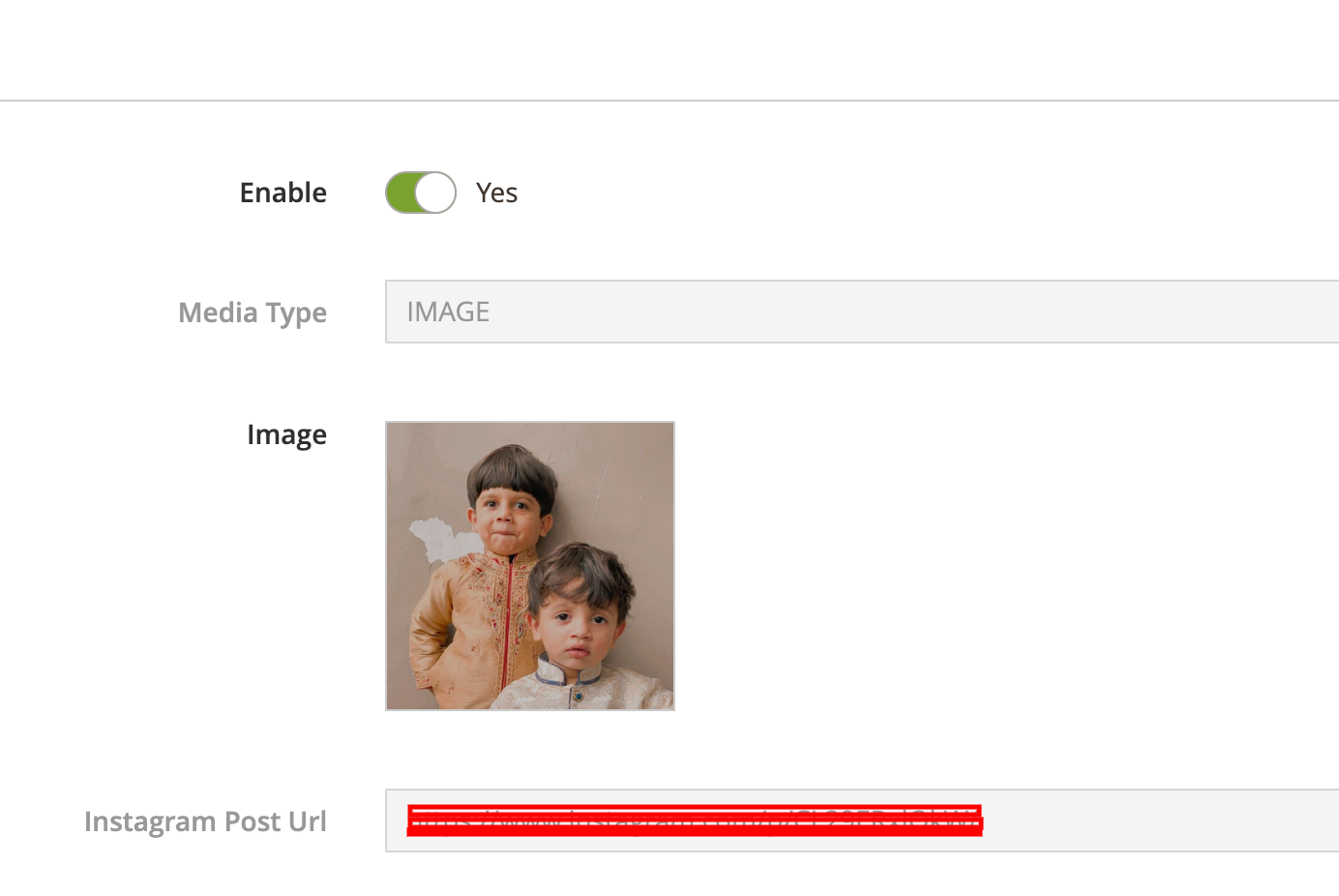I have created a custom module, that will import images from external source and save the image in custom table as imageUrl.
I can show the image thumbnail in the grid(Ui Component). I want to show the image(preview) in edit form( Ui Component). This is not an image uploader.
I tried this way(form.xml file). But no result.
<field name="image">
<argument name="data" xsi:type="array">
<item name="config" xsi:type="array">
<item name="dataType" xsi:type="string">string</item>
<item name="source" xsi:type="string">Label </item>
<item name="label" xsi:type="string" translate="true">Main Image</item>
<item name="visible" xsi:type="boolean">true</item>
<item name="formElement" xsi:type="string">image</item>
<item name="elementTmpl" xsi:type="string">Ayakil\PostFeed\Ui\Component\Listing\PostFeed\Thumbnail</item>
<item name="previewTmpl" xsi:type="string">Ayakil_PostFeed/image-preview</item>
<item name="required" xsi:type="boolean">false</item>
<item name="sortOrder" xsi:type="number">4</item>
</item>
</argument>
</field>
Can someone please help me on this task?