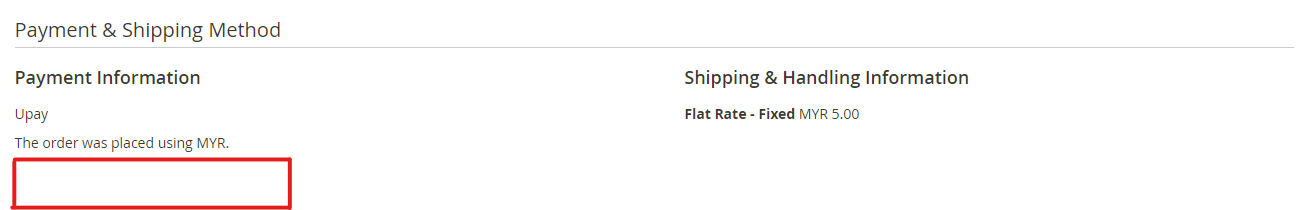you can pull the information by extending Payment Method Block.
registration.php
<?php
\Magento\Framework\Component\ComponentRegistrar::register(
\Magento\Framework\Component\ComponentRegistrar::MODULE,
'[VendorName]_[ModuleName]',
__DIR__
);
Info.php
<?php
namespace [VendorName]\[ModuleName]\Block\Adminhtml\Order\View\Tab;
class Info extends \Magento\Sales\Block\Adminhtml\Order\View\Tab\Info{
}
etc/adminhtml/di.xml
<?xml version="1.0"?>
<config xmlns:xsi="http://www.w3.org/2001/XMLSchema-instance" xsi:noNamespaceSchemaLocation="urn:magento:framework:ObjectManager/etc/config.xsd">
<preference for="Magento\Sales\Block\Adminhtml\Order\View\Tab\Info" type="[VendorName]\[ModuleName]\Block\Adminhtml\Order\View\Tab\Info" />
</config>
view/adminhtml/layout/sales_order_view.xml
<?xml version="1.0"?>
<page xmlns:xsi="http://www.w3.org/2001/XMLSchema-instance" layout="admin-2columns-left" xsi:noNamespaceSchemaLocation="../../../../../../../lib/internal/Magento/Framework/View/Layout/etc/page_configuration.xsd">
<body>
<referenceBlock name="order_tab_info">
<action method="setTemplate">
<argument name="template" translate="true" xsi:type="string">order/view/tab/Info.phtml</argument>
</action>
</referenceBlock>
</body>
</page>
view/adminhtml/templates/order/view/tab/Info.phtml
<?php
/**
* Copyright © 2016 Magento. All rights reserved.
* See COPYING.txt for license details.
*/
// @codingStandardsIgnoreFile
?>
<?php /** @var $block \Magento\Sales\Block\Adminhtml\Order\View\Tab\Info */ ?>
<?php $_order = $block->getOrder() ?>
<div id="order-messages">
<?php echo $block->getChildHtml('order_messages') ?>
</div>
<?php echo $block->getChildHtml('order_info') ?>
<input type="hidden" name="order_id" value="<?php /* @escapeNotVerified */ echo $_order->getId() ?>"/>
<section class="admin__page-section order-view-billing-shipping">
<div class="admin__page-section-title">
<span class="title"><?php /* @escapeNotVerified */ echo __('Payment & Shipping Method') ?></span>
</div>
<!-- this is Sample Text -->
<h1>Magento 2 Custom Payment Text</h1>
<div class="admin__page-section-content">
<div class="admin__page-section-item order-payment-method<?php if ($_order->getIsVirtual()): ?> order-payment-method-virtual<?php endif; ?>">
<?php /* Payment Method */ ?>
<div class="admin__page-section-item-title">
<span class="title"><?php /* @escapeNotVerified */ echo __('Payment Information') ?></span>
</div>
<div class="admin__page-section-item-content">
<div class="order-payment-method-title"><?php echo $block->getPaymentHtml() ?></div>
<div class="order-payment-currency"><?php /* @escapeNotVerified */ echo __('The order was placed using %1.', $_order->getOrderCurrencyCode()) ?></div>
<div class="order-payment-additional">
<?php echo $block->getChildHtml('order_payment_additional'); ?>
<?php echo $block->getChildHtml('payment_additional_info'); ?>
</div>
</div>
</div>
<?php echo $block->getChildHtml('order_shipping_view') ?>
</div>
</section>
<?php echo $block->getGiftOptionsHtml() ?>
<section class="admin__page-section">
<div class="admin__page-section-title">
<span class="title"><?php /* @escapeNotVerified */ echo __('Items Ordered') ?></span>
</div>
<?php echo $block->getItemsHtml() ?>
</section>
<section class="admin__page-section">
<div class="admin__page-section-title">
<span class="title"><?php /* @escapeNotVerified */ echo __('Order Total') ?></span>
</div>
<div class="admin__page-section-content">
<div class="admin__page-section-item order-comments-history">
<div class="admin__page-section-item-title">
<span class="title"><?php /* @escapeNotVerified */ echo __('Notes for this Order') ?></span>
</div>
<?php echo $block->getChildHtml('order_history') ?>
</div>
<div class="admin__page-section-item order-totals">
<div class="admin__page-section-item-title">
<span class="title"><?php /* @escapeNotVerified */ echo __('Order Totals') ?></span>
</div>
<?php echo $block->getChildHtml('order_totals') ?>
</div>
</div>
</section>
<?php echo $block->getChildHtml('popup_window');?>
<script>
require([
"prototype",
"Magento_Sales/order/giftoptions_tooltip"
], function(){
//<![CDATA[
/**
* Retrieve gift options tooltip content
*/
function getGiftOptionsTooltipContent(itemId) {
var contentLines = [];
var headerLine = null;
var contentLine = null;
$$('#gift_options_data_' + itemId + ' .gift-options-tooltip-content').each(function (element) {
if (element.down(0)) {
headerLine = element.down(0).innerHTML;
contentLine = element.down(0).next().innerHTML;
if (contentLine.length > 30) {
contentLine = contentLine.slice(0,30) + '...';
}
contentLines.push(headerLine + ' ' + contentLine);
}
});
return contentLines.join('<br/>');
}
giftOptionsTooltip.setTooltipContentLoaderFunction(getGiftOptionsTooltipContent);
window.getGiftOptionsTooltipContent = getGiftOptionsTooltipContent;
//]]>
});
</script>
By this way you can override the Payment Section.