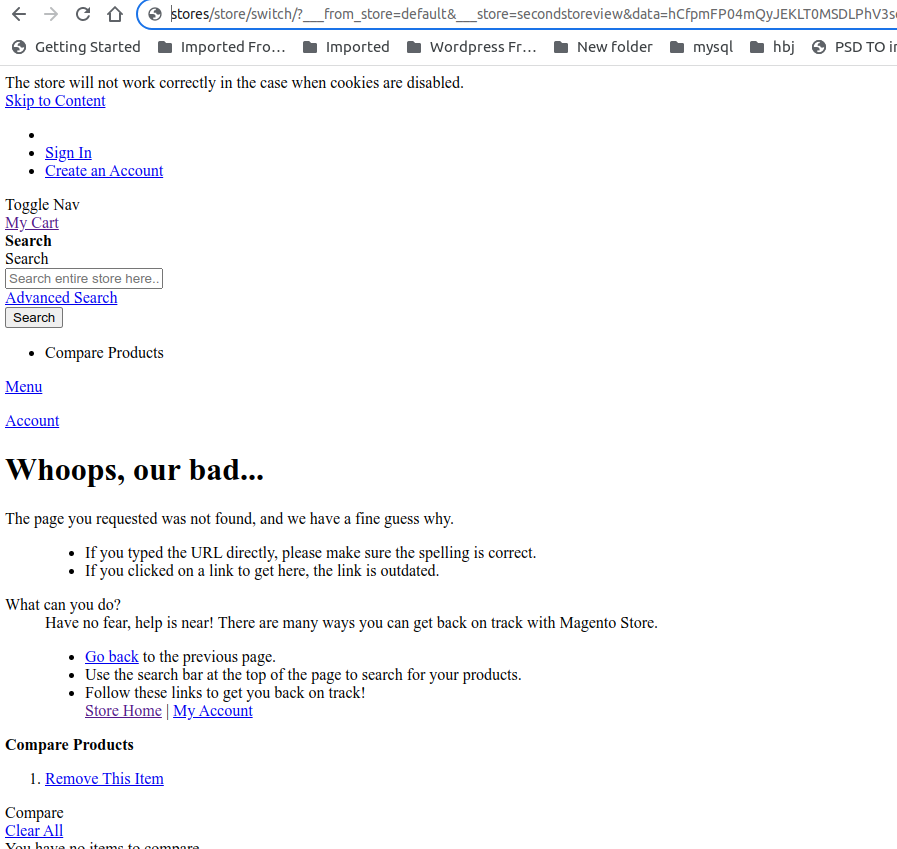I am creating a second store in the same website, for that i followed blow link https://magefan.com/blog/create-multiple-stores-in-magento-2.
After Created a new store it's looking as below.
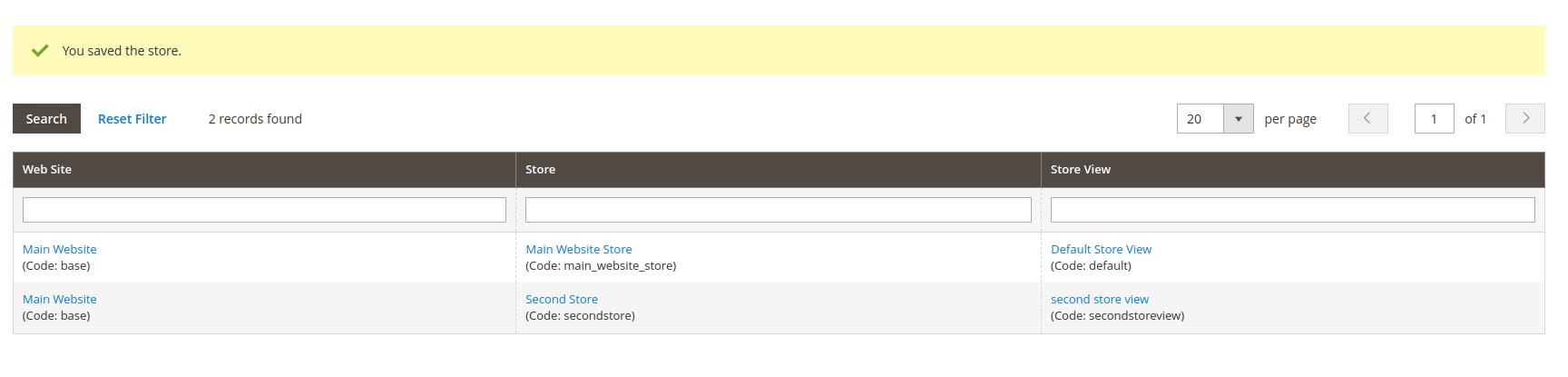
Then in that store I changed the base url and base secure url as like below
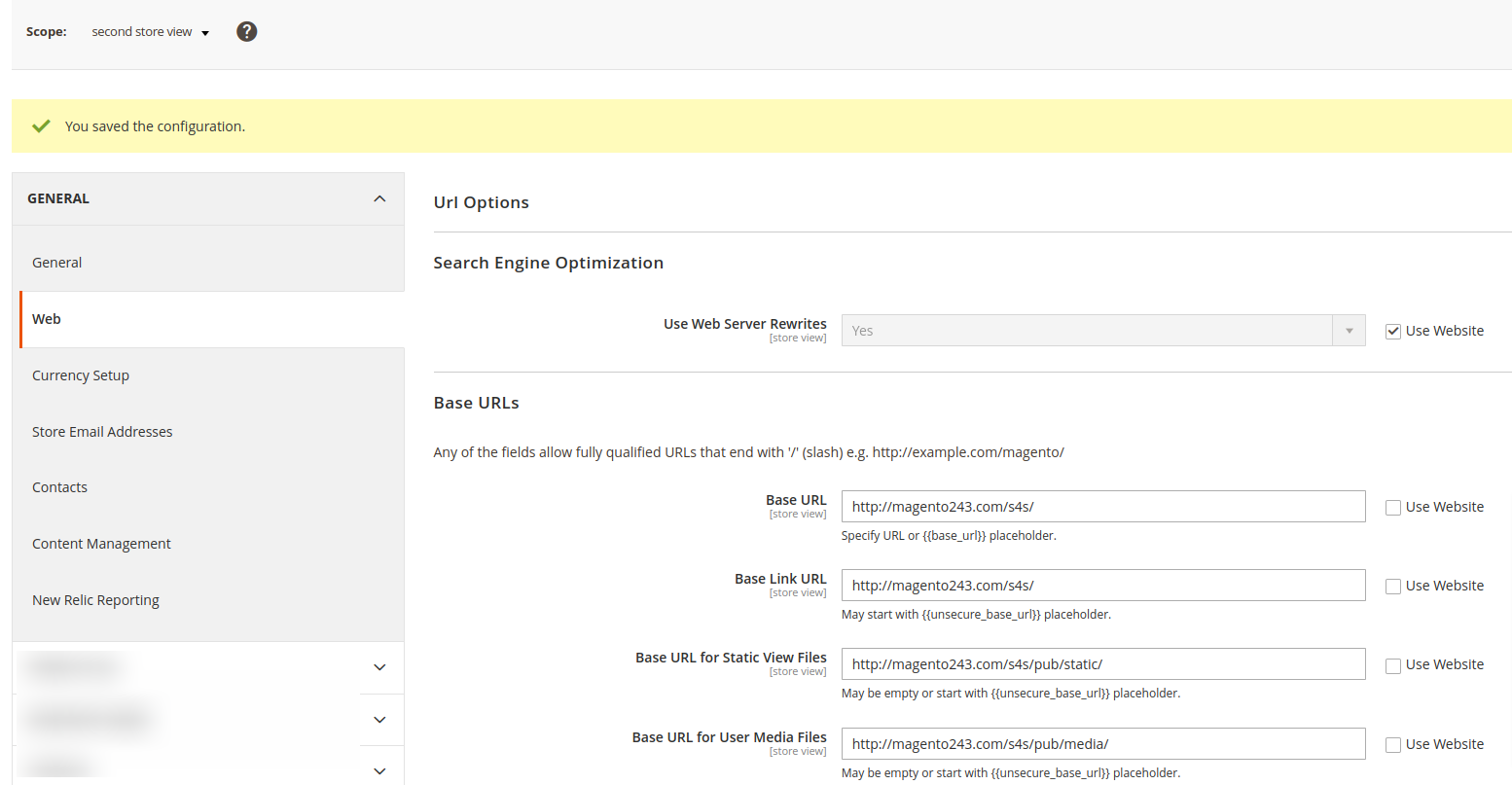
Now in my home page I've got the menu in footer section to view the second store.
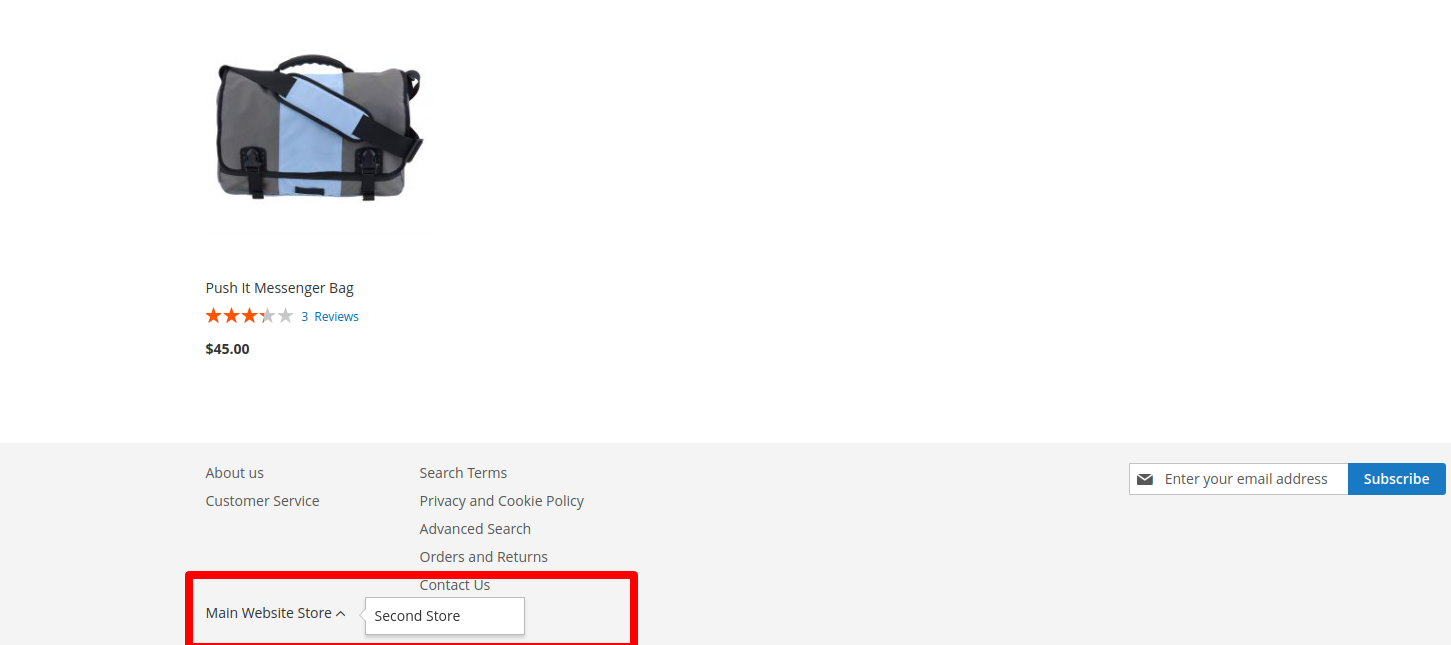
But while view the second store i got the page as like below. I've ran all the magento commands also, is there need to do any other configuration or something else, your better idea will help me more.