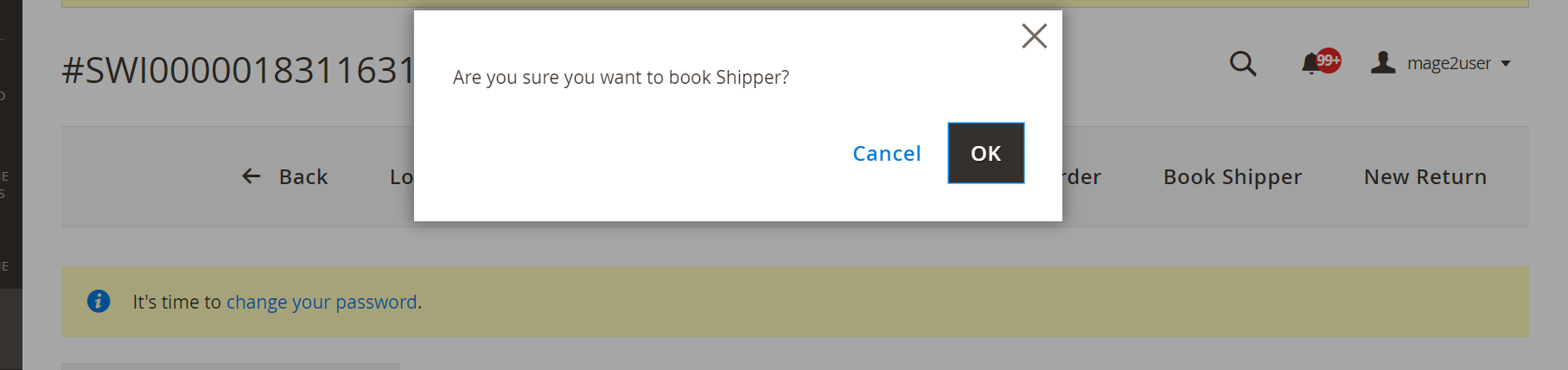Is that possible to create something like form and selection box in this popup?
right now I'm using this code to add custom button in my Plugin class, but I don't know how to add the customizable popup in the button
public function beforeSetLayout(\Magento\Sales\Block\Adminhtml\Order\View $view)
{
$message = __('Are you sure you want to book Shipper?');
$view->addButton(
'book_shipper',
[
'label' => __('Book Shipper'),
'class' => 'book-shipper',
'onclick' => "confirmSetLocation('{$message}', '{$url}')"
]
);
}