On Setting Magento 2 Store with version 2.4.2 my front-end is messy like 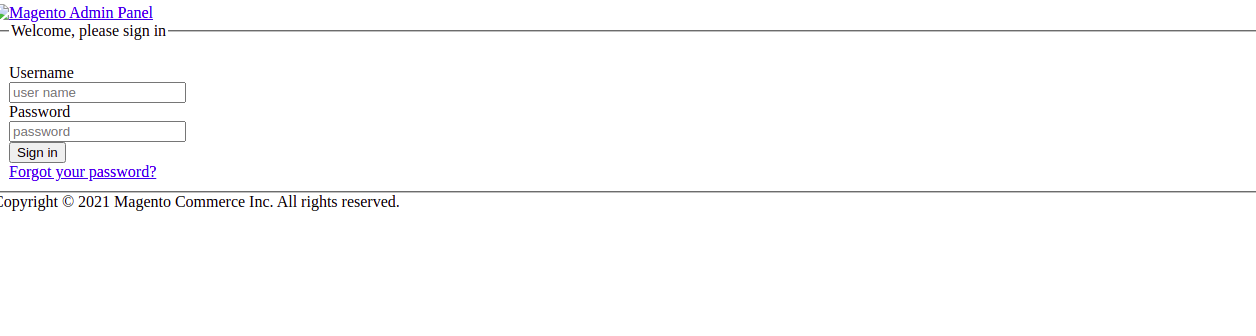 .
.
i have removed my var cache folders and pub->static folders and run
php bin/magento setup:static-content:deploy -f
and then clear cache and given permission but the issue is still there i have checked the .htaccess file it will be there in pub->static
When i check the console it will load the path http://mag24.local/static/version1620651126/adminhtml/Magento/backend/en_US/requirejs/require.js without pub before the static so it will become messy i think.
Any idea whats the issue and how to solve this ?
