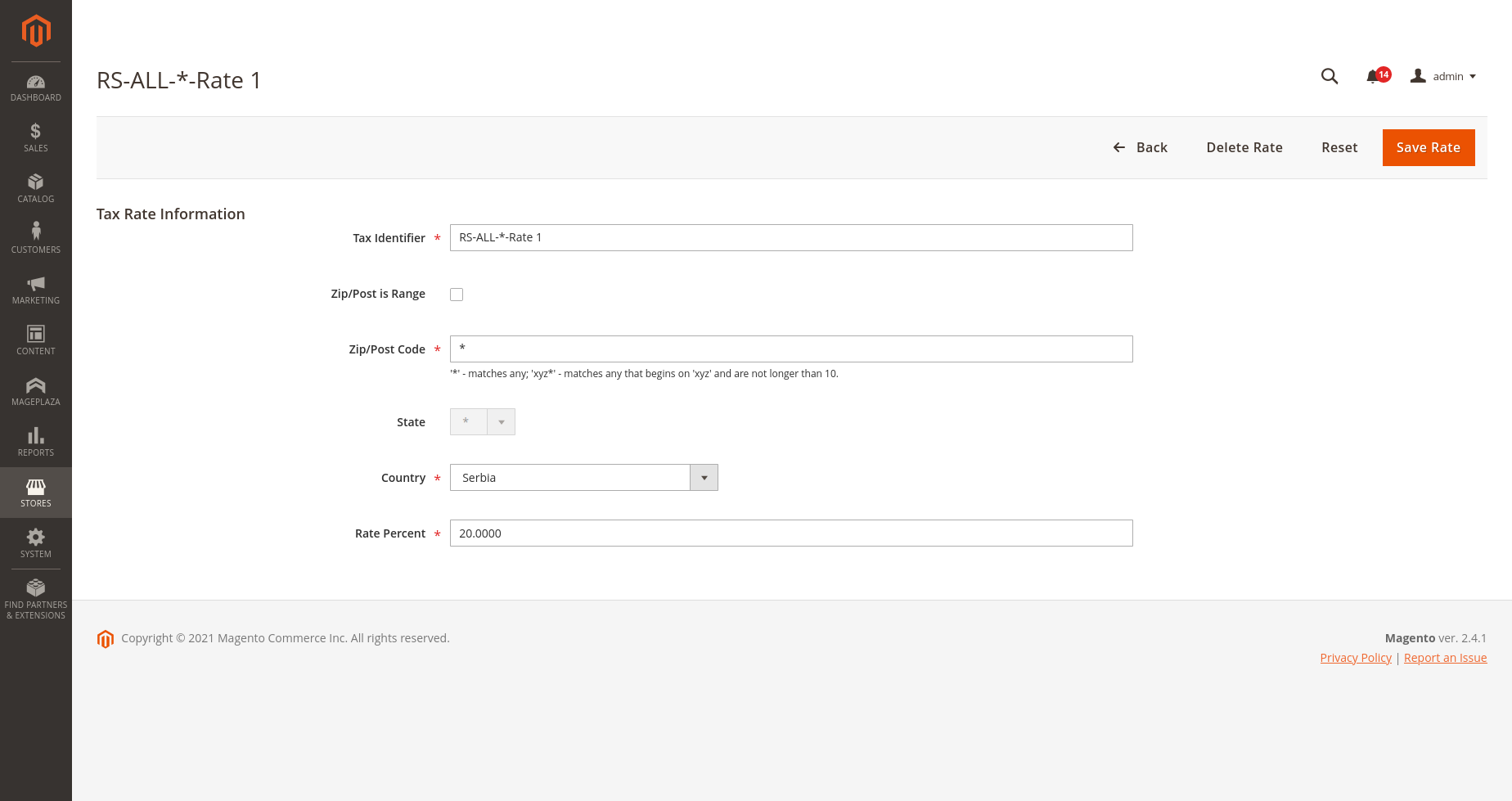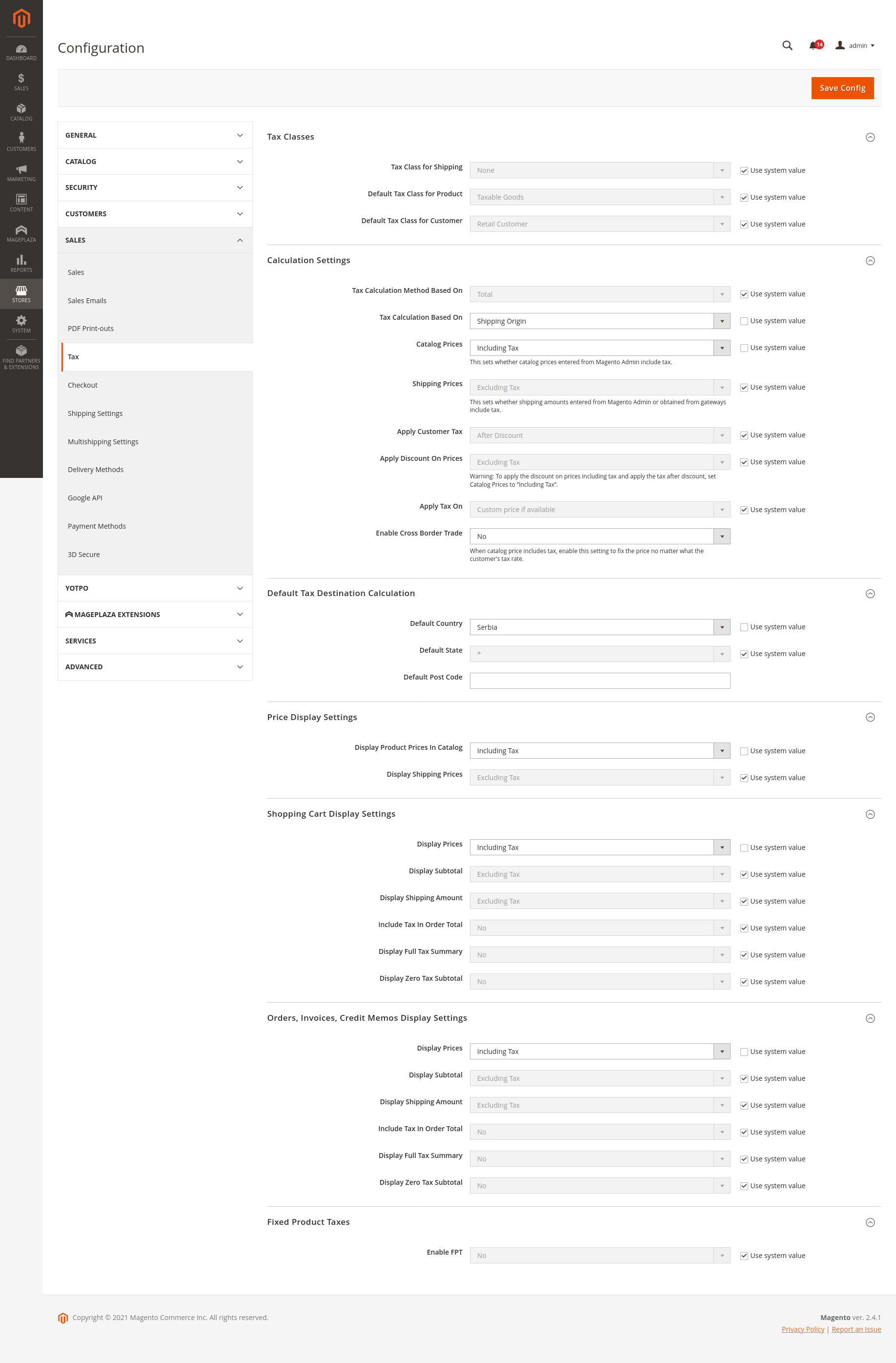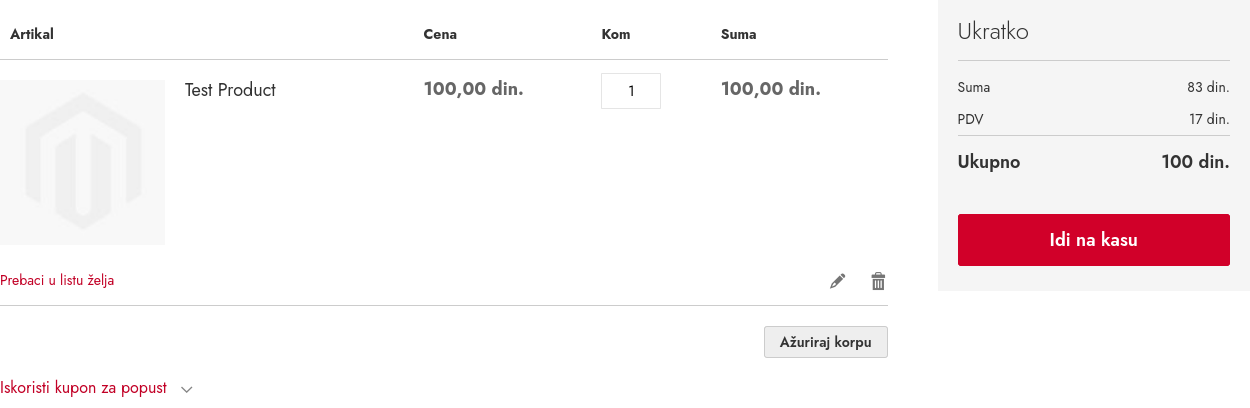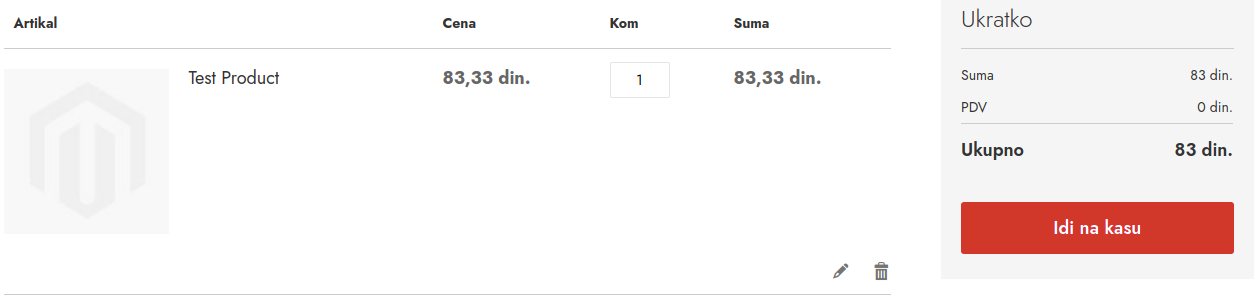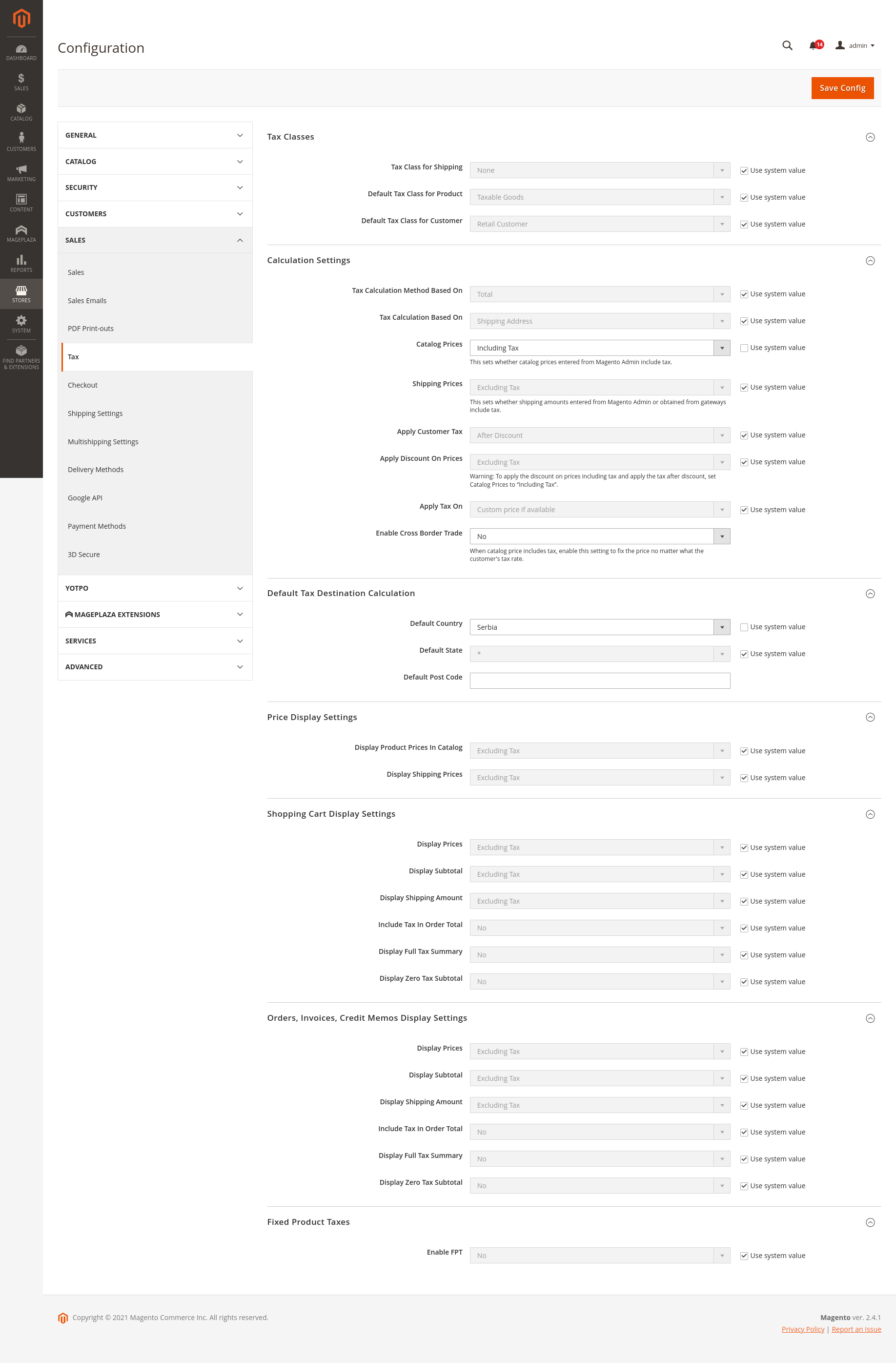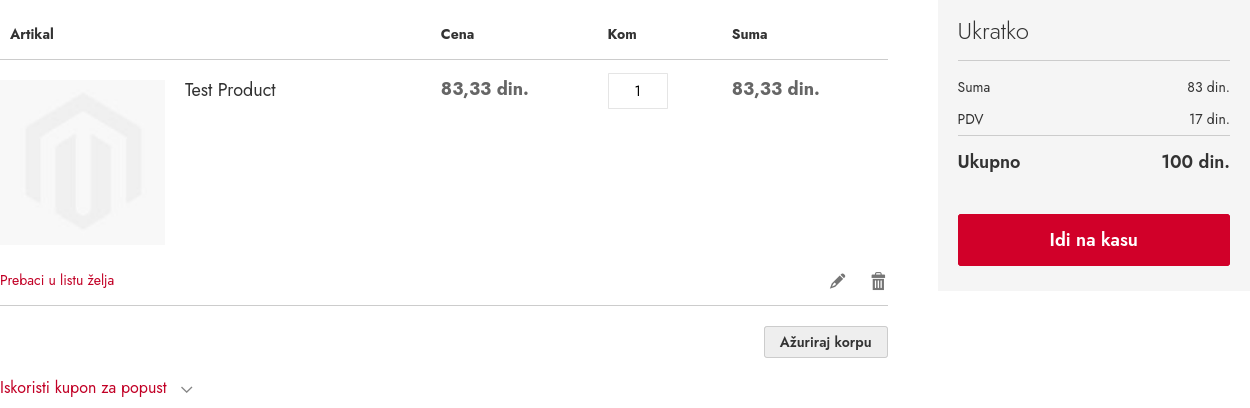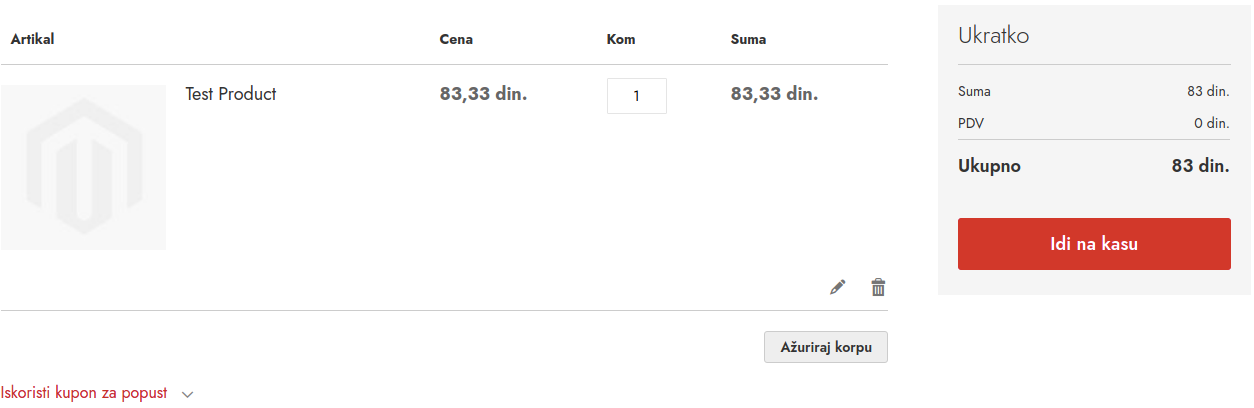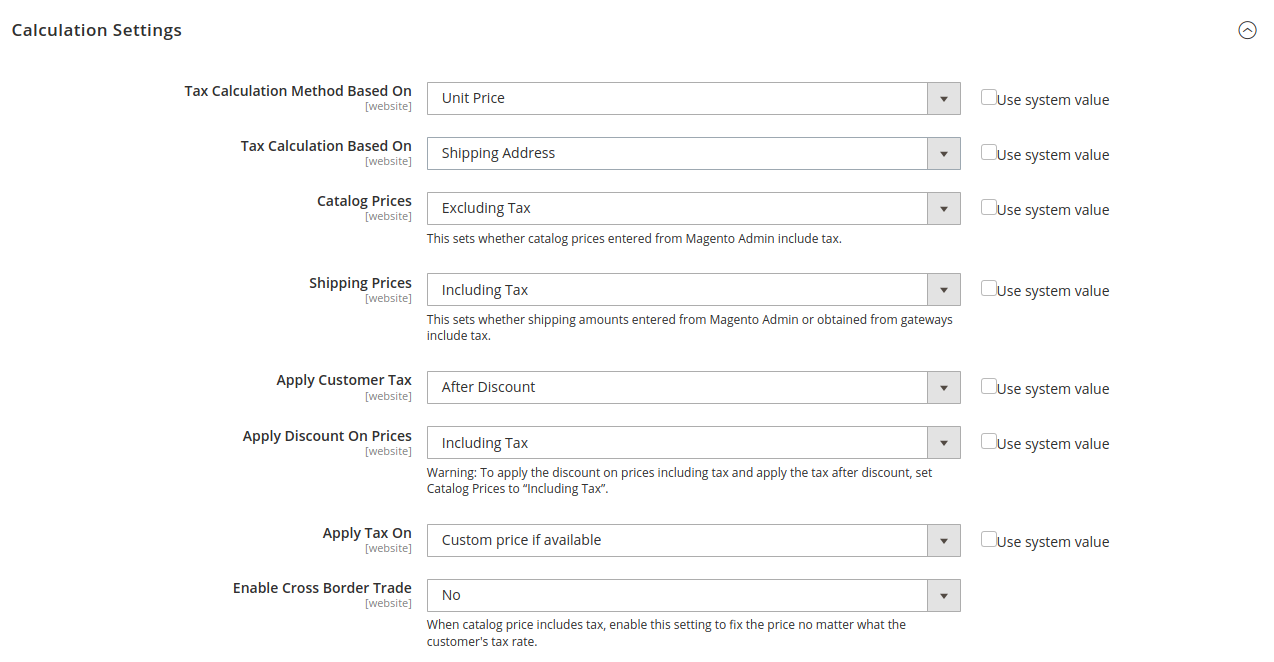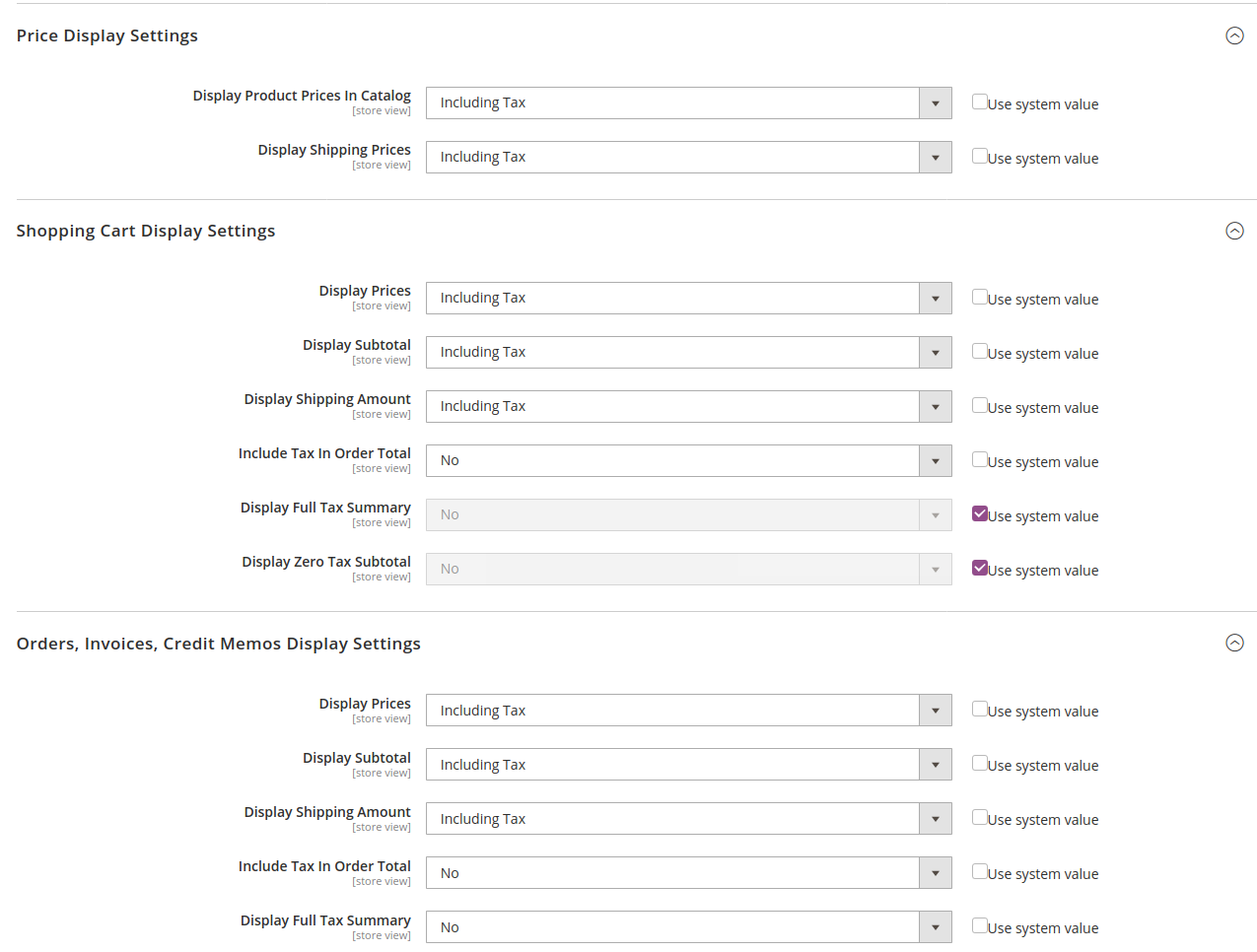I would like to set all the products to show prices with tax included for logged in users as well as guest users, but besides I tried all possible combinations with tax settings, I didn't managed to set this up, as I've encounter all sorts of weird behaviors. In addition, it seems there is separate issue with "Catalog New Product List" widget in that regard. Please read the explanation bellow.
Global settings:
- Magento version 2.4.1
- Shipping origin is set to Serbia.
- Product price is set to 100 din.
- Tax rate is set to 20%.
At "Tax settings" in admin panel, only change is:
- Stores > Configuration > Sales > Tax > Default Tax Destination Calculation > Default Country > Serbia
What is happening:
"Catalog New Product List" widget shows the product price of 100 din. for guest user which is fine, but when I logged in with the registered user, at first, the price is still hanging at 100 din, but after I refresh the page the price changes to 83.33 din. which is amount with deducted tax percentage, which is wrong.
When I click the same product and go to product page, the price displayed is 100 din. which is the correct one.
When I click "View and Edit Cart" and go to ../checkout/cart page,
the cart summary for logged in user is calculated as 100 din. + 20 din. (tax amount)
equal 120 din. in total and that's OK, but with the guest user, cart summary is
calculated as 100 din. + 0 for tax amount which is wrong. So, I ended up
with one product price for guest user, another totally wrong calculated price
at "Catalog New Product List" widget for logged in user, then one total amount
of 100 din. for guest user and different total amount of 120 din. for logged in user.
Basically, I can't set up the correct prices with tax amount for guest user, as Magento keep deducting tax amount for guest user instead of adding it to price value. I've managed to set up what I want, but just for logged in user. For guest user I always end up with prices without tax amount (83.33 din) instead of 120 din. which will be the right one. On top of that there is that widget price odd behavior.
I can't figure it out what is wrong here and how to handle it, but it seems to me that something is really not right...
Any help will be highly appreciated.
Question Update
Tax Zone and Rates
Stores > Configuration > Sales > Tax (settings #1)
Results for logged in user:
Results for guest user:
Stores > Configuration > Sales > Tax (settings #2)
Results for logged in user:
Results for guest user: