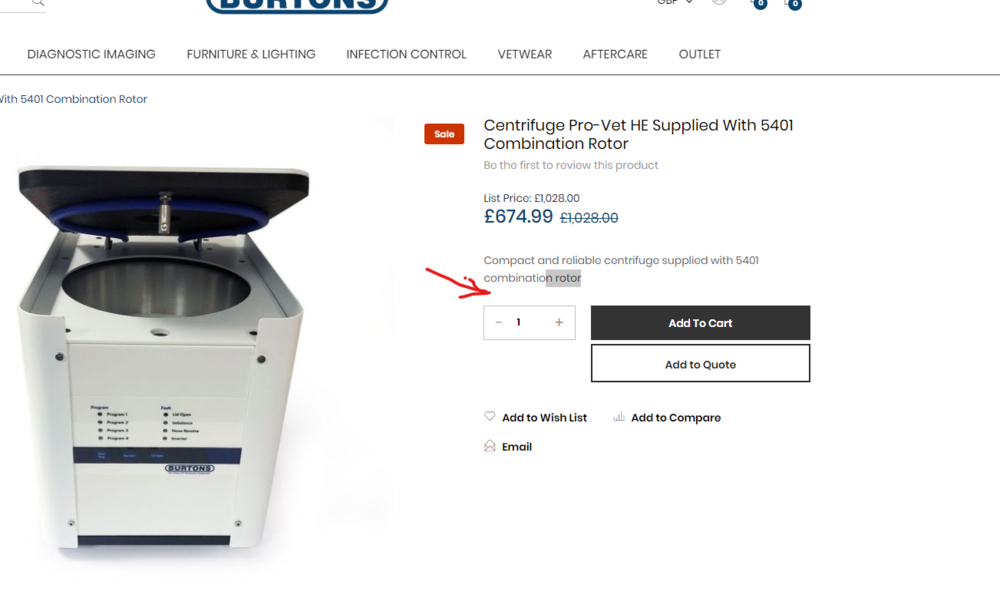Declare inside the catalog_product_view.xml of your theme inside Magento_Catalog\layout\catalog_product_view.xml
<referenceContainer name="content">
<referenceContainer name="product.info.main">
<block class="Magento\Catalog\Block\Product\View" name="product.info.additional.sku" template="Magento_Catalog::product/view/additional_sku.phtml" before="product.info.price"/>
</referenceContainer>
</referenceContainer>
And phtml file inside \Magento_Catalog\templates\product\view\additional_sku.phtml
<?php
/**
* Product view template
*
* @var $block \Magento\Catalog\Block\Product\View
*/
$_product = $block->getCurrentProduct();
$sku = $_product->getSku();
?>
<div class="product-info-additional-sku">
<?php
Echo "<p>".$sku."</p>";
?>
</div>