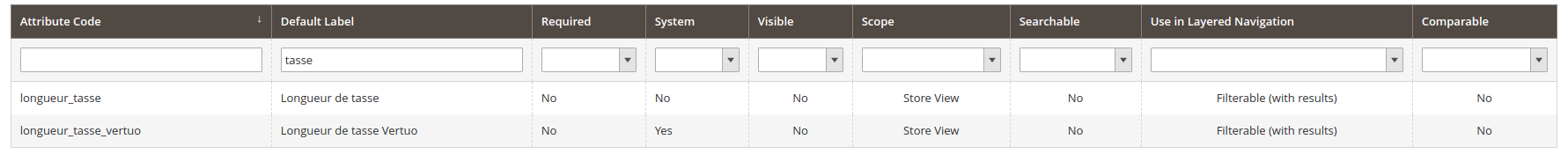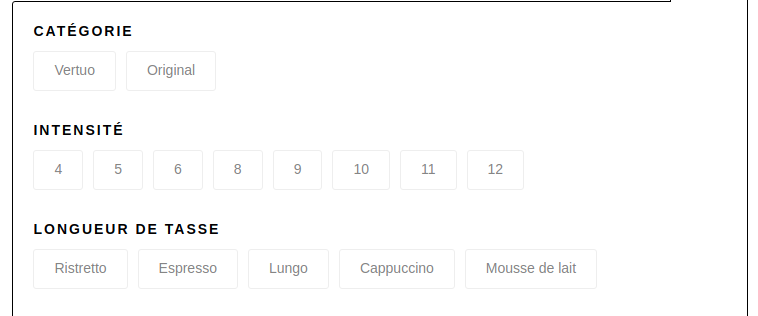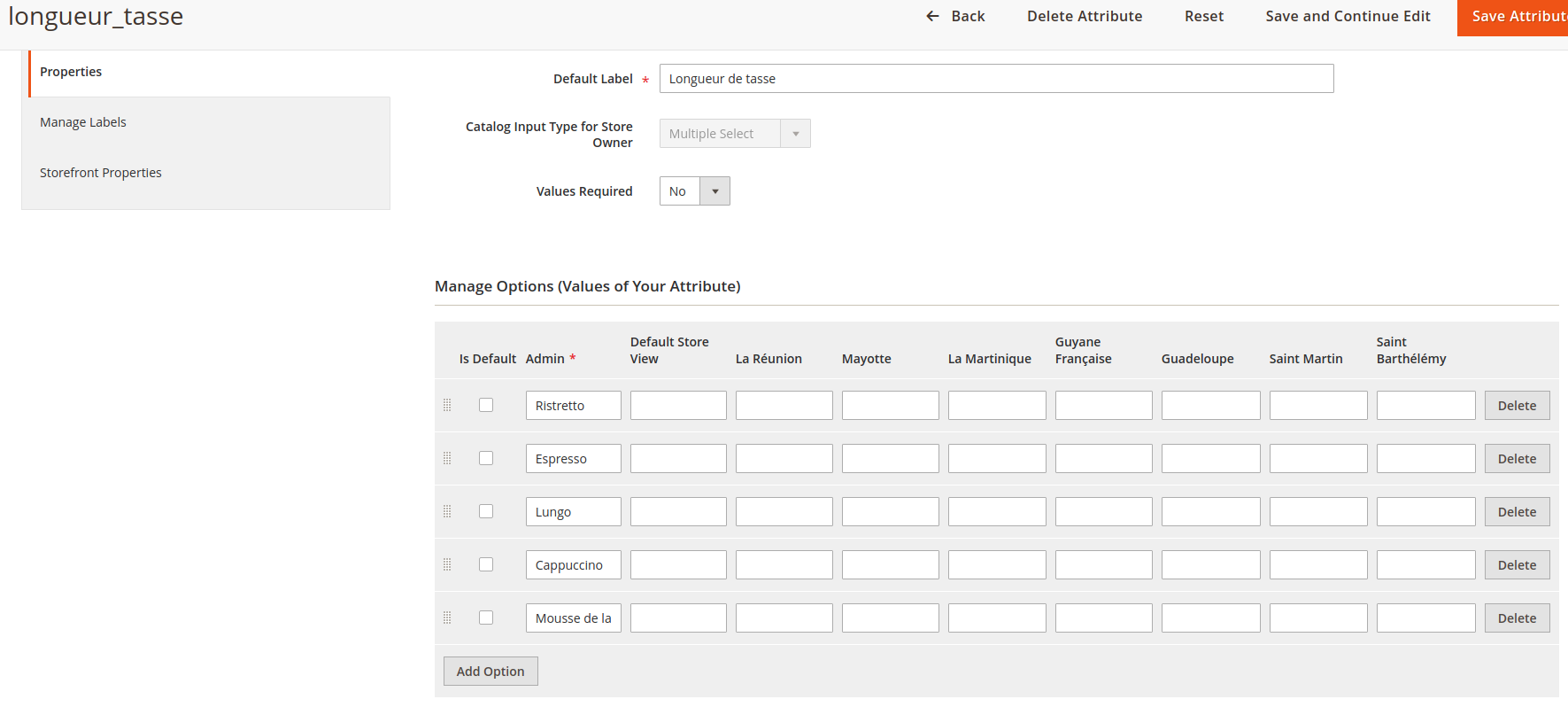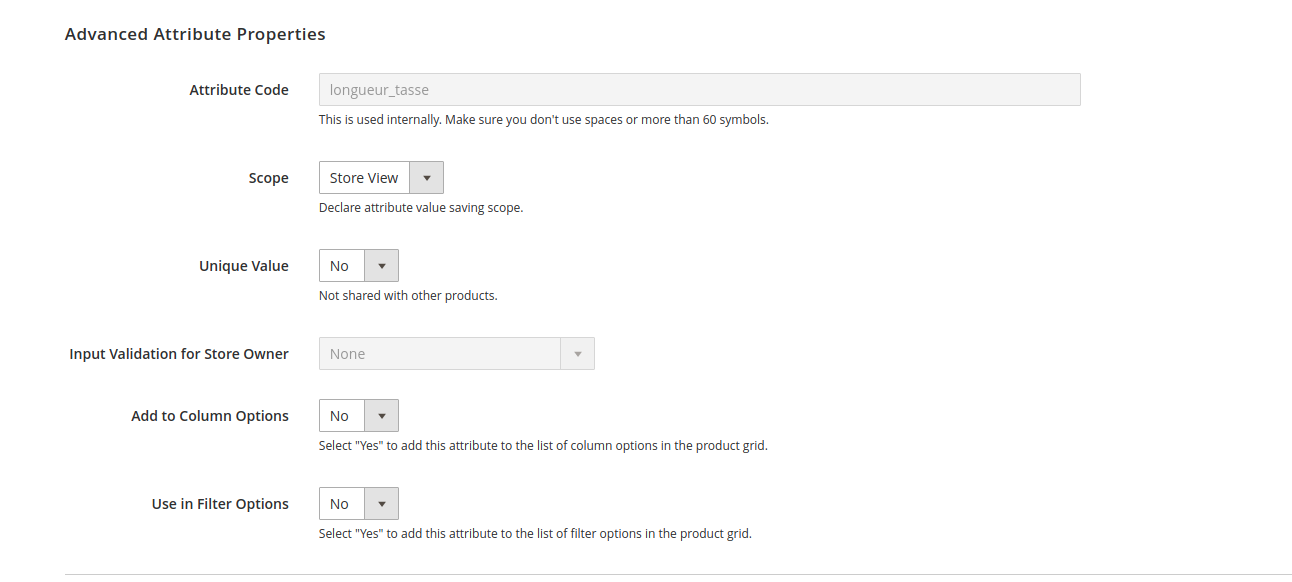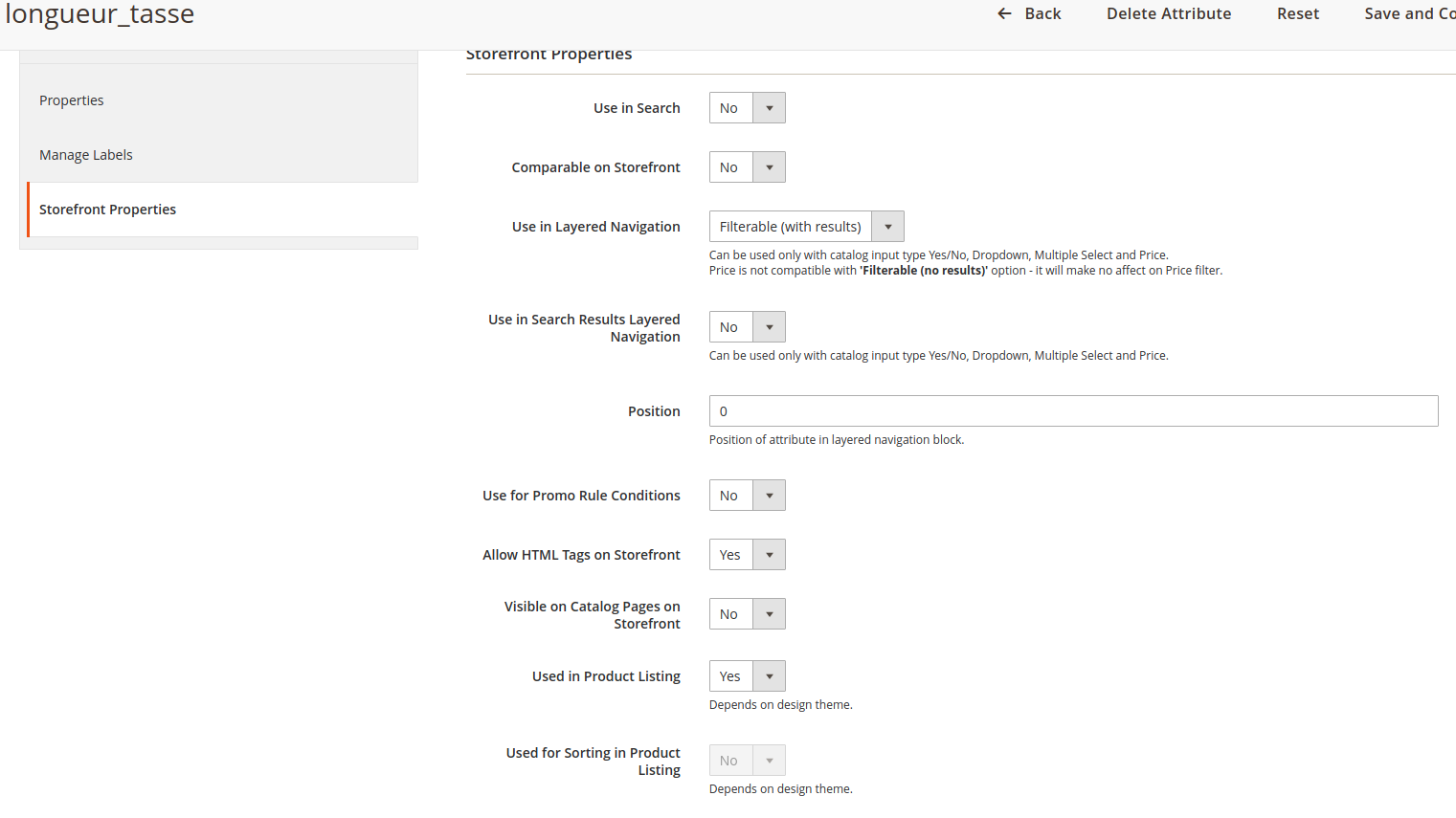My issue is quite simple to resume :
I have 2 products attribute. One of them is already appearing in my filter front panel. The other is not.
I have almost the same configuration for both of them. What's tilting me is that I think the configuration is kind of ignored (indeed with that configuration I don't think neither of these attributes should be added to the filter panel) but one is.
As you can see here is what I have under Product Attributes
The first one is already appearing in filter, but not the second one.
Inside their configuration everything is the same
So my issue is : Why the second one isn't appearing (I have enought data to make it appear, so it's not because I don't have any products with that attributes). Is there some place in the code where I can check what is going on ?
First attributes properties (the second one is the exact same except he has system values).
Attributes creation :
$eavSetup = $this->eavSetupFactory->create(['setup' => $setup]);
$eavSetup->addAttribute(
\Magento\Catalog\Model\Product::ENTITY, 'longueur_tasse_vertuo', [
'type' => 'text',
'backend' => 'Magento\Eav\Model\Entity\Attribute\Backend\ArrayBackend',
'frontend' => '',
'label' => 'Longueur de tasse Vertuo',
'input' => 'multiselect',
'class' => '',
'source' => 'Cpy\Catalog\Model\Config\Product\CupSizeVertuooption',
'global' => \Magento\Eav\Model\Entity\Attribute\ScopedAttributeInterface::SCOPE_STORE,
'visible' => true,
'required' => false,
'group' => '',
'sort_order' => 203,
'searchable' => false,
'filterable' => true,
'comparable' => false,
'used_in_product_listing' => true,
'visible_on_front' => true
]
);
The sources file defines (which are the default system values.
public function getAllOptions()
{
$this->_options = [];
$this->_options[] = ['label' => 'Espresso', 'value' => '1'];
$this->_options[] = ['label' => 'Double Espresso', 'value' => '2'];
$this->_options[] = ['label' => 'Gran Lungo', 'value' => '3'];
$this->_options[] = ['label' => 'Mug', 'value' => '4'];
$this->_options[] = ['label' => 'Alto', 'value' => '5'];
return $this->_options;
}
I can't find any setup for the first one that is already appearing.
Also if It can help I have this in a 'product_cofee.xml' layout
<block class="Magento\Catalog\Block\Product\View\Description" name="product.info.cafe.cupsize" template="Magento_Catalog::product/view/cafe/cup-size.phtml" before="product.info.price" >
<arguments>
<argument name="at_call" xsi:type="string">getLongueurTasse</argument>
<argument name="at_code" xsi:type="string">longueur_tasse</argument>
<argument name="at_type" xsi:type="string">text</argument>
<argument name="css_class" xsi:type="string">product-nespresso-cupsize</argument>
<argument name="at_label" xsi:type="string">Taille des tasses :</argument>
<argument name="add_attribute" xsi:type="string">itemprop="nespresso-cupsize"</argument>
</arguments>
</block>
<block class="Magento\Catalog\Block\Product\View\Description" name="product.info.cafe.cupsize.vertuo" template="Magento_Catalog::product/view/cafe/vertuo/cup-size.phtml" before="product.info.price" >
<arguments>
<argument name="at_call" xsi:type="string">getLongueurTasseVertuo</argument>
<argument name="at_code" xsi:type="string">longueur_tasse_vertuo</argument>
<argument name="css_class" xsi:type="string">product-nespresso-cupsize-vertuo</argument>
<argument name="at_label" xsi:type="string">Taille des tasses :</argument>
<argument name="add_attribute" xsi:type="string">itemprop="nespresso-cupsize"</argument>
</arguments>
</block>
#EDIT
My query
2020-07-24T08:37:17+00:00 INFO (6): SELECT `main_table`.`entity_type_id`, `main_table`.`attribute_code`, `main_table`.`attribute_model`, `main_table`.`backend_model`, `main_table`.`backend_type`, `main_table`.`backend_table`, `main_table`.`frontend_model`, `main_table`.`frontend_input`, `main_table`.`frontend_label`, `main_table`.`frontend_class`, `main_table`.`source_model`, `main_table`.`is_required`, `main_table`.`is_user_defined`, `main_table`.`default_value`, `main_table`.`is_unique`, `main_table`.`note`, `additional_table`.*, IFNULL(al.value, main_table.frontend_label) AS `store_label` FROM `eav_attribute` AS `main_table`
INNER JOIN `catalog_eav_attribute` AS `additional_table` ON additional_table.attribute_id = main_table.attribute_id
LEFT JOIN `eav_attribute_label` AS `al` ON al.attribute_id = main_table.attribute_id AND al.store_id = 7 WHERE (main_table.entity_type_id = 4) AND (`additional_table`.`is_filterable` > 0) ORDER BY position ASC
#EDIT Add second request
2020-07-24T13:19:40+00:00 INFO (6): longueur_tasse
2020-07-24T13:19:40+00:00 INFO (6): SELECT `e`.*, `cat_index`.`position` AS `cat_index_position`, `price_index`.`price`, `price_index`.`tax_class_id`, `price_index`.`final_price`, IF(price_index.tier_price IS NOT NULL, LEAST(price_index.min_price, price_index.tier_price), price_index.min_price) AS `minimal_price`, `price_index`.`min_price`, `price_index`.`max_price`, `price_index`.`tier_price`, `stock_status_index`.`is_salable` FROM `catalog_product_entity` AS `e`
INNER JOIN `catalog_category_product_index_store7` AS `cat_index` ON cat_index.product_id=e.entity_id AND cat_index.store_id=7 AND cat_index.visibility IN(2, 4) AND cat_index.category_id=43
INNER JOIN `catalog_product_index_price` AS `price_index` ON price_index.entity_id = e.entity_id AND price_index.website_id = '8' AND price_index.customer_group_id = 0
INNER JOIN `catalog_product_entity` AS `product` ON product.entity_id = e.entity_id
INNER JOIN `inventory_stock_8` AS `stock_status_index` ON product.sku = stock_status_index.sku
INNER JOIN `search_tmp_5f1adfebb39791_19171320` AS `search_result` ON e.entity_id = search_result.entity_id ORDER BY `cat_index`.`position` asc, `e`.`entity_id` DESC, `cat_index`.`position` asc
LIMIT 10
2020-07-24T13:19:40+00:00 INFO (6): longueur_tasse_vertuo
2020-07-24T13:19:40+00:00 INFO (6): SELECT `e`.*, `cat_index`.`position` AS `cat_index_position`, `price_index`.`price`, `price_index`.`tax_class_id`, `price_index`.`final_price`, IF(price_index.tier_price IS NOT NULL, LEAST(price_index.min_price, price_index.tier_price), price_index.min_price) AS `minimal_price`, `price_index`.`min_price`, `price_index`.`max_price`, `price_index`.`tier_price`, `stock_status_index`.`is_salable` FROM `catalog_product_entity` AS `e`
INNER JOIN `catalog_category_product_index_store7` AS `cat_index` ON cat_index.product_id=e.entity_id AND cat_index.store_id=7 AND cat_index.visibility IN(2, 4) AND cat_index.category_id=43
INNER JOIN `catalog_product_index_price` AS `price_index` ON price_index.entity_id = e.entity_id AND price_index.website_id = '8' AND price_index.customer_group_id = 0
INNER JOIN `catalog_product_entity` AS `product` ON product.entity_id = e.entity_id
INNER JOIN `inventory_stock_8` AS `stock_status_index` ON product.sku = stock_status_index.sku
INNER JOIN `search_tmp_5f1adfebb39791_19171320` AS `search_result` ON e.entity_id = search_result.entity_id ORDER BY `cat_index`.`position` asc, `e`.`entity_id` DESC, `cat_index`.`position` asc
LIMIT 10
EDIT 18/08 :
I've been finding the class responsible for the missing data
It's Magento\Framework\Search\Adapter\Mysql\Aggregation\Builder
And here is the method
public function build(
DataProviderInterface $dataProvider,
array $dimensions,
RequestBucketInterface $bucket,
Table $entityIdsTable
) {
$metrics = $this->metricsBuilder->build($bucket);
$select = $dataProvider->getDataSet($bucket, $dimensions, $entityIdsTable);
$select->columns($metrics);
$select->group(RequestBucketInterface::FIELD_VALUE);
if($bucket->getName() === 'longueur_tasse_vertuo_bucket' || $bucket->getName() === 'longueur_tasse_bucket'){
var_dump($bucket->getName());
var_dump($dataProvider->execute($select));
}
return $dataProvider->execute($select);
}
With longueur_tasse_bucket I'll have the result while with longueur_tasse_vertuo_bucket I won't have anything