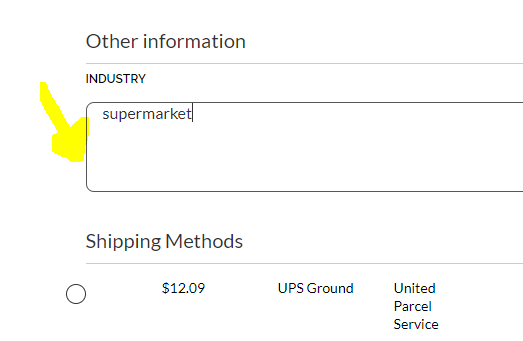HI I downloaded an extension (checkout-custom-form) from here, I want to modify his extension, https://github.com/sbodak/magento2-checkout-custom-form the extension itself work wonderful.
having below XML code and it will display as a text box, how do I convert into dropdown selection box?
restaurant, government, education, retailer ...etc
<item name="checkout_industry" xsi:type="array">
<item name="component" xsi:type="string">Magento_Ui/js/form/element/abstract</item>
<item name="config" xsi:type="array">
<item name="customScope" xsi:type="string">customCheckoutForm</item>
<item name="template" xsi:type="string">ui/form/field</item>
<item name="elementTmpl" xsi:type="string">ui/form/element/textarea</item>
<item name="cols" xsi:type="string">15</item>
<item name="rows" xsi:type="string">2</item>
</item>
<item name="provider" xsi:type="string">checkoutProvider</item>
<item name="dataScope" xsi:type="string">customCheckoutForm.checkout_industry</item>
<item name="label" xsi:type="string">Industry</item>
<item name="sortOrder" xsi:type="string">5</item>
</item>
custom_field.phtml
<?php
/** @var Bodak\CheckoutCustomForm\Block\Order\CustomFields $block */
/** @var Bodak\CheckoutCustomForm\Model\Data\CustomFields $customFields */
$customFields = $block->getCustomFields($block->getOrder());
?>
<?php if($customFields): ?>
<div class="block block-order-details-view">
<div class="block-content">
<div class="box">
<strong class="box-title"><span><?php /* @escapeNotVerified */ echo __('Other information') ?></span></strong>
<div class="box-content">
</div>
<div class="box">
<strong class="box-title"><span><?php /* @escapeNotVerified */ echo __('Industry') ?></span></strong>
<div class="box-content">
<?php echo nl2br($this->escapeHtml($customFields->getCheckoutIndustry())); ?>
</div>
</div>
</div>
</div>
<?php endif; ?>