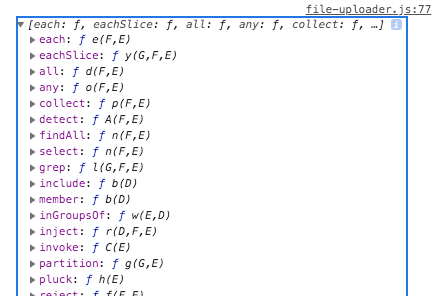image preview html:
<div class="file-uploader-summary">
<div class="file-uploader-preview image-uploader-preview">
<a class="image-uploader-preview-link" attr="href: $parent.getFilePreview($file)" target="_blank">
<div class="file-uploader-spinner image-uploader-spinner" />
<img
class="preview-image"
tabindex="0"
event="load: $parent.onPreviewLoad.bind($parent)"
attr="
src: $parent.getFilePreview($file),
alt: $file.name,
title: $file.name">
</a>
<div class="actions">
<button
type="button"
class="action-remove"
data-role="delete-button"
attr="title: $t('Delete image')"
disable="$parent.disabled"
click="$parent.removeFile.bind($parent, $file)">
<span translate="'Delete image'"/>
</button>
</div>
</div>
<div class="file-uploader-filename" text="$file.name"/>
<div class="file-uploader-meta">
<text args="$file.previewWidth"/>x<text args="$file.previewHeight"/>,
<text args="$parent.formatSize($file.size)"/>
</div>
Ui component form xml:
<field name="image" sortOrder="40" formElement="imageUploader">
<argument name="data" xsi:type="array">
<item name="config" xsi:type="array">
<item name="source" xsi:type="string">image</item>
</item>
</argument>
<settings>
<elementTmpl>ui/form/element/uploader/uploader</elementTmpl>
<dataType>string</dataType>
<label translate="true">Image</label>
<visible>true</visible>
<required>false</required>
</settings>
<formElements>
<imageUploader>
<settings>
<required>false</required>
<uploaderConfig>
<param xsi:type="url" name="url" path="vendor_module/juliano/upload"/>
</uploaderConfig>
<previewTmpl>Vendor_Module/image-preview</previewTmpl>
<openDialogTitle>Media Gallery</openDialogTitle>
<initialMediaGalleryOpenSubpath>juliano/vargas</initialMediaGalleryOpenSubpath>
<allowedExtensions>jpg jpeg gif png</allowedExtensions>
<maxFileSize>4194304</maxFileSize>
</settings>
</imageUploader>
</formElements>
</field>
The only issue that i have is when the page reload: everything else is ok:
The tab is empty and there is an error in file-uploader.js which I've looked into it and find out the it's not doing what it supposed to do.
console.log in the line errored:
/**
* Defines initial value of the instance.
*
* @returns {FileUploader} Chainable.
*/
setInitialValue: function () {
console.log(this.getInitialValue());
var value = this.getInitialValue();
value = value.map(this.processFile, this);
this.initialValue = value.slice();
this.value(value);
this.on('value', this.onUpdate.bind(this));
this.isUseDefault(this.disabled());
return this;
},
Is Show the image string NOT right!

From category page display an obj Correct!
But what am i missing? Thanks in advance