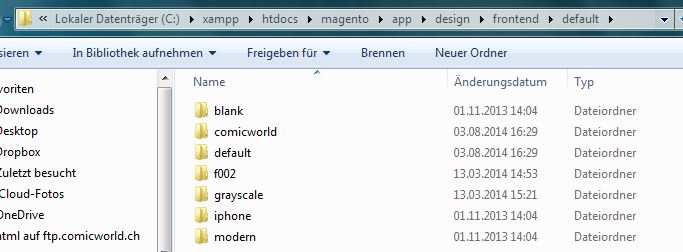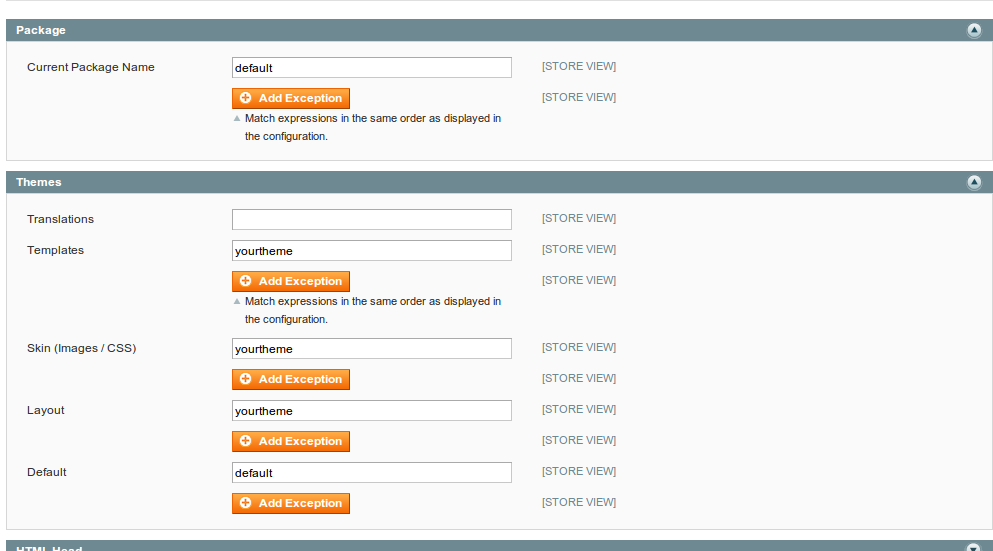I like to design my own skin of the website. I created 2 new folders with the name examplefolder in the directory, the path is:
1) app/design/frontend/default/examplefolder 2) skin/frontend/default/exmaplefolder
In the configs->design->Themes->standart I put my folder (examplefolder).
In the frontend my website should appear only in text. No formattings.
But this not works, there is no ajustment to my modification. I cleard the caches in magento and in the browser.
Has anyone an idea whats wrong ?
Many thanks for reply
Thanks but it still does not work. I can adjust the config as you mentioned. But all of my changes I try to do in the folder comicworld (see picture) has no affect to the fronted. I try to change again the current Package Name to comicworld but the following mistake message appeared: magento theme package with this name does not exist and cannot be set.
Thanks for further assistance