How can I show the full breadcrumbs category path on the product page in Magento 2.3?
i want this path complete on product detail page in breadcrumbs
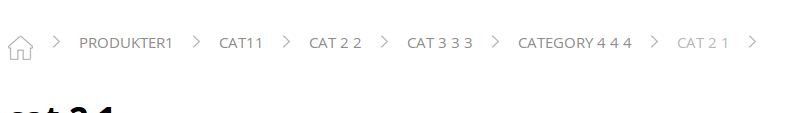
How can I show the full breadcrumbs category path on the product page in Magento 2.3?
i want this path complete on product detail page in breadcrumbs
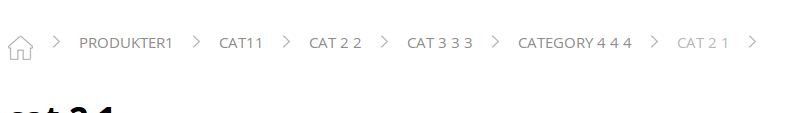
Magento by default provides this functionality in M2.3.3 or greater version. When you navigate to any product using navigation(using category) it will by default show full breadcrumbs on product page(except it will not show full breadcrumbs if you directly navigate to product using url).
Please check on this demo.
You may need to use a extension to show full breadcrumbs on product page for earlier versions.
Please check with below url, its module from Eadesign which have Full path categories product breadcrumb
https://github.com/EaDesgin/magento2-full-path-category-product-breadcrumb
Try This
app/code/VedoreName/ModuleName/view/frontend/layout
catalog_product_view.xml
<?xml version="1.0"?>
<page xmlns:xsi="http://www.w3.org/2001/XMLSchema-instance" xsi:noNamespaceSchemaLocation="urn:magento:framework:View/Layout/etc/page_configuration.xsd">
<body>
<referenceBlock name="breadcrumbs" template="Magento_Theme::html/breadcrumbs.phtml" />
<block class="Magento\Catalog\Block\Breadcrumbs" />
</body>
</page>
In addition to @Msquare post. Let's say we have a configuration setting "feature/catalog_product/add_categories_to_pdp_breadcrumbs" which enables or disables category breadcrumbs at a PDP. Then we can switch between Magento default and a custom Breadcrumb. Use a following XML code:
<referenceBlock name="breadcrumbs">
<action method="setTemplate" ifconfig="feature/catalog_product/add_categories_to_pdp_breadcrumbs">
<argument name="template" xsi:type="string">Magento_Theme::html/breadcrumbs.phtml</argument>
</action>
<block class="Magento\Catalog\Block\Breadcrumbs"
ifconfig="feature/catalog_product/add_categories_to_pdp_breadcrumbs"/>
</referenceBlock>