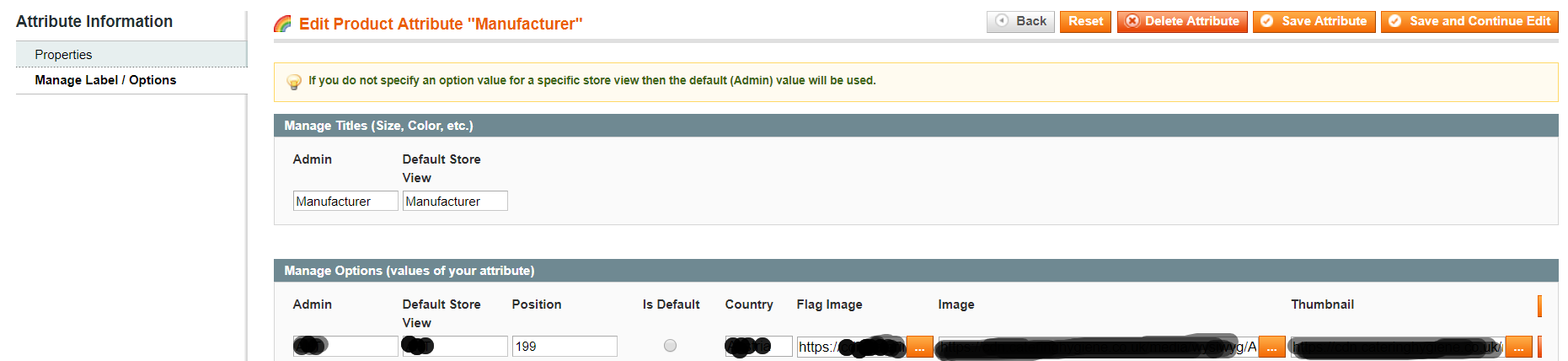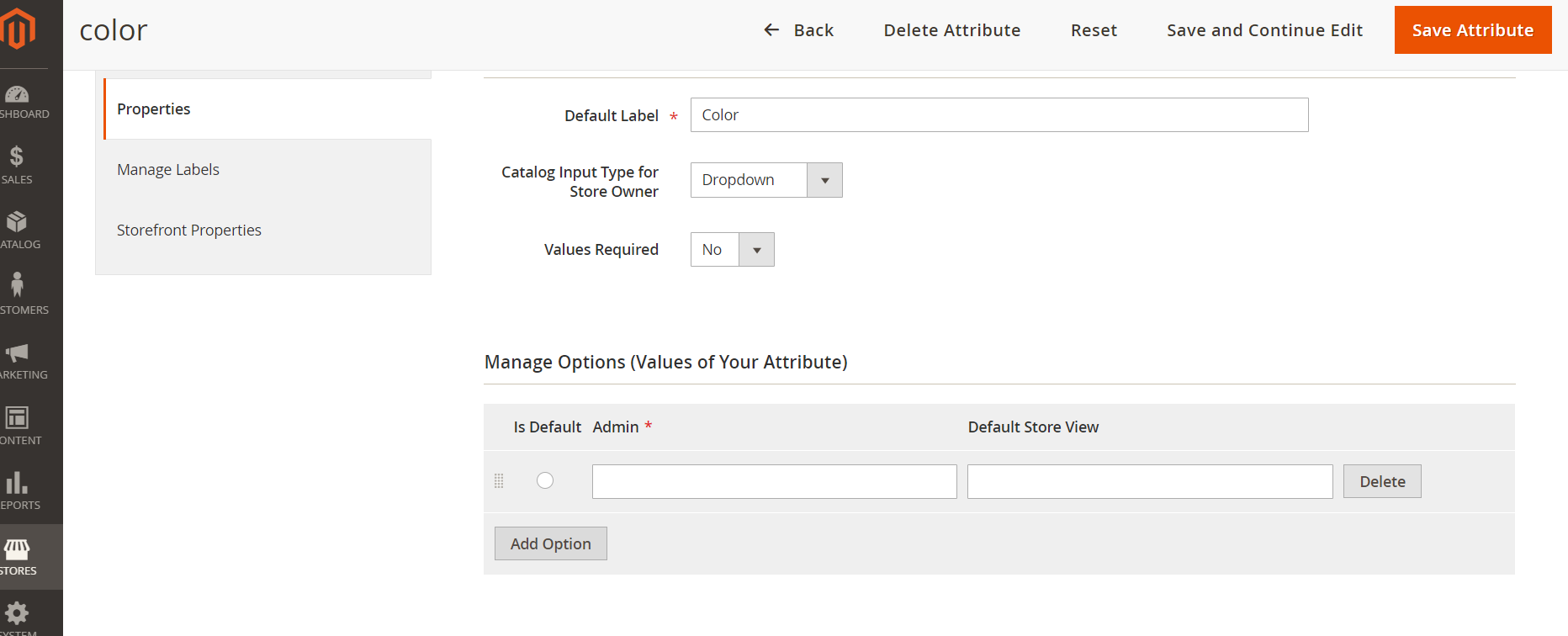how to add image field in product attribute dropdown? Please check below 2 image
you can check in both image in Magento 1 image there are 3-4 fields extra like flag image, thumbnail, image.
how can we do the same in Magento 2?
I am only able to create yes-no fields in attribute under Storefront Properties tab.