As per default Magento 2 behavior, any message like success, error or notice, etc hide after 5 seconds. I don't want to hide any message so that user can read message.
See below image that display error message but hide after 5 seconds.
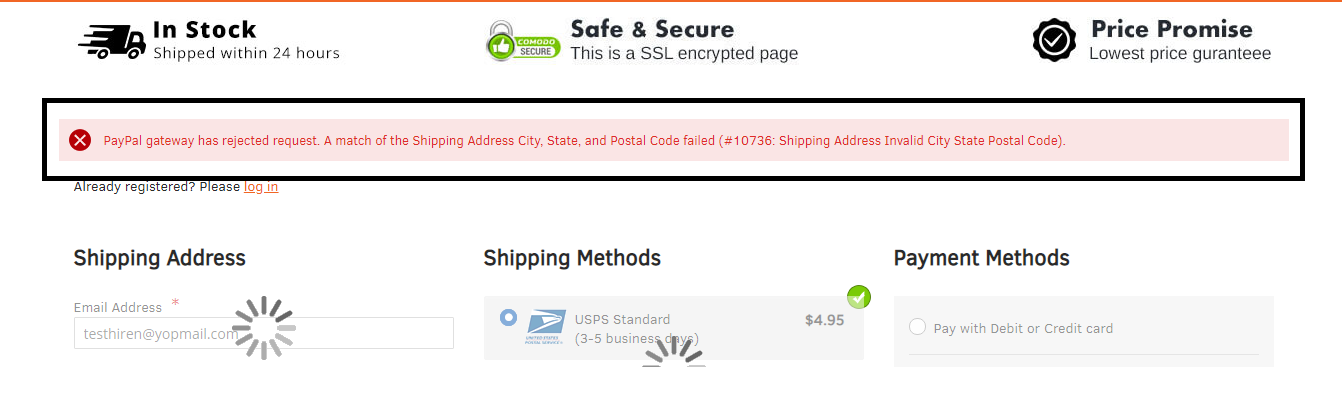
I have override below files but not affect at all.
ROOT_FOLDER/vendor/magento/module-ui/view/frontend/web/js/view/messages.js
ROOT_FOLDER/vendor/magento/module-theme/view/frontend/web/js/view/messages.js
I have put above two files in my theme like below.
ROOT_FOLDER/app/design/frontend/Abc/xyz/Magento_Ui/web/js/view/messages.js
ROOT_FOLDER/app/design/frontend/Abc/xyz/Magento_Theme/web/js/view/messages.js
But not working. Please help me how to unhide M2 messages.

unhide Any message