I downloaded Bitnami's Magento VM (OVA, using it in vmware on windows). It is a Debian 9 (Debian GNU/Linux 9.8 (stretch)) with Apache/2.4.39 (Unix), PHP 7.1.27. By default, it is configured to serve Magento from /opt/bitnami/apps/magento/htdocs
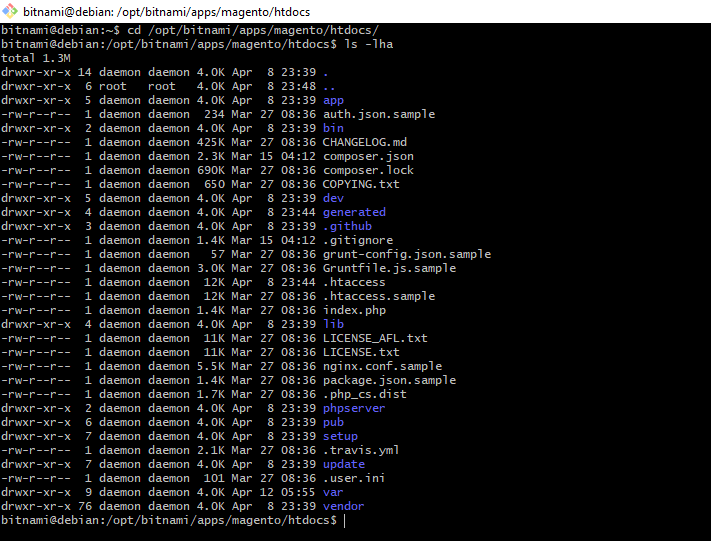 The user I can use to connect with SSH is the bitnami user, which does not have permission to modify files in magento's directory. All the services are configured to run with another user, like daemon or mysql.
The user I can use to connect with SSH is the bitnami user, which does not have permission to modify files in magento's directory. All the services are configured to run with another user, like daemon or mysql.
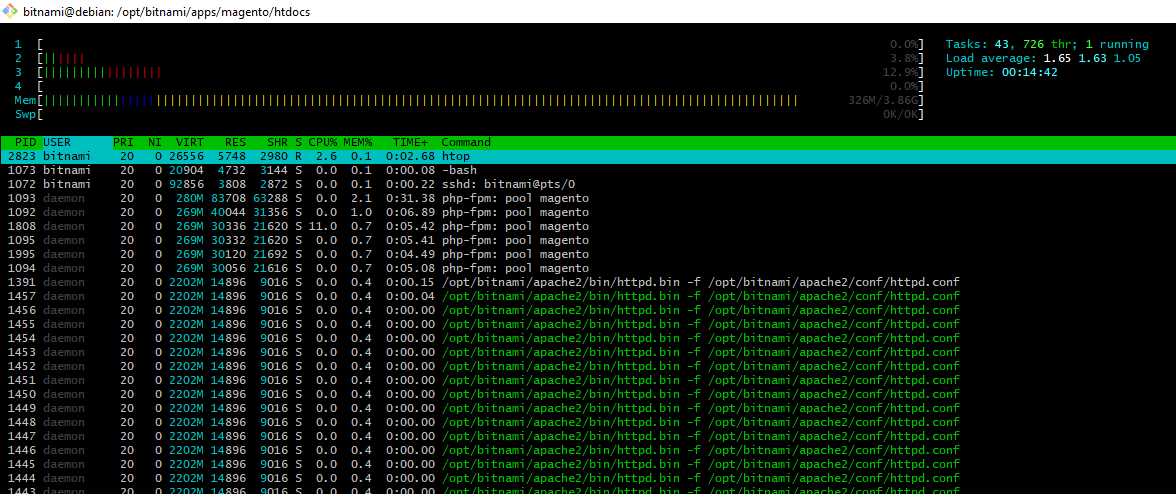
What am I supposed to do to be able to open magento's directory through SFTP with an IDE on my host system and be able to deploy files too?
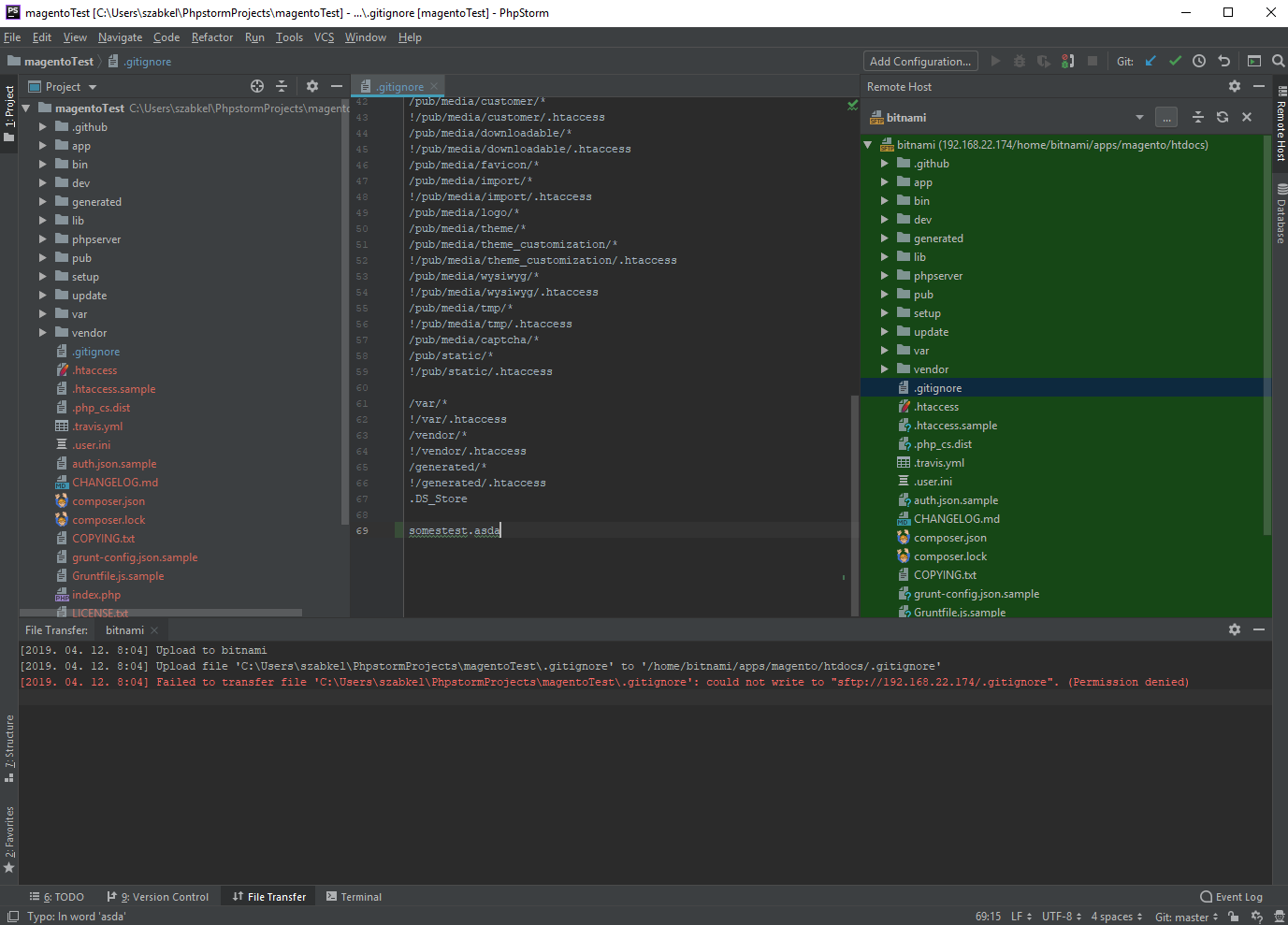
My understanding was I can connect with SSH, leave the terminal open, so I can run commands using bin/magento or use git in the directory and have PhpStorm on my host system edit and deploy files, while I can use the bitnami vm's ip to open the website in my browser.
Edit.: I jsut realized, there is a magento installation in ~/apps/magento/htdocs too, why?
