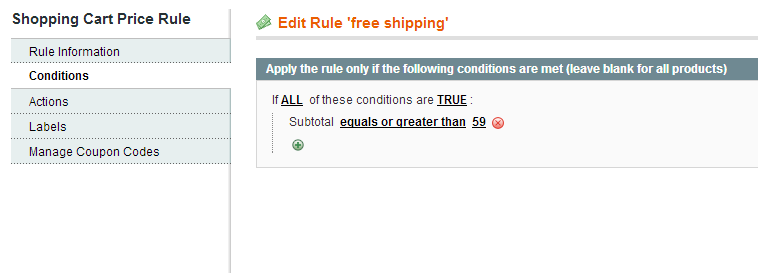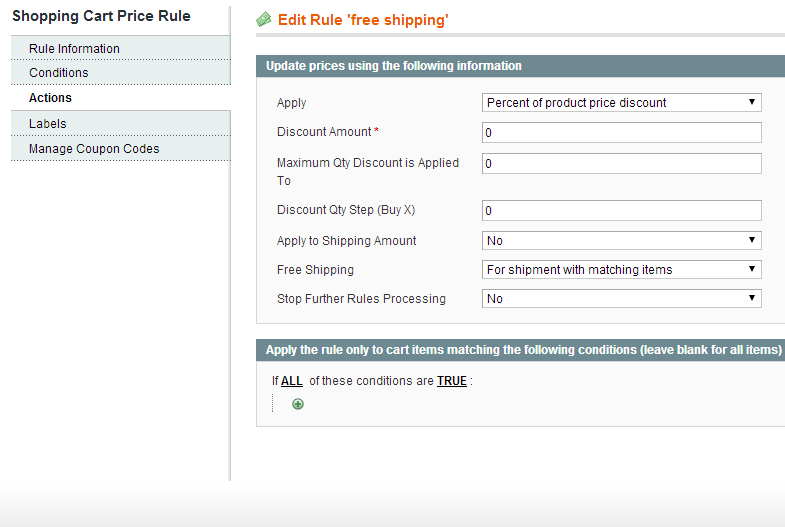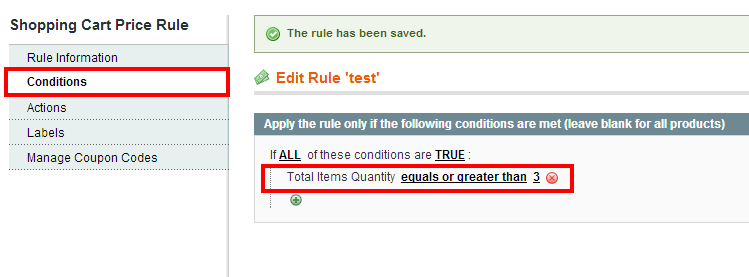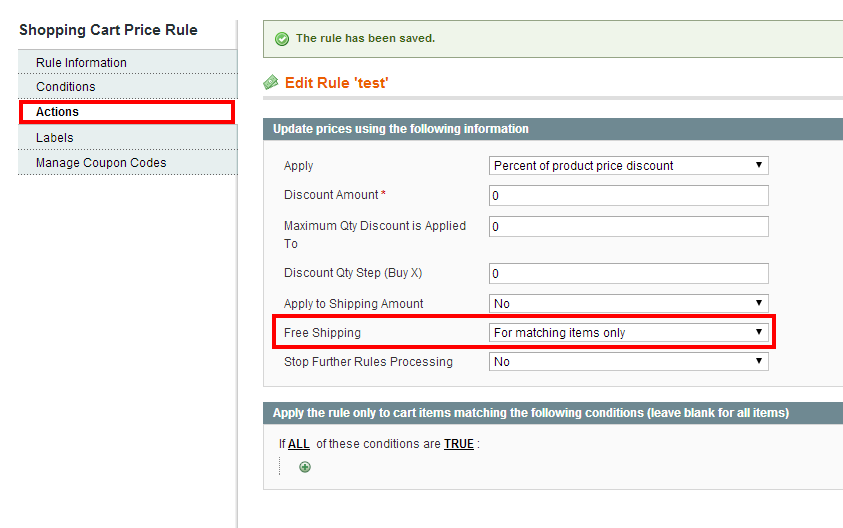Hello everybody,
I need to for my webshop to have free shipping when you buy 3 or more products. When you buy less then 3 product it will cost you €6,75. I have made the free shipping and flat rate through admin>system>configuration but now it show free shipping and flat rate. Costumers can choose which one they want. I have set miminum amount of products to 3 by free shipping but that doesn't work. When i put 1 product in my cart and go to Shipping Method i still see both. Does anybody knows how to fix this? Tnx
Tnx guys for helping me with this problem. It's working now. Instead of working with products i did it with price.I took the amount between the prices of 2 and 3 products