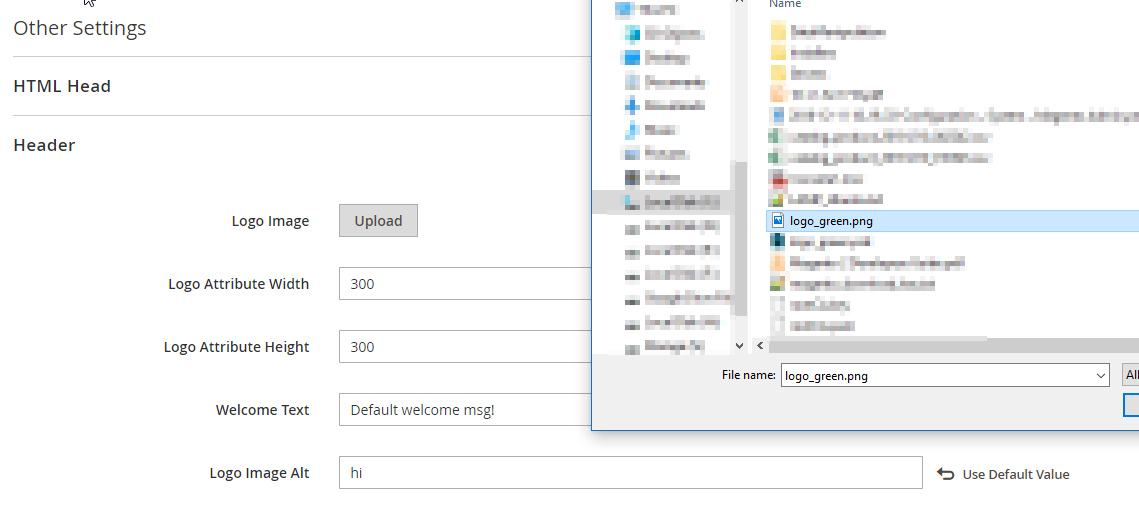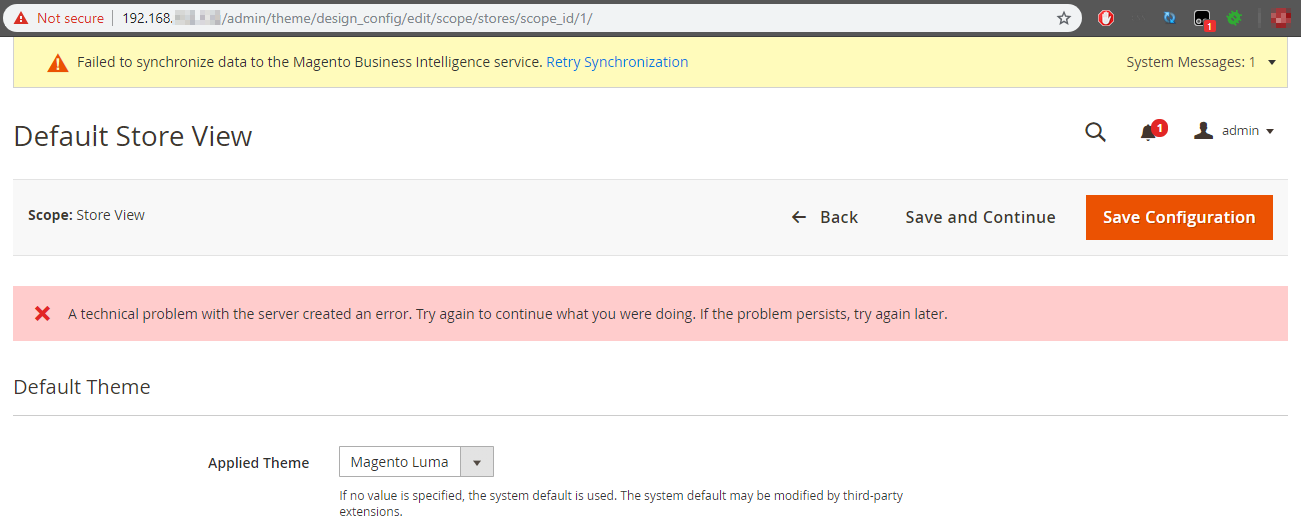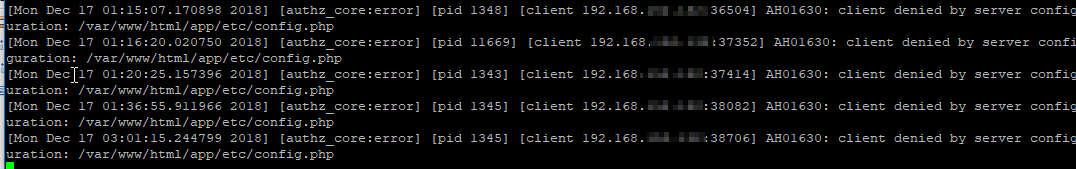Duplicate
Context: I've read all the similar questions (tried all the chmod stuff) and tried looking at magento logs, but there isn't anything that gets rid of this.
Seems like there is a error somewhere that is stopping us from creating the uploaded image.
Error Message:
A technical problem with the server created an error. Try again to continue what you were doing. If the problem persists, try again later.
Magento Logs:
Nothing
Apache Logs:
AH01630: client denied by server configuration: /var/www/html/app/etc/config.php