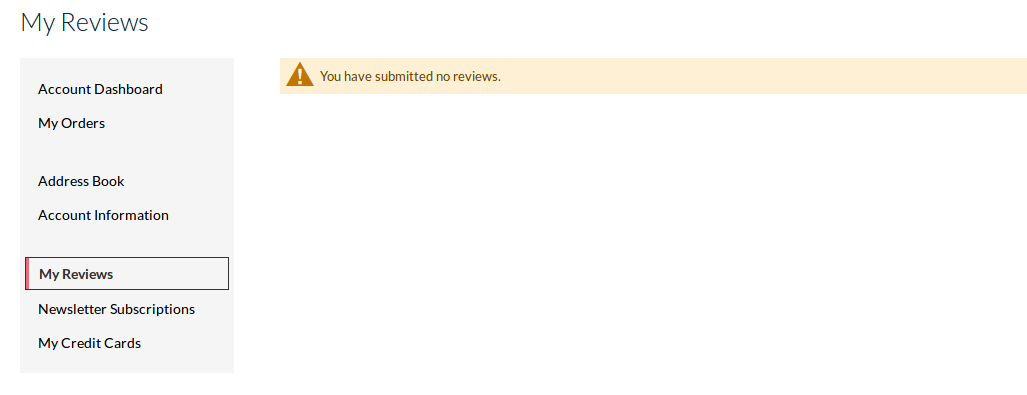I have removed some link from left navigation in My account section and its removed successfully but getting space between links after removing the links.
I have used below code to remove unusual link
<referenceBlock name="customer-account-navigation-downloadable-products-link" remove="true"/>
<referenceBlock name="customer-account-navigation-billing-agreements-link" remove="true"/>
<referenceBlock name="customer-account-navigation-my-credit-cards-link" remove="true"/>
Please refer to below screenshot:
As in attached screenshot there is an space after My Order and account information.
Please let me know what is best way to remove links so space is also removed.