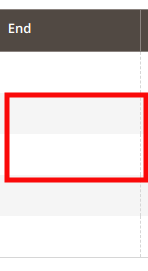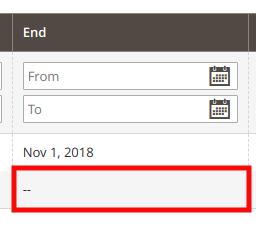I have create a ui-component grid in magento2 .I need to set the default symbol (if the end date is empty in that field) like -- for End column in grid
<column name="date" class="Magento\Ui\Component\Listing\Columns\Date">
<argument name="data" xsi:type="array">
<item name="config" xsi:type="array">
<item name="filter" xsi:type="string">dateRange</item>
<item name="component" xsi:type="string">Magento_Ui/js/grid/columns/date</item>
<item name="dataType" xsi:type="string">date</item>
<item name="label" xsi:type="string" translate="true">From Date</item>
</item>
</argument>
</column>
OUTPUT:
EXPECTED OUTPUT:
Thanks
Array ( [post_id] => 5
[publish_time] => 2018-11-21 06:13:24 [from_date] => 2018-11-21 05:30:00 [to_date] => -- [is_active] => 1 )