On my frontend when I type anything in the search box I get the following error:
SQLSTATE[23000]: Integrity constraint violation: 1052 Column 'position' in order clause is ambiguous, query was: SELECT `main_table`.`entity_type_id`, `main_table`.`attribute_code`, `main_table`.`attribute_model`, `main_table`.`backend_model`, `main_table`.`backend_type`, `main_table`.`backend_table`, `main_table`.`frontend_model`, `main_table`.`frontend_input`, `main_table`.`frontend_input_renderer`, `main_table`.`frontend_label`, `main_table`.`frontend_class`, `main_table`.`source_model`, `main_table`.`is_global`, `main_table`.`is_visible`, `main_table`.`is_required`, `main_table`.`is_user_defined`, `main_table`.`default_value`, `main_table`.`is_searchable`, `main_table`.`is_filterable`, `main_table`.`is_comparable`, `main_table`.`is_visible_on_front`, `main_table`.`is_html_allowed_on_front`, `main_table`.`is_unique`, `main_table`.`is_configurable`, `main_table`.`apply_to`, `main_table`.`position`, `main_table`.`note`, `main_table`.`is_visible_in_advanced_search`, `main_table`.`is_used_for_price_rules`, `main_table`.`is_filterable_in_search`, `main_table`.`used_in_product_listing`, `main_table`.`used_for_sort_by`, `additional_table`.*, `entity_attribute`.`attribute_id`, IFNULL(al.value, main_table.frontend_label) AS `store_label` FROM `eav_attribute` AS `main_table`
INNER JOIN `catalog_eav_attribute` AS `additional_table` ON additional_table.attribute_id = main_table.attribute_id
INNER JOIN `eav_entity_attribute` AS `entity_attribute` ON entity_attribute.attribute_id = main_table.attribute_id
LEFT JOIN `eav_attribute_label` AS `al` ON al.attribute_id = main_table.attribute_id AND al.store_id = 1 WHERE (main_table.entity_type_id = 4) AND (`entity_attribute`.`attribute_set_id` IN('4')) AND (`additional_table`.`is_filterable` > 0) GROUP BY `entity_attribute`.`attribute_id` ORDER BY position ASC
Now, to overcome this I have amended the getFilterableAttributes() function found in ~/app/code/core/Mage/Catalog/Model/Layer.php to:
public function getFilterableAttributes()
{
// $entity = Mage::getSingleton('eav/config')
// ->getEntityType('catalog_product');
$setIds = $this->_getSetIds();
if (!$setIds) {
return array();
}
/** @var $collection Mage_Catalog_Model_Resource_Product_Attribute_Collection */
$collection = Mage::getResourceModel('catalog/product_attribute_collection');
$collection
->setItemObjectClass('catalog/resource_eav_attribute')
->setAttributeSetFilter($setIds)
->addStoreLabel(Mage::app()->getStore()->getId())
->setOrder('main_table.position', 'ASC');
$collection = $this->_prepareAttributeCollection($collection);
$collection->load();
return $collection;
}
This fixes the issue, but now I want to correct the actual problem, I get the error is in laymen terms saying that the position column is present more than once in the query so doesn't know which once to select. But, I cannot see why this is happening. Running the query direct on the database I am able to see position is in the result twice. Would this indicate my database has the position as a duplicate?
Investigating further I found an anomaly, the eav_attribute table seems incorrect, as on a new install I have 17 fields and on my current db I have 33:
New install eav_attribute structure:
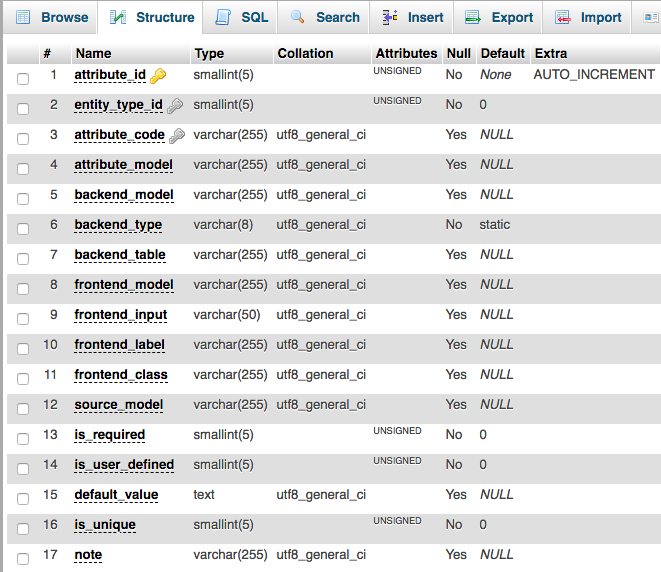
Normal installs eav_attribute structure:

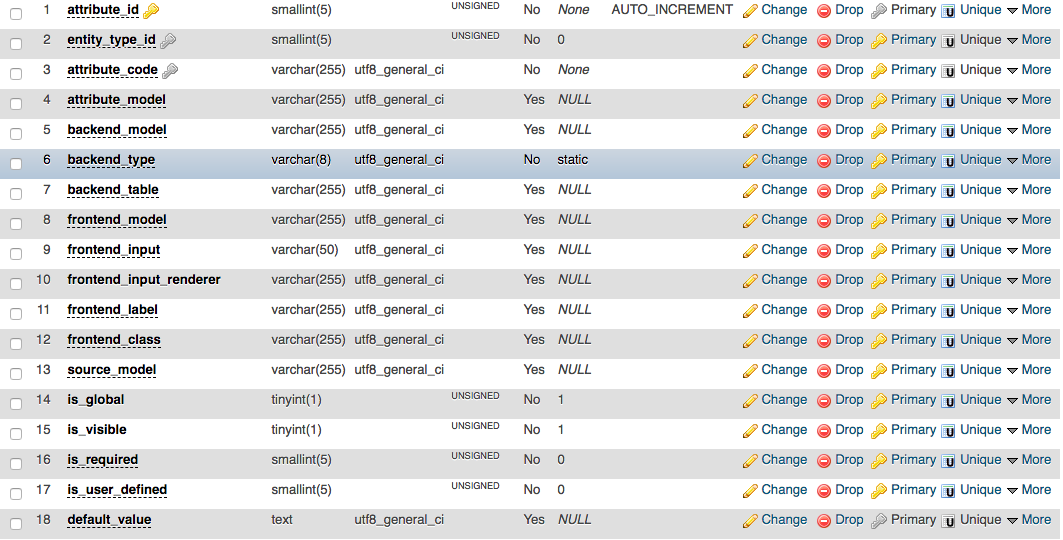
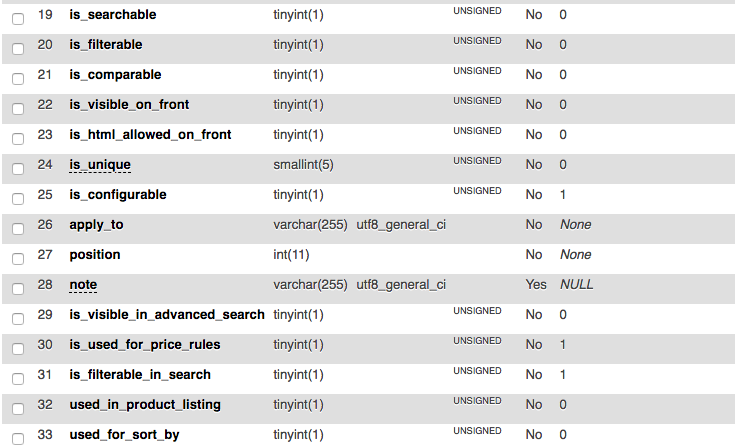
eav_attributetable. New extension installed? Configuration/settings changed? Caching system?