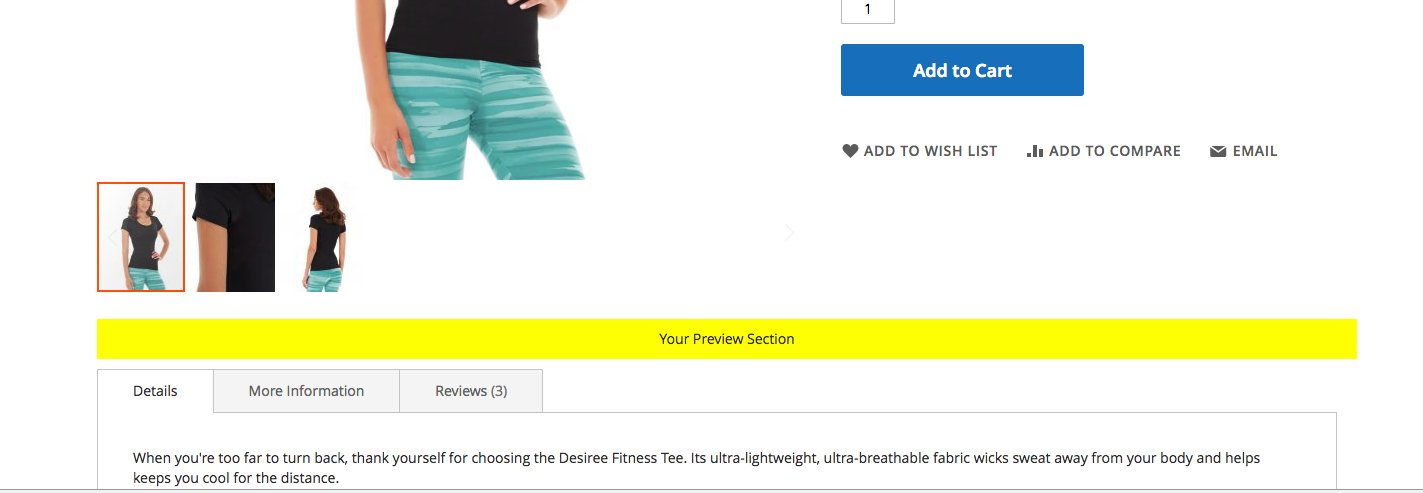I am fairly new to the Magento platform so excuse my lack of knowledge!
I'm working on a Magento 2 project.
I need to add a preview section for my products.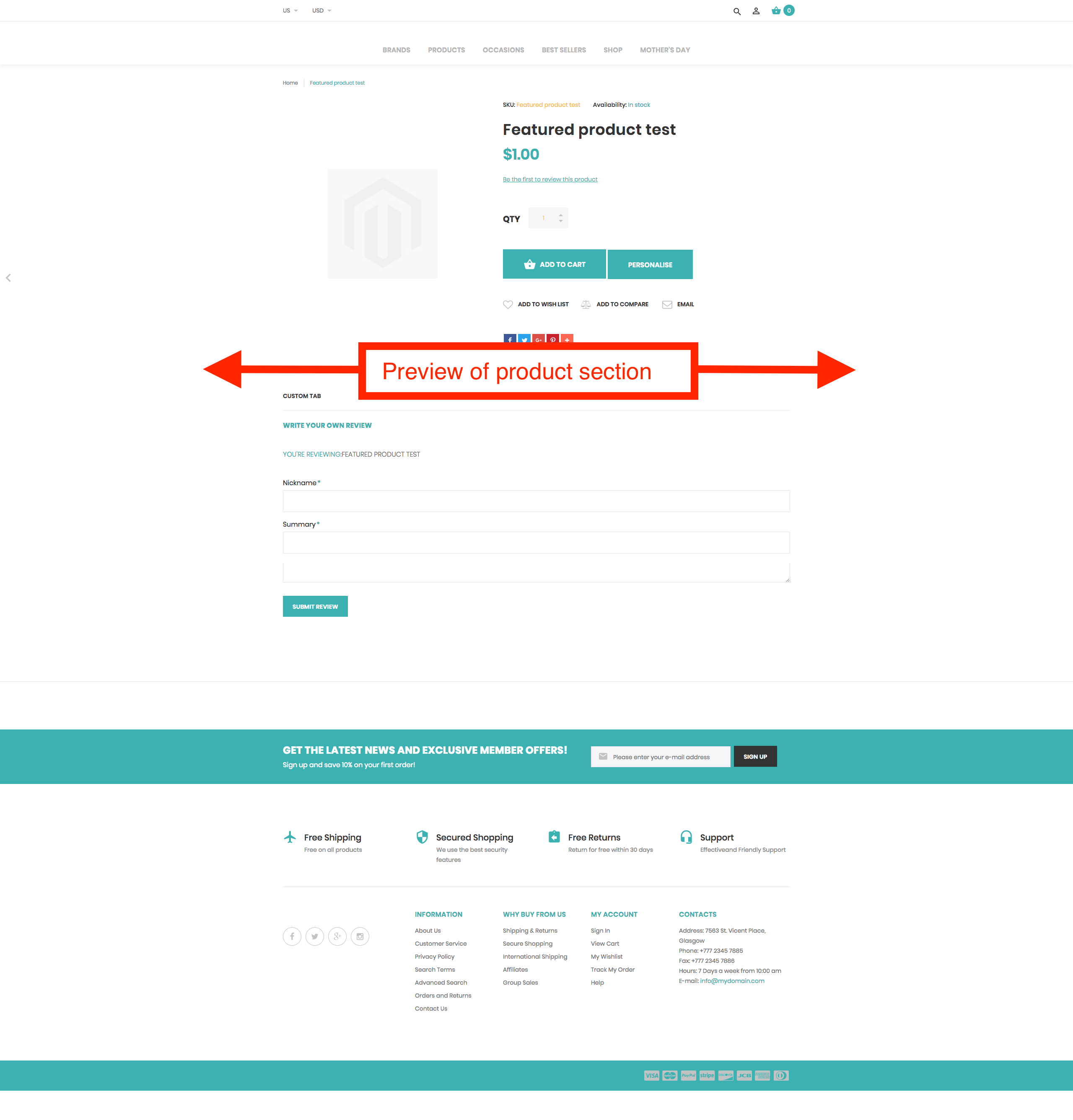 Ideally, it would be between the product-info-main and the product-info-detailed. I'm looking to place this:
My Flipbook Preview (iCatalogue Module)
Ideally, it would be between the product-info-main and the product-info-detailed. I'm looking to place this:
My Flipbook Preview (iCatalogue Module)
I understand I would need to create a template file for this and add the block to the product page. I am reading/studying layouts, blocks and templates (devdocs - customizing layouts). To help speed up my learning, could someone point me in the right direction or let me know the best practice for customizing a layout page?