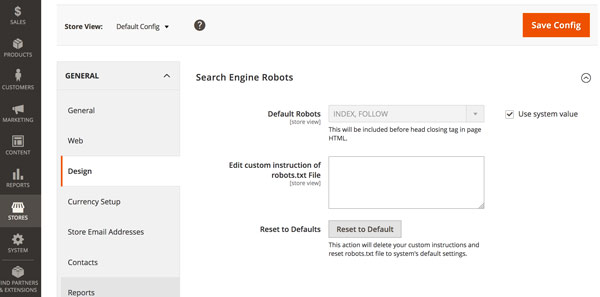Hey I am new to Magento and I am trying to see what I can do. I have watched a lot of videos that tell me "how to change theme?"
But in my "store>general>design" I don't get the right possibility too change my theme.
I got a search engine robot instead of category change.