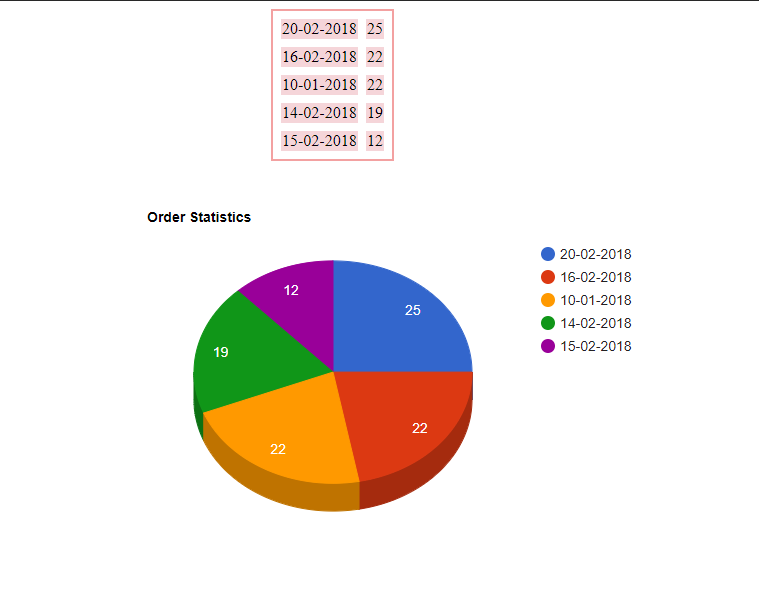I have this query in my .phtml file.
//Retrieve the read connection
$readConnection = Mage::getSingleton('core/resource')->getConnection('core_read');
$sql = "SELECT DATE_FORMAT(created_at,'%d-%m-%Y') AS order_date,COUNT(entity_id) AS total_orders
FROM sales_flat_order
WHERE DATE_FORMAT(created_at,'%Y-%m-%d') >= '2018-01-01'
GROUP BY DATE_FORMAT(created_at,'%Y-%m-%d')";
$result = $readConnection->fetchAll($sql);
I want to generate chart using this data without install any extension.
+---------------+--------------+
| Order Date | Total orders |
+---------------+--------------+
| 01-01-2018 | 287 |
+---------------+--------------+
| 05-01-2018 | 125 |
+---------------+--------------+
| 07-01-2018 | 27 |
+---------------+--------------+
| 10-01-2018 | 75 |
+---------------+--------------+
Can I do it..?