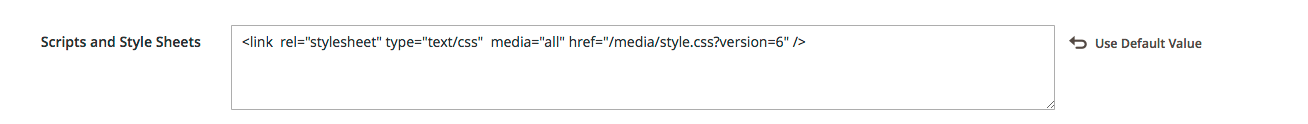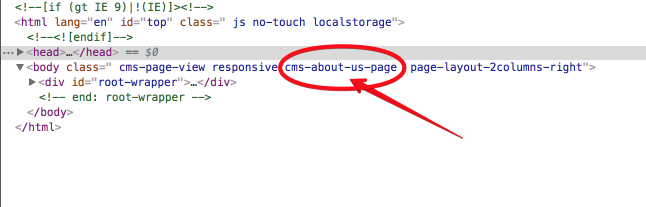I have created child theme but on page css from child theme is loaded before css from parent theme, and I don't get correct style. Is there a way to specific order of loading scripts from theme (to set child theme to load last) Example: In parent css -> .home{ color: red;} In child css -> .home{color: blue;} In page color is red, because parent is loaded last.
And I another question, can I turn off styles from parent theme on specific page? Problem is next: 1. Lets say i have class about-us in both css in parent and in child theme. 2. In parent theme it has one group of attributes, for example color and size 3. In child theme in has another group of attributes, for example background and line-heigh. 4. I want to my class in specific page load only attributes from child theme.
Is there a way not to load parent's styles at all on specific page?