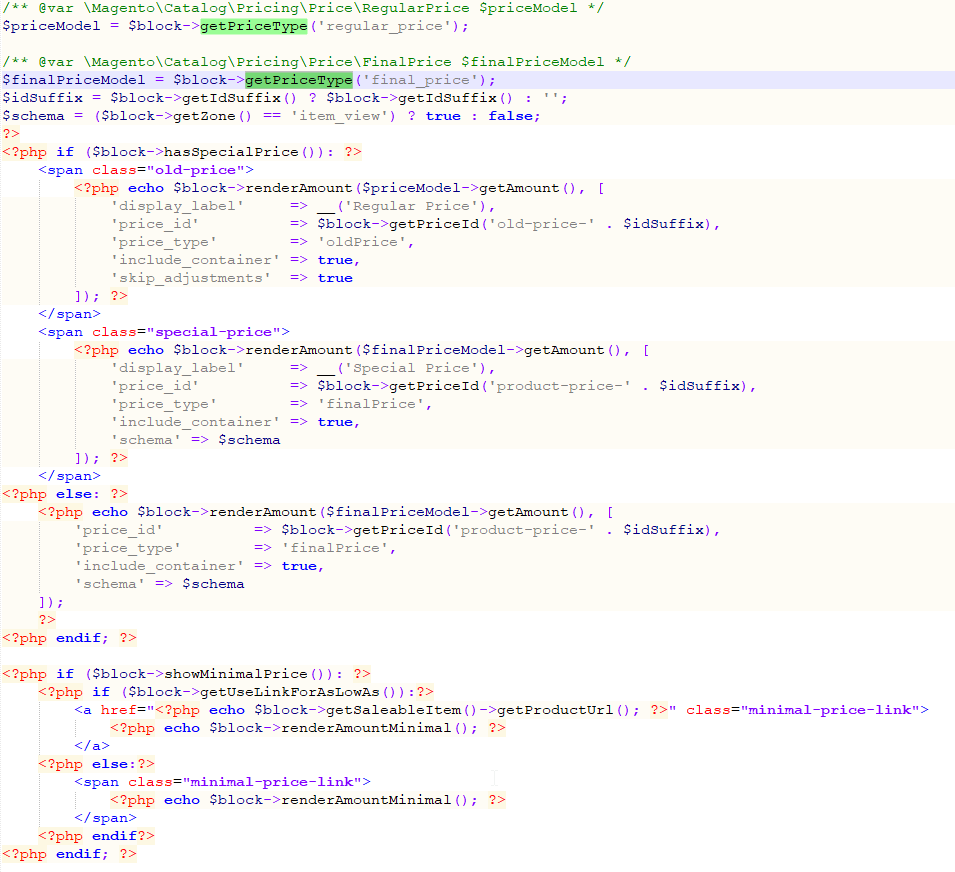Try following way:
Create plugin
<type name="Magento\Framework\Pricing\Render\PriceBox">
<plugin name="sr_quantity_type_product_render_amount" type="Vendor\Module\Plugin\Pricing\Render\PriceBox" sortOrder="1"/>
</type>
Vendor/Module/Plugin/Pricing/Render/PriceBox.php
namespace Vendor\Module\Plugin\Pricing\Render;
use Magento\Framework\Pricing\Amount\AmountInterface;
class PriceBox
{
/**
* @var \Magento\Catalog\Api\ProductRepositoryInterface
*/
protected $productRepository;
/**
* PriceBox constructor.
*
* @param \Magento\Catalog\Api\ProductRepositoryInterface $productRepository
*/
public function __construct(\Magento\Catalog\Api\ProductRepositoryInterface $productRepository)
{
$this->productRepository = $productRepository;
}
public function aroundRenderAmount(
\Magento\Framework\Pricing\Render\PriceBox $subject,
\Closure $proceed,
AmountInterface $amount,
array $arguments = []
) {
$html = $proceed($amount, $arguments);
$product = $this->productRepository->getById($subject->getSaleableItem()->getId());
$bum = $product->getBum() ? $product->getAttributeText('bum') : '';
if ($bum) {
$html .= '<div>' . __('per') . ' ' .$bum . '</div>';;
}
return $html;
}
}