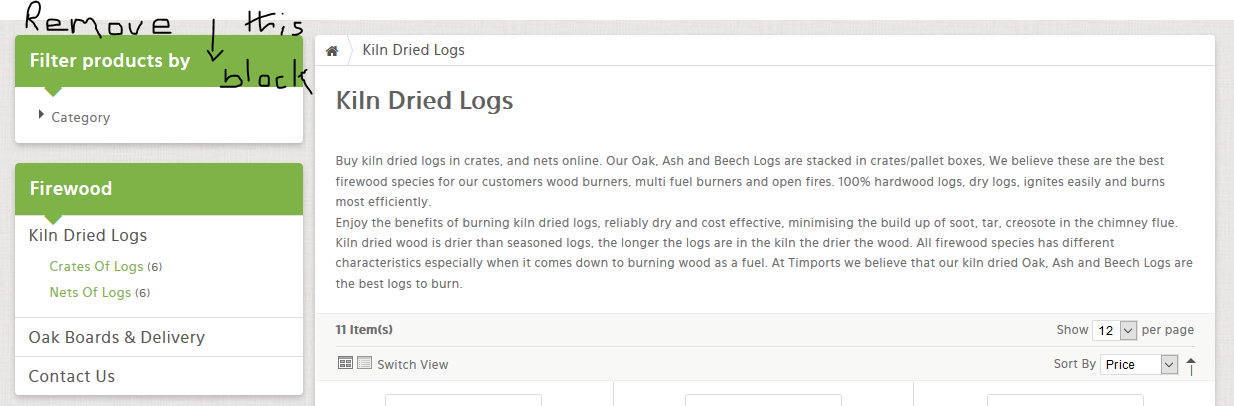I am trying to remove block block-layered-nav from website. I have looked through the website and found people wanting to remove the catorgies, price ect but not the block. Can someone point me in the right direction please.
3 Answers
Take Backup of that file
Goto app/design/frontend/YourPackage/YourTheme/template/catalog/navigation/left.phtml
In above file you find code for category filter , remove code from that file and check
Copy : app/design/frontend/base/default/layout/catalog.xml
To : app/design/frontend/{package}/{theme}/layout/catalog.xml
change this code :
<catalog_category_layered translate="label">
<label>Catalog Category (Anchor)</label>
<reference name="left">
<block type="catalog/layer_view" name="catalog.leftnav" after="currency" template="catalog/layer/view.phtml"/>
</reference>
To this :
<catalog_category_layered translate="label">
<label>Catalog Category (Anchor)</label>
<reference name="left">
<block type="catalog/navigation" name="catalog.leftnav" after="currency" template="catalog/navigation/left.phtml"/>
</reference>
-
You don't need to copy an entire layout file to make a change in a template. Doing that means that when the original file is changed in an update of Magento, you'll have to copy the file again, paste it in your theme again, etc. You could just remove the block with
<remove name="catalog.leftnav" />within one of your own layour files (probably layout.xml) Commented Jan 3, 2017 at 7:12 -
@ArjenMiedema, Please check question in detail. He don't want to remove left nav. He just want to change the layer_view to non layer_view as I understand. Commented Jan 3, 2017 at 7:39
<catalog_category_layered>
<remove name="catalog.leftnav"/>
<catalog_category_layered>
add above code,at your layout files at app/design/frontend/{package}/{theme}/layout/