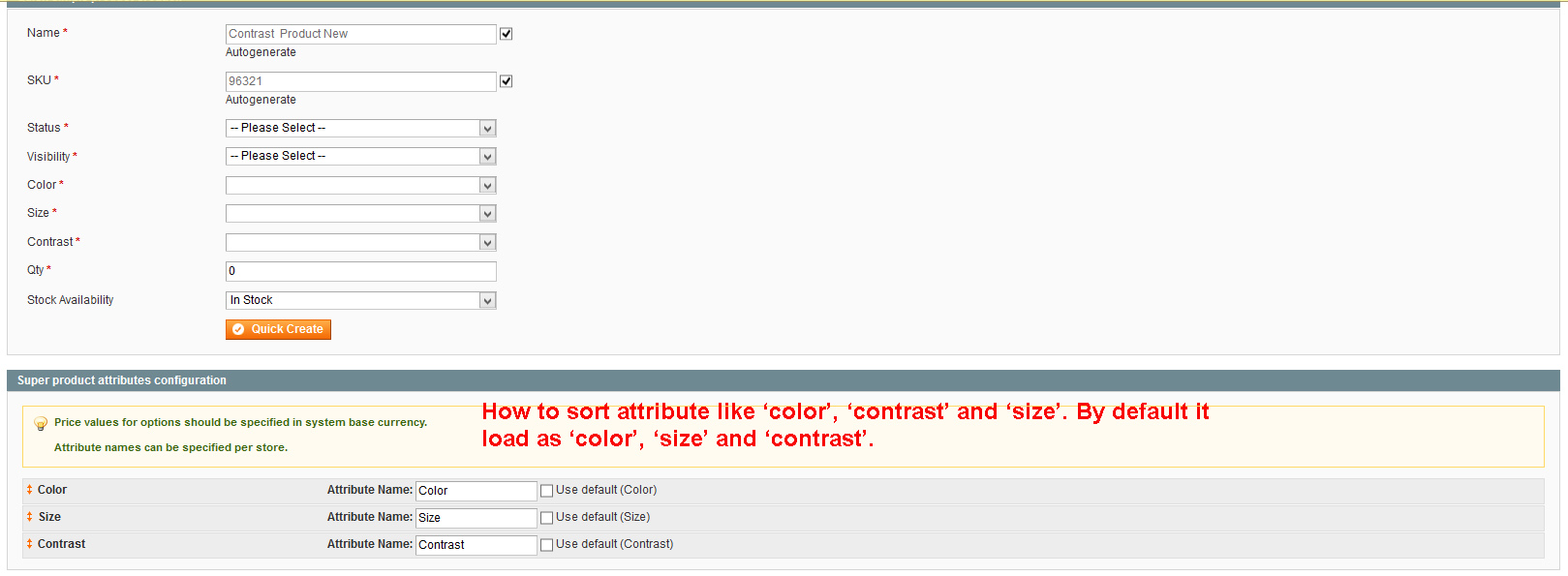I am using magento 1.9.2.3 version.
I have three (color, contrast and size) attributes for creating the products.
when i am going to create a new configurable product system load the attributes by id like (color, size and contrast) buy my client requirements is load the by default attribute by its position like (color, contrast and size).
Can anyone let me know how can i do this?
thank you so much.